
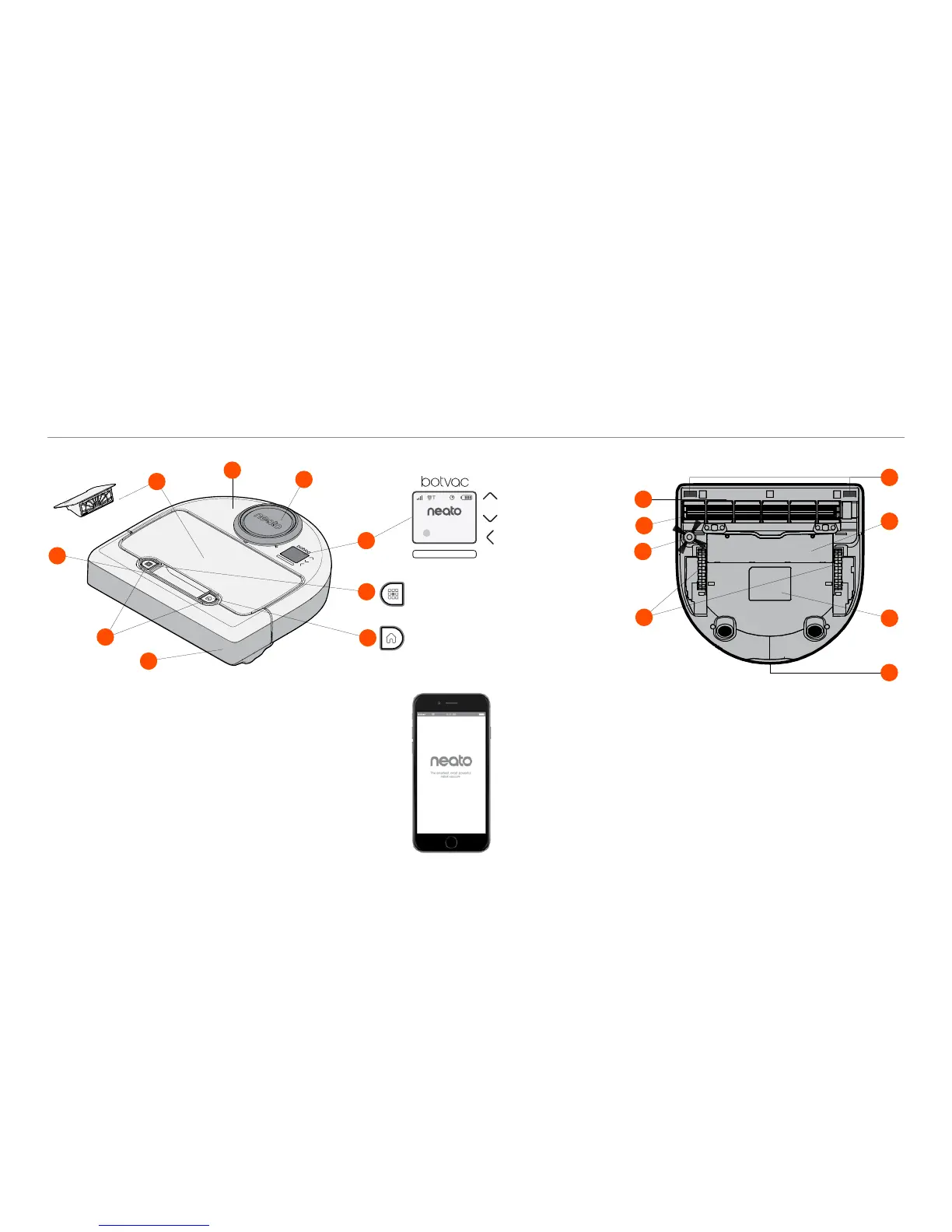 Loading...
Loading...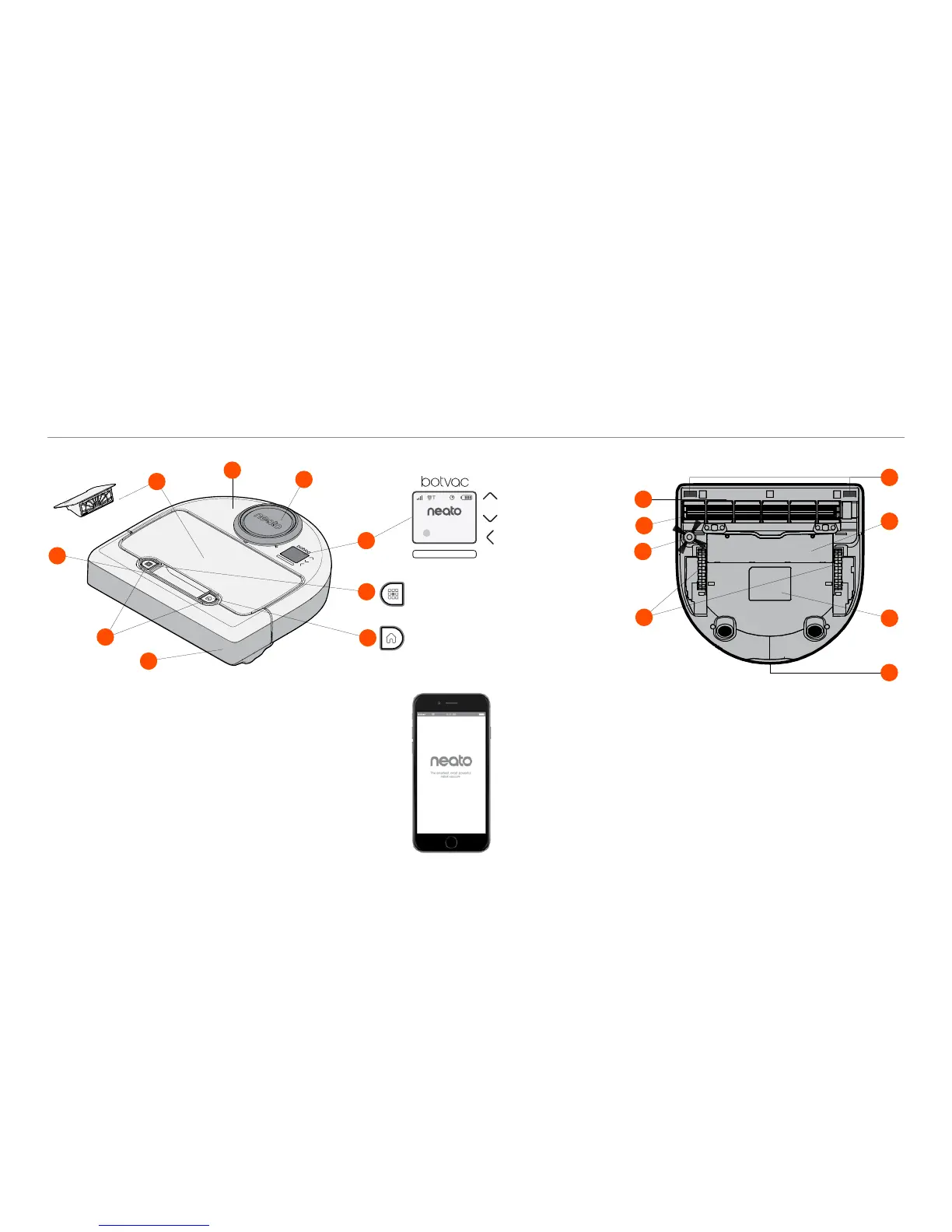
Do you have a question about the Neato Robotics botvac connected and is the answer not in the manual?
| Shape | D-shape |
|---|---|
| Product color | Black |
| Built-in display | Yes |
| Dust container type | - |
| Dust capacity (total) | - L |
| AC input voltage | 110-220 V |
| Battery capacity | - mAh |
| Depth | 321 mm |
|---|---|
| Width | 335 mm |
| Height | 100 mm |
| Weight | 4100 g |











