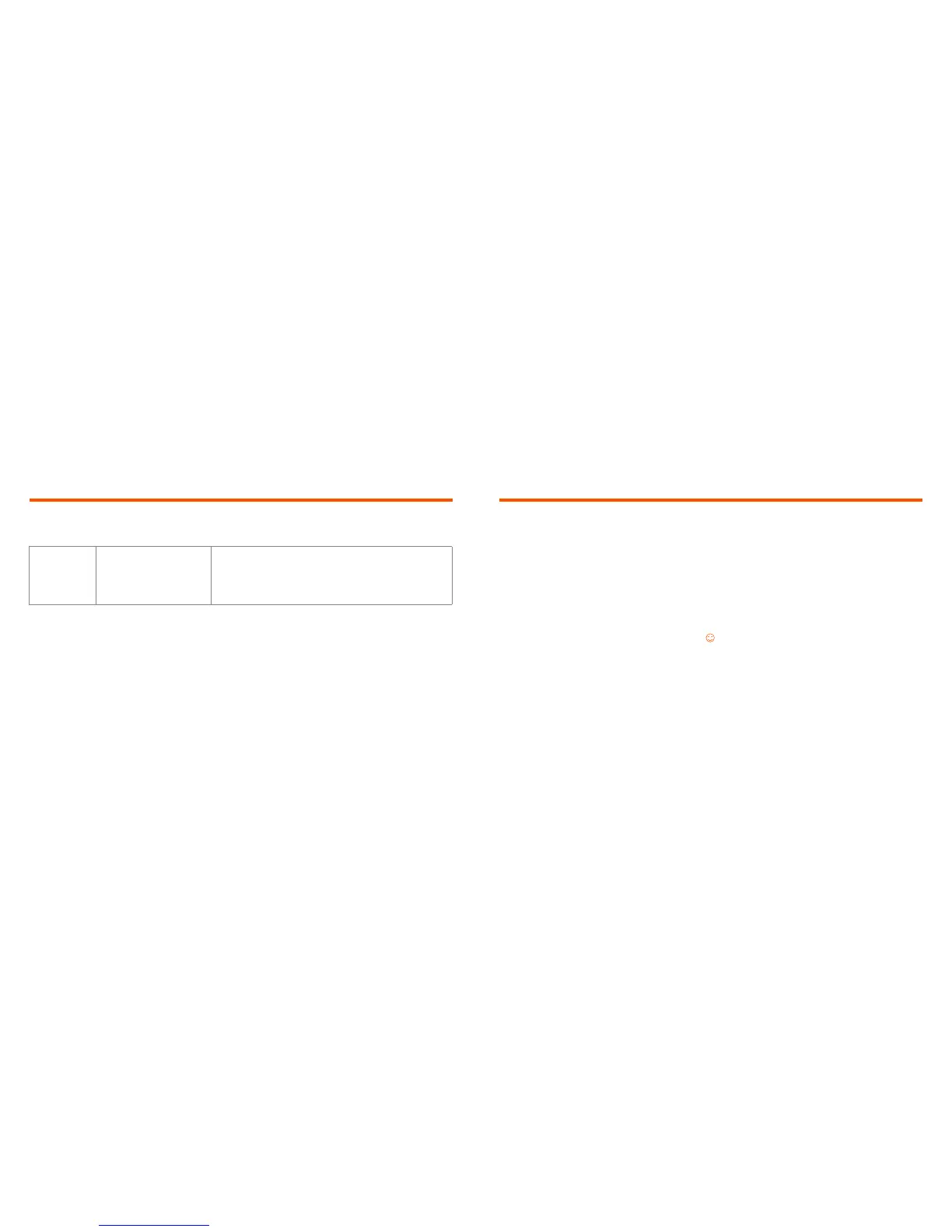17
18
English
Congratulations on your new Neato robot. You will soon experience the joy
of having clean floors without ever pushing a vacuum.
Observe your robot during the first few cleaning runs. You may find that a
few small adjustments in your home (moving a chair or lamp a few inches,
picking up cords) will make a big dierence in your experience/ results.
Help your robot and your robot will help you.
You and Your Neato Robot
Neato app robot status What it means What to do
“Robot Oine” message
in the Neato app
The robot has disconnected from its Wi-Fi
connection – OR – your phone/tablet is not
connected to a 3G or 4G service.
Check or try the following items in the order provided.
1 – Make sure your phone/tablet is connected to 3G or 4G service. If your phone is not connected,
your Neato app will say your robot is OFFLINE.
2 – Reset your Neato robot by taking it o of its base, press and hold the Start Button for 15 seconds
to turn it o, and then press Start Button one more time to turn it on. Wait a few minutes and then
check the Neato app to see if it now says READY TO CLEAN.
3 – If #1 or #2 do not fix the issue: Delete your robot from the Neato app and go through the steps to
Connect your robot again. It should then say READY TO CLEAN.
If issue persists, please contact Neato Customer Care www.NeatoRobotics.com/Support
NOTE Context Sensitive help is also provided in the Neato app to help you troubleshoot items. Go to www.NeatoRobotics.com/Support for more troubleshooting tips.
Troubleshooting (continued)
