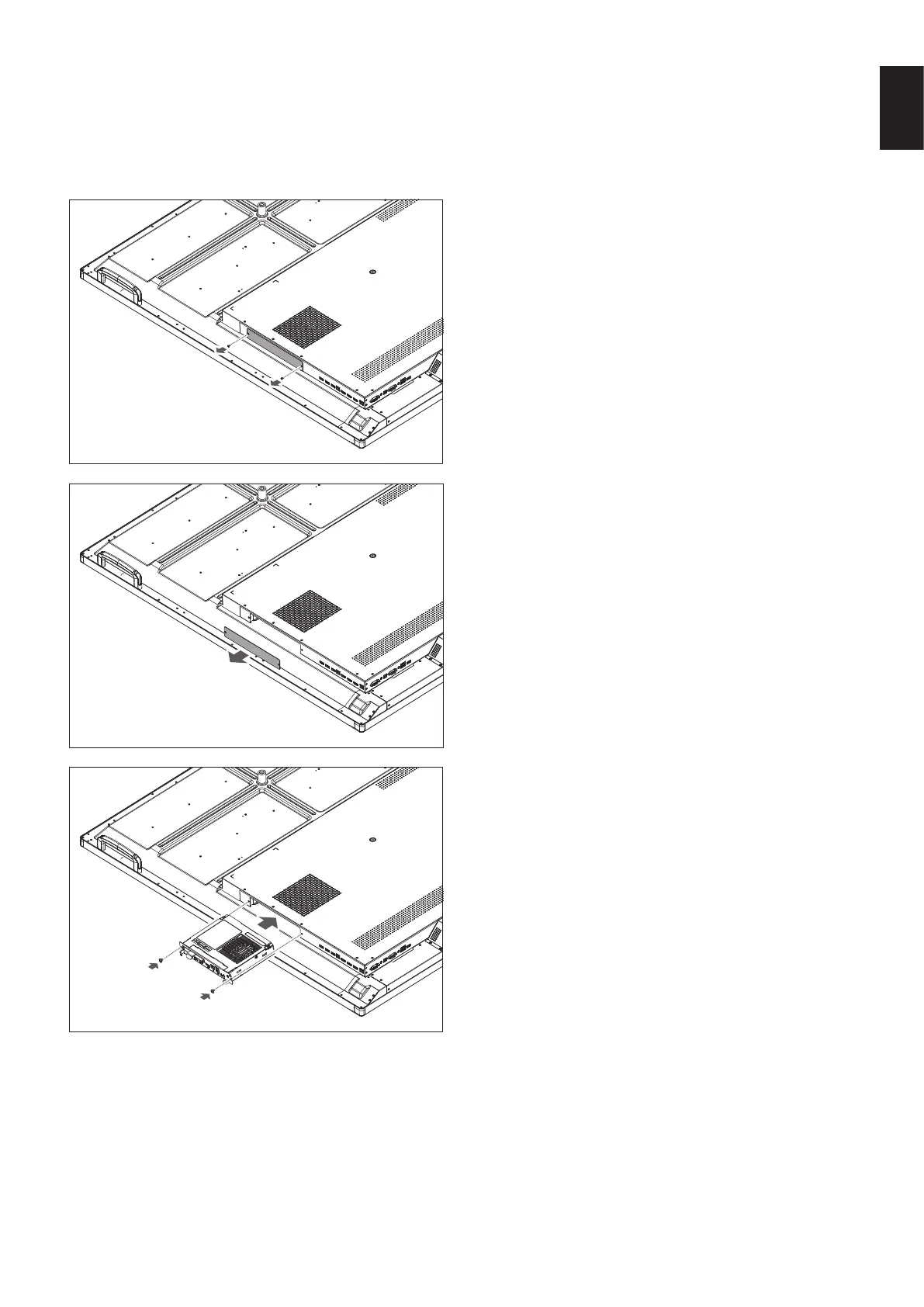English-9
English
Installing an Option Board
1. Turn off the main power switch.
2. Remove the attached slot cover by unscrewing the
installed screws.
3. Insert the Option Board into the monitor and x it in place
with the removed screws. (Recommended Fasten Force:
139 - 189N•cm).
NOTE: Unless your monitor is purchased as part of a
special bundle package, no Option Boards will
be in the box or installed in the monitor. These
are optional accessories available for separate
purchase. Please contact your supplier for a list of
Option Boards available for your monitor.
Make sure the board is inserted into the slot in the
correct orientation.
Do not apply excessive force to manipulate the
Option Board before xing it with screws.
Do not insert diagonally.