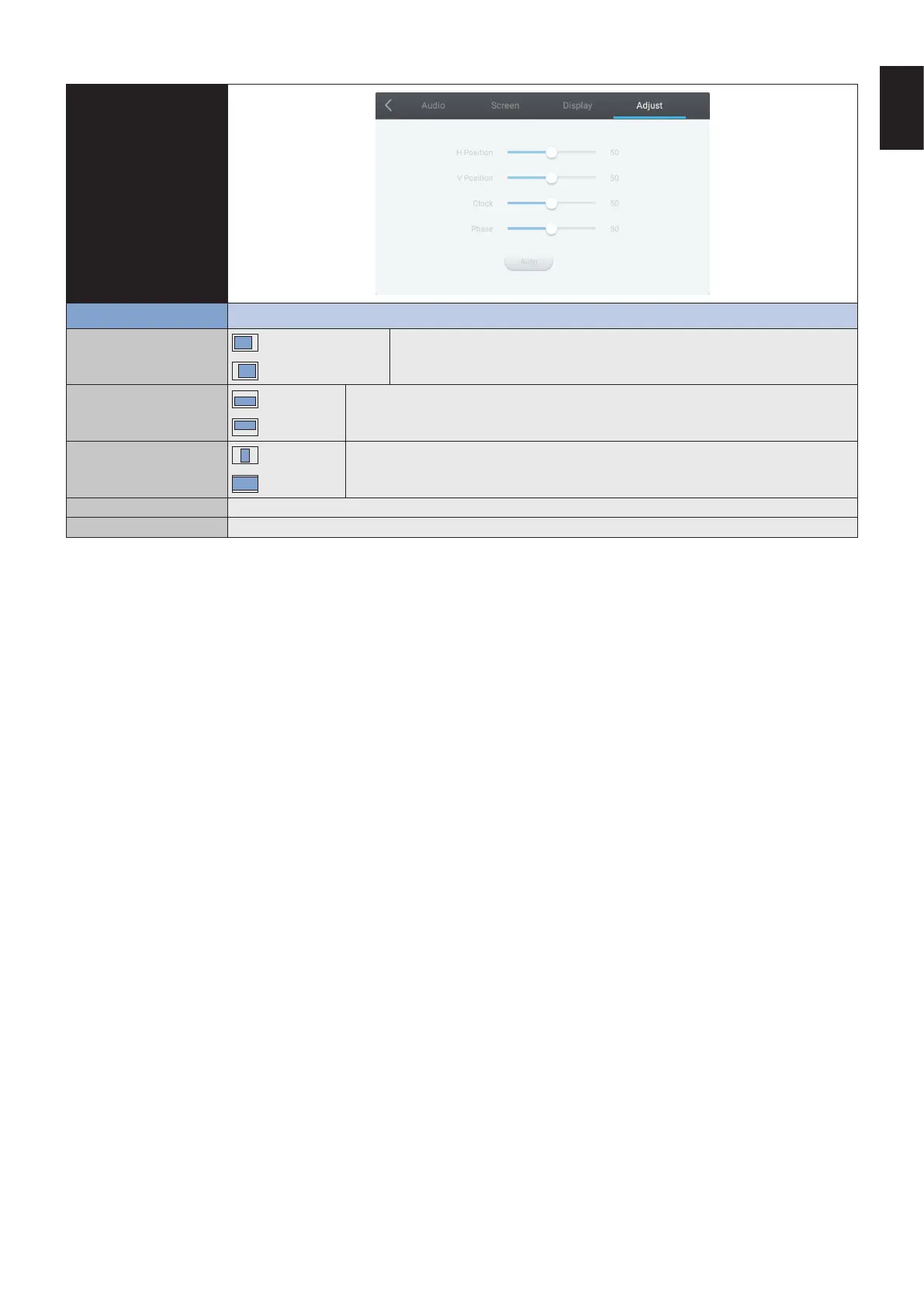English-29
English
OSD Settings
Adjust setting*
1
Adjustment Item Problem / Option
H Position
Too far to the left
Controls the horizontal position of the image within the Display area of the LCD
Too far to the right
V Position
Too low
Controls the vertical position of the image within the Display area of the LCD.
Too high
Clock
Too narrow
Press remote u to expand the width of the image on the right of the screen.
Too wide
Press remote t to narrow the width of the image on the left.
Phase Adjusts the visual “noise” on the image.
Auto*
2
Adjust H/V Position, Clock and Phase automatically.
*1 Only VGA input.
*2 For best results, use the Auto Adjust in conjunction with the adjustment pattern. See page 27 for SCREEN ADJUSTMENTS.