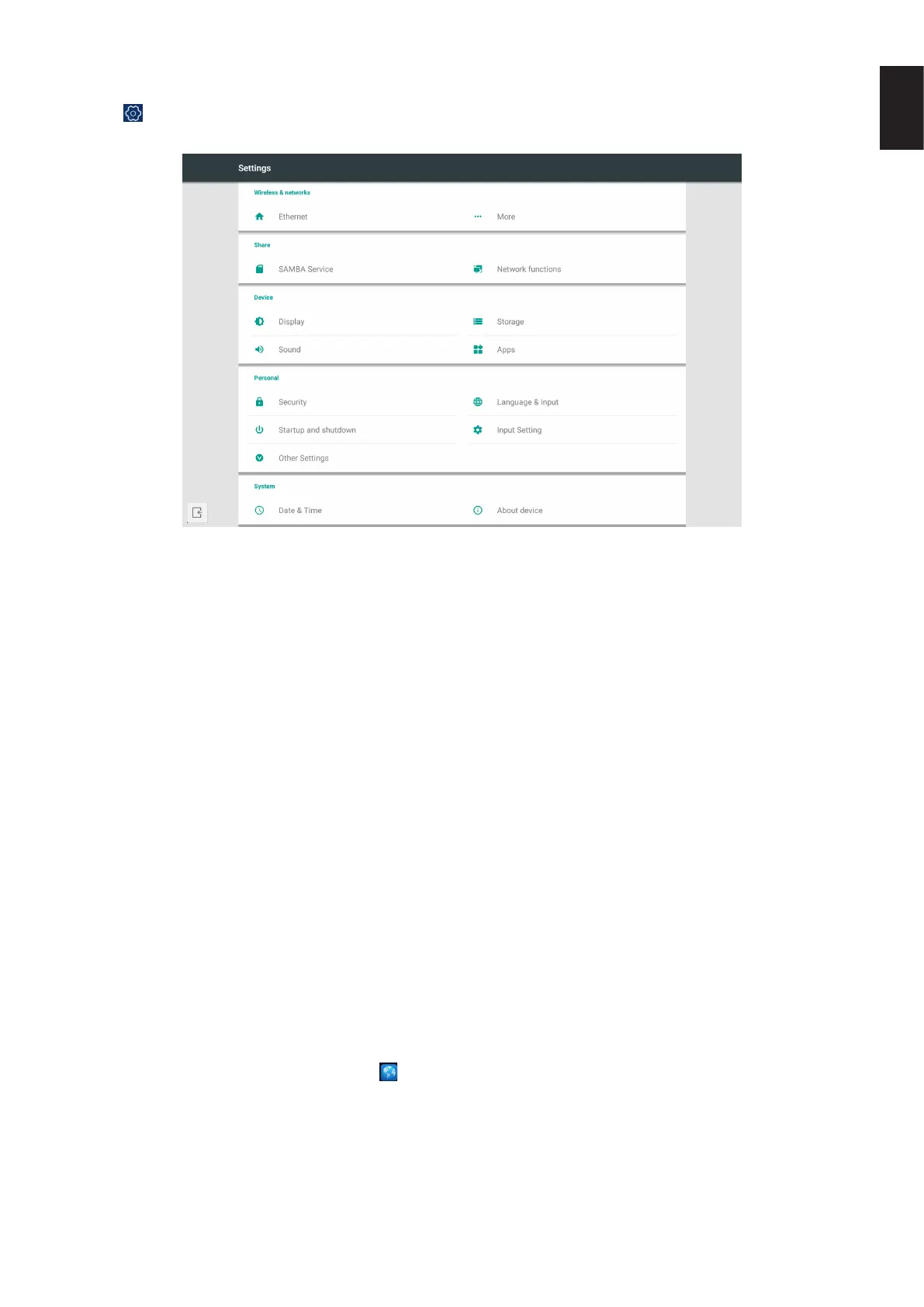English-55
English
5. Settings
Click the button to open setting, as shown in Fig. 5-1. You can tap to click and select the setting option, including wireless &
networks, share, device, personal, and system.
Fig 5-1 Setting menu
5.1 Wireless & networks
You can set whether to enable the network, and view the network, including the IP address, mask, and gateway.
5.2 Share
SAMBA sharing service and Network function (External Control and AMX).
5.3 Device
Display: setting wallpaper, and others.
Storage: Show the storage about this device.
Sound: Touch sound and sound output settings.
Apps: all apps in this device.
5.4 Personal
Setting language & input, Startup and shutdown, Security, Input Setting, Other Setting, etc.
Language & Input: Set display language, keyboard and input method.
Startup and shutdown: Set Startup channel, Standby after startup (black screen)
Input Setting: Change the Input name to Nickname.
Other Setting: Set the Toolbar; Set the SystmeDock and Set wake on LAN
5.5 System
Setting Date & time, and About Device.
6. Browser
When the network is normally connected, click the button and enter the website to access the web page.