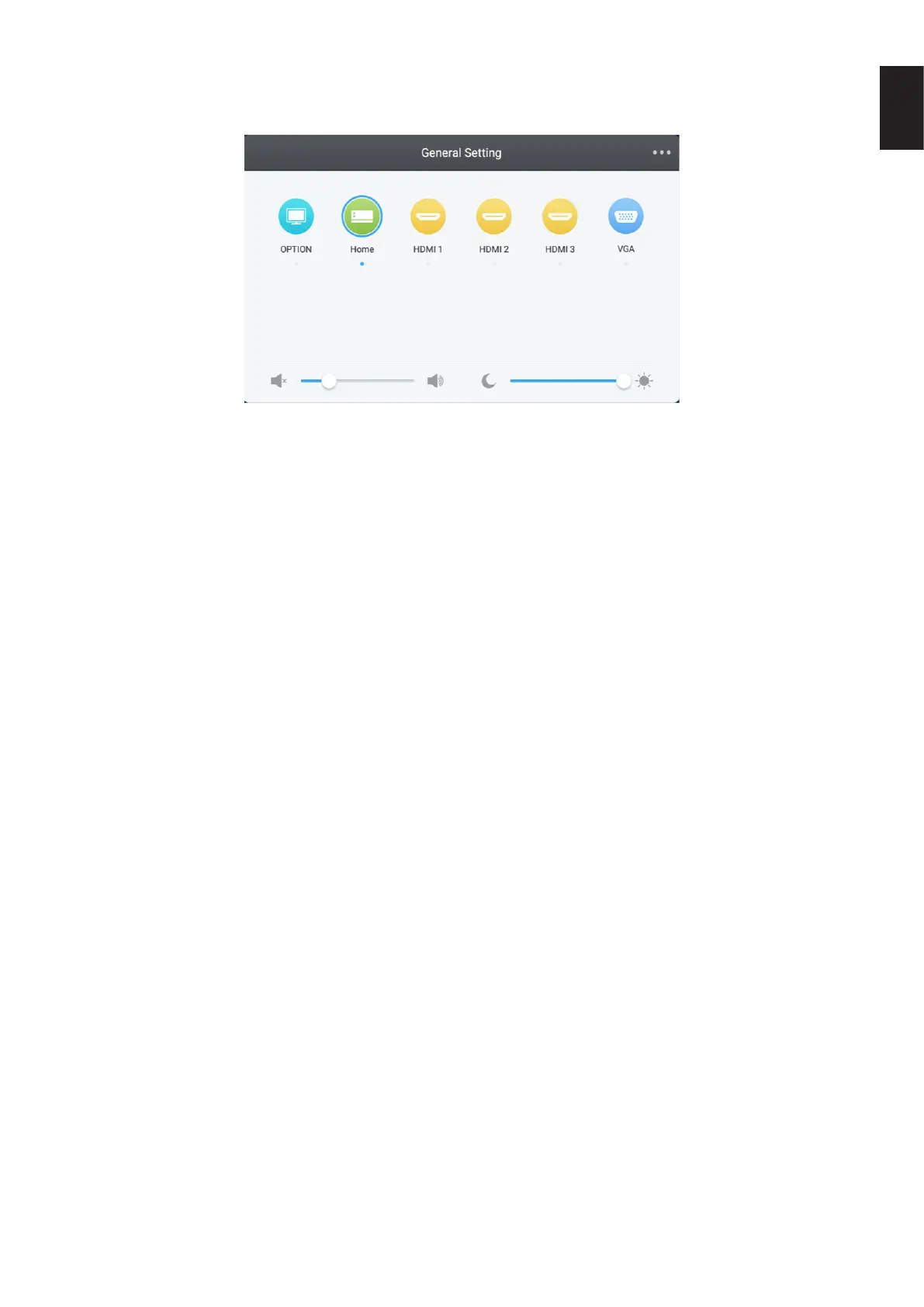English-57
English
8. Touch Menu
Finger sliding upwards from the bottom of the screen to access the Touch Menu.
Fig 8-1 General Setting
OPTION: Select the OPTION input.
Home: Select the Home input.
HDMI: Select the HDMI input.
VGA: Select the VGA input.
* The switching of the signal input will take a few seconds.