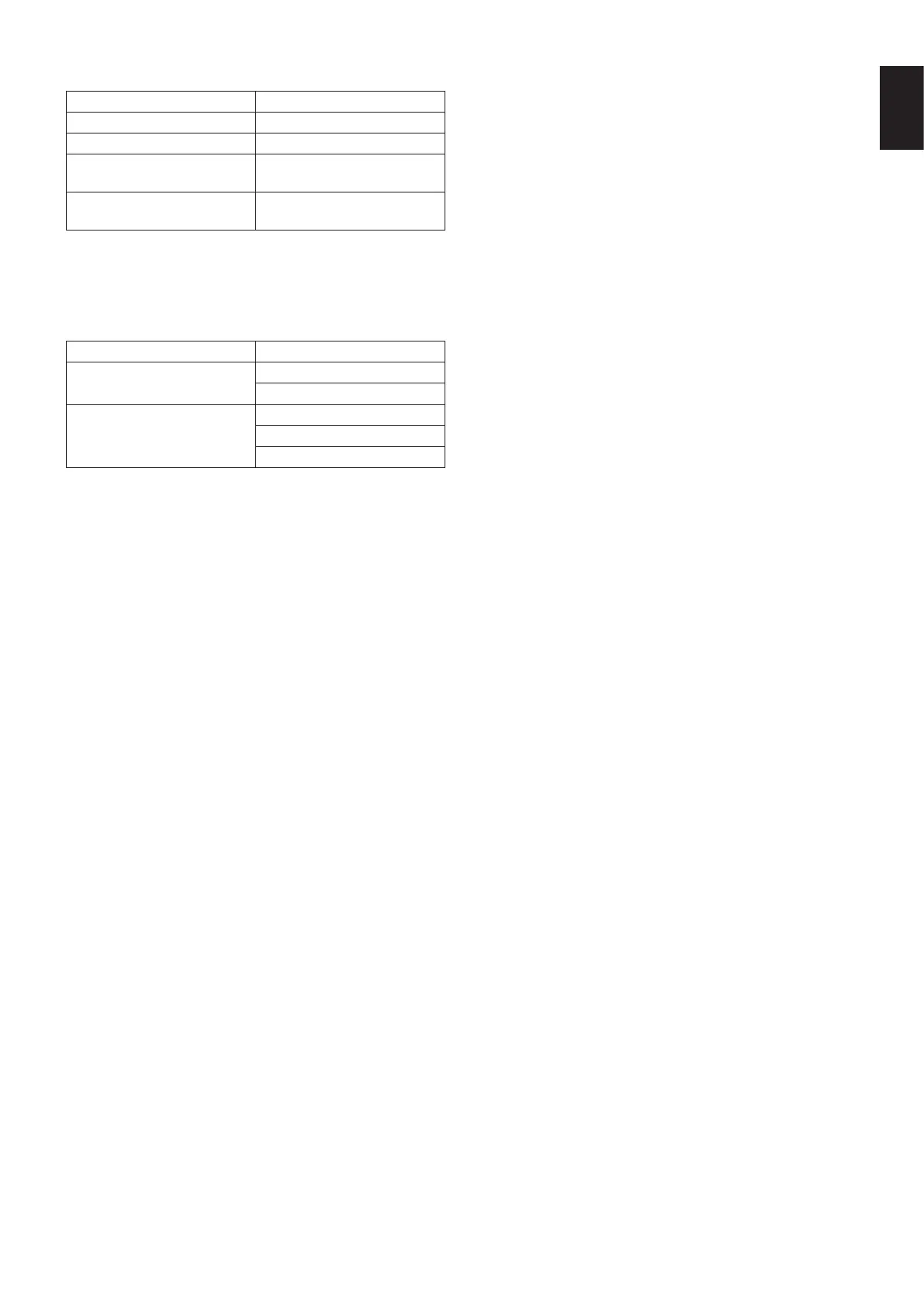English-21
English
Power Indicator
LED indicator status Machine status
Glowing blue Running or booting.
Glowing red Standby.
Blinking between blue and
red slowly
Energy saving (Turn off the
backlight).
Blinking between blue and
red fastly
Shutting down or received
remote control signal.
NOTE: If the indicator is blinking red in a combination
of long and short, a certain failure might have
occurred, please contact your supplier.
Aspect
Source Aspect ratio
VGA 4:3
16:9
HDMI 4:3
16:9
PTP*
* Point To Point optimize touch performance when 3840 x 2160 input. (not
available under System or not 3840 x 2160 input timing)