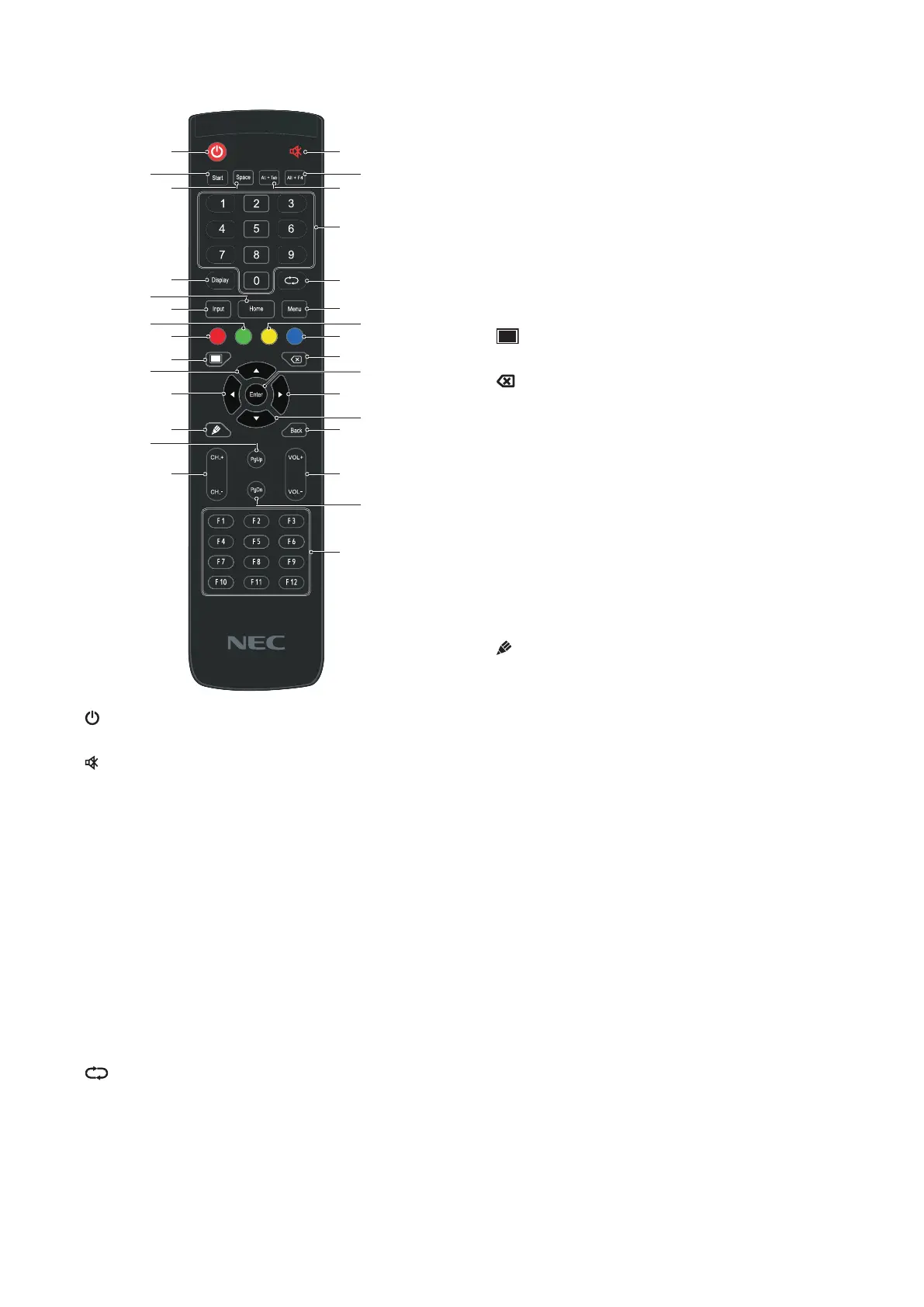English-12
Wireless Remote Control
1 2
5
4
8
0
#
7
9
@
^
&
*
w
e
y u
)
-
i
1
Power on/off
2
Mute switch
3 Start
Built-in computer Windows key
4 Space
Built-in computer Space key
5 Alt+Tab
Built-in computer spacebar Alt + Tab
6 Alt+F4
Built-in computer program window close button
7 Numeric keys
Numeric input keys
8 Display
Display channel information
9
Non-function
0 Input
Input signal source selection key, choose different sourced
according to need
! Home
System main screen button
@ Menu
Setting menu button, press this button to pop up
# Red
Lock and unlock Buttons and Touch function
$ Green
Lock and unlock Buttons function
% Yellow
Lock and unlock Touch function
^ Blue
Freeze and zoom
&
One key for blank screen
*
Backspace key
( p
Direction key, press this button for upwards selection
) t
Direction key, press this button for left selection
- u
Direction key, press this button for right selection
= q
Direction key, press this button for downwards selection
q Enter
Conrmation key, press this key to conrm selection state
w
Quickly start writing software
e Back
Return key
r PgUp
Built-in computer page (previous page)
t PgDn
Built-in computer page (next page)
y CH.+ / CH-.
Non-function
u VOL+ / VOL-
Volume switch key
i F1-F12
Built-in computer F1 - F12 function keys
NOTE: All computer - related function keys are not available without a built-in computer.