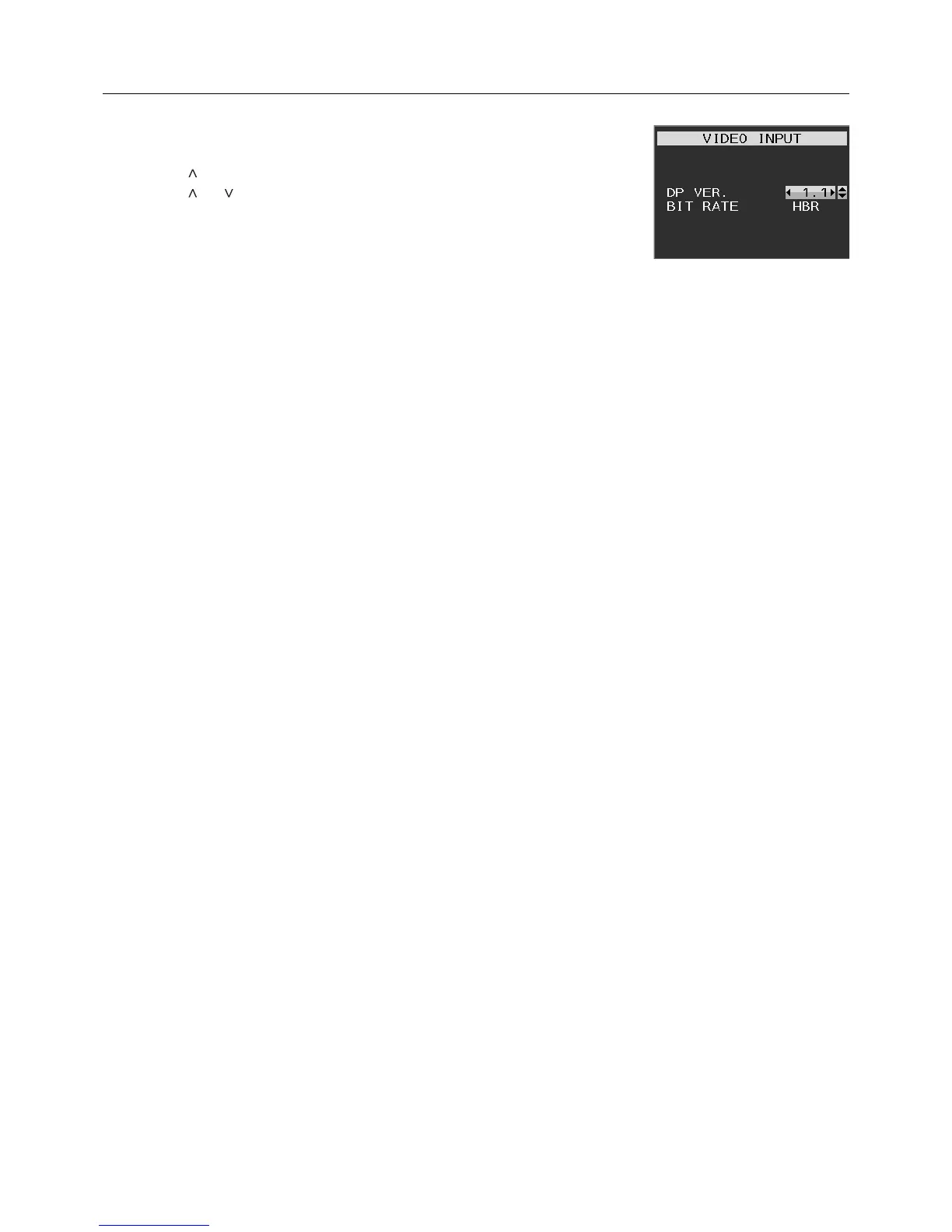 Loading...
Loading...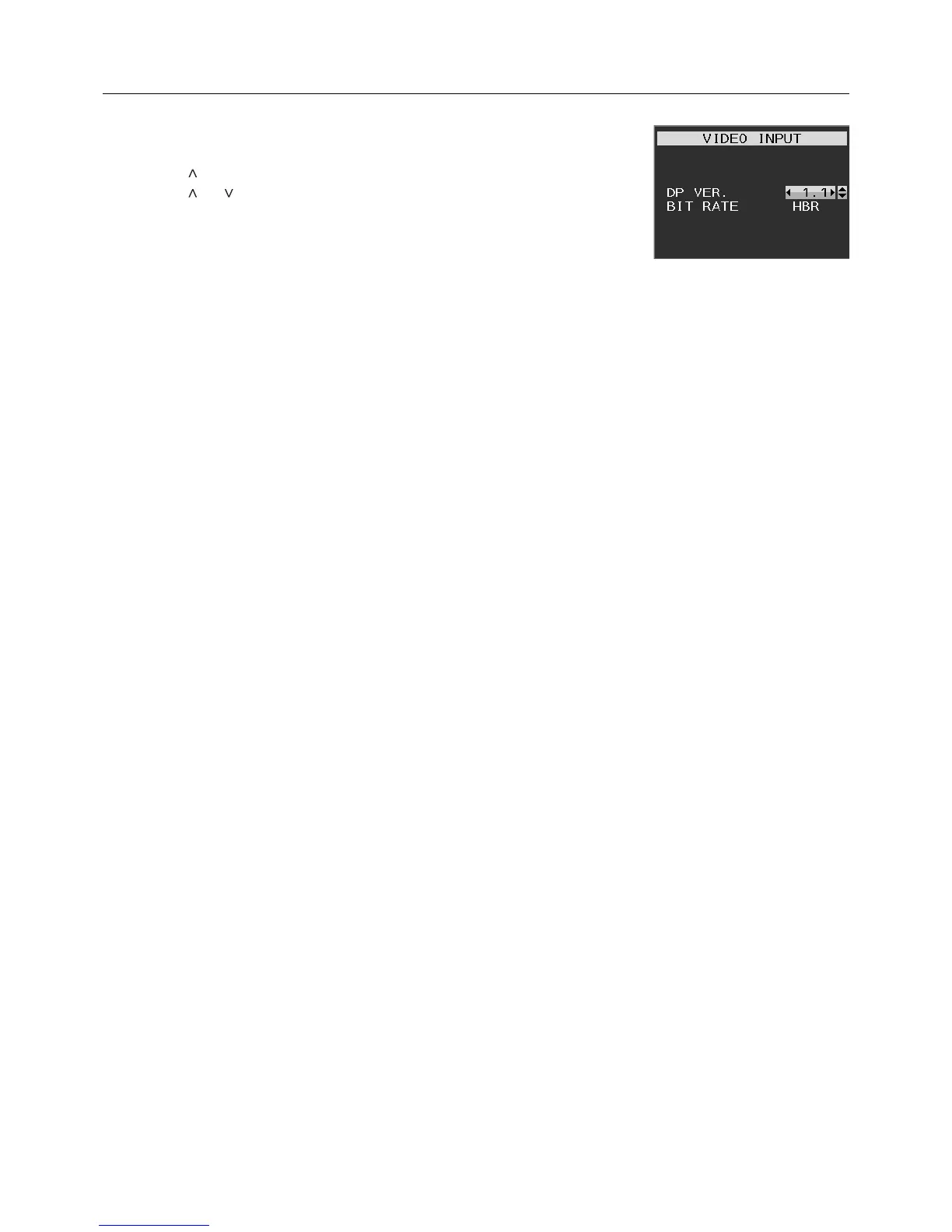
Do you have a question about the NEC MultiSync EA275WMi and is the answer not in the manual?
| 3D | No |
|---|---|
| Panel type | AH-IPS |
| Pixel pitch | 0.265 x 0.265 mm |
| Aspect ratio | 16:9 |
| Screen shape | Flat |
| Pixel density | 109 ppi |
| Response time | 6 ms |
| Backlight type | W-LED |
| Composite sync | Yes |
| Display surface | - |
| Display diagonal | 27 \ |
| Display technology | LED |
| Horizontal scan range | 31.5 - 83 kHz |
| Viewable size diagonal | 684.7 mm |
| Viewable size, vertical | 335.7 mm |
| Contrast ratio (dynamic) | 20000:1 |
| Contrast ratio (typical) | 1000:1 |
| Display number of colors | 16.78 million colors |
| Viewable size, horizontal | 596.7 mm |
| Digital vertical frequency | 56 - 75 Hz |
| Digital horizontal frequency | 31.5 - 91 kHz |
| Display brightness (typical) | 350 cd/m² |
| Supported graphics resolutions | 640 x 480 (VGA), 720 x 400, 800 x 600 (SVGA), 832 x 624, 1024 x 768 (XGA), 1152 x 870, 1280 x 1024 (SXGA), 1400 x 1050 (SXGA+), 1440 x 900 (WXGA+), 1920 x 1080 (HD 1080), 2560 x 1440 |
| USB hub version | 3.2 Gen 1 (3.1 Gen 1) |
| DVI-I ports quantity | 1 |
| Headphone connectivity | 3.5 mm |
| VGA (D-Sub) ports quantity | 0 |
| USB Type-A downstream ports quantity | 3 |
| Height adjustment | 130 mm |
| Panel mounting interface | 100 x 100 mm |
| AC input voltage | 100 - 240 V |
| AC input frequency | 50 - 60 Hz |
| Annual energy consumption | 60 kWh |
| Power consumption (standby) | 0.44 W |
| Power consumption (typical) | 57 W |
| Operating altitude | 0 - 5000 m |
| Non-operating altitude | 0 - 12192 m |
| Storage temperature (T-T) | -10 - 60 °C |
| Operating temperature (T-T) | 5 - 35 °C |
| Storage relative humidity (H-H) | 10 - 85 % |
| Operating relative humidity (H-H) | 20 - 80 % |
| Sustainability certificates | ENERGY STAR |
| Certification | TCO, RoHS |
| Product color | Black |
| Cables included | AC, DisplayPort, USB |
| RMS rated power | 2 W |
| Number of speakers | 2 |
| Depth (with stand) | 230 mm |
|---|---|
| Width (with stand) | 369.2 mm |
| Height (with stand) | 417.9 mm |
| Weight (with stand) | 8700 g |
| Depth (without stand) | 72 mm |
| Width (without stand) | 639.2 mm |
| Height (without stand) | 377.8 mm |
| Weight (without stand) | 5800 g |











