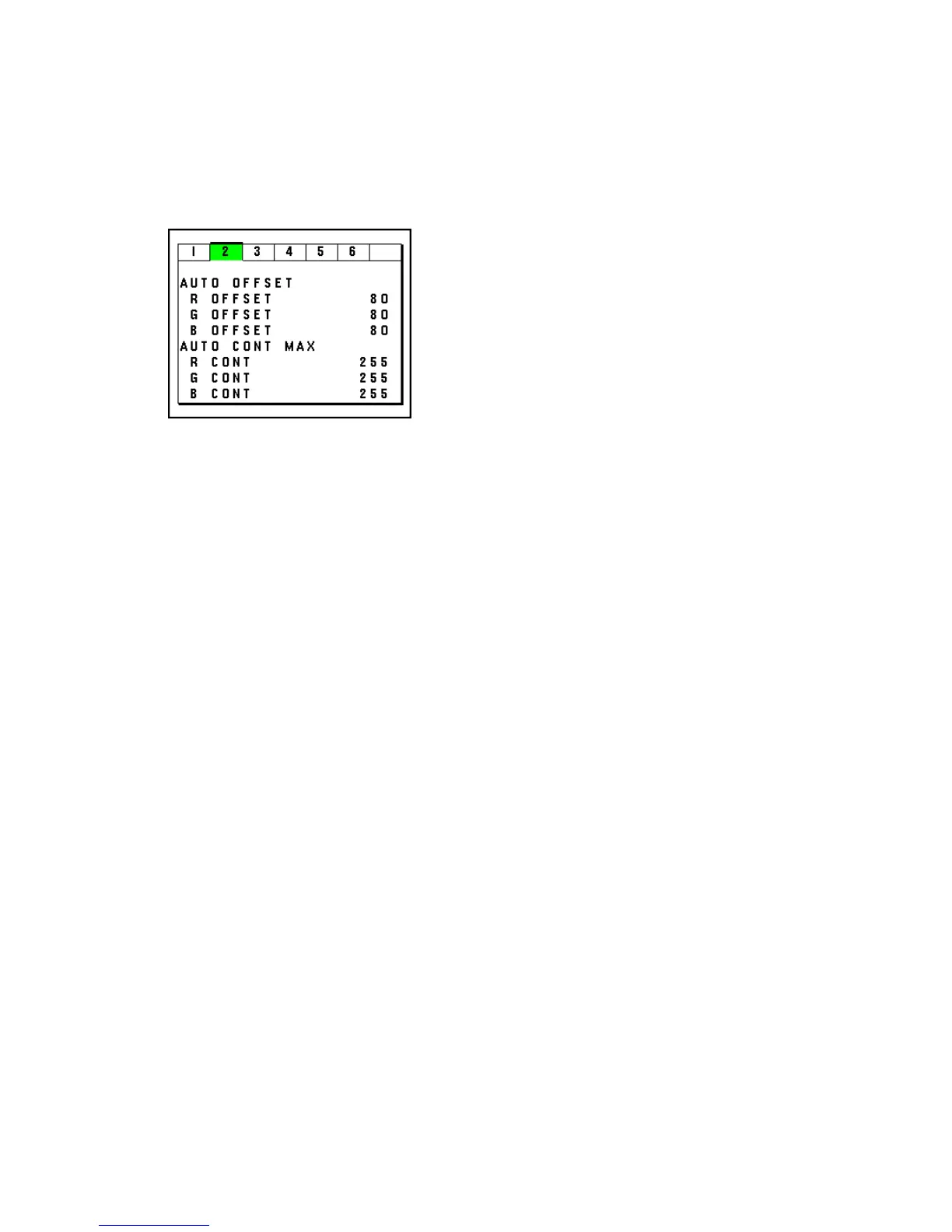4-6
3.6.2. VIDEO gain adjustments
Use the signal source for which the analog output (R/G/B) has been adjusted to 0.7V.
1) Enter a signal 1 input of SXGA 1024x768(75Hz).
2) Turn off the display pattern completely and obtain an all black screen.
3) Assume the FACTORY mode in the procedures of Paragraph 2.2.3 and display the SERVICE menu.
4) Press the NEXT key once and advance to the tag [2].
5) Adjust the display pattern to Gray Scale (0 to 100%: in 16 gradations) + External Frame.
6) Use the (4) RIGHT or (3) LEFT keys and adjust the cursor to [AUTO OFFSET]. Make adjustments by
pressing the (+) PLUS or (-) MINUS keys.
7) When adjustments are over and the original screen has been recovered, confirm that all the 16
gradations of black to white are displayed.
8) Use the (4) RIGHT or (3) LEFT keys and adjust the cursor to [AUTO CONT MAX].
9) Press the EXIT key and withdraw from the SERVICE mode.