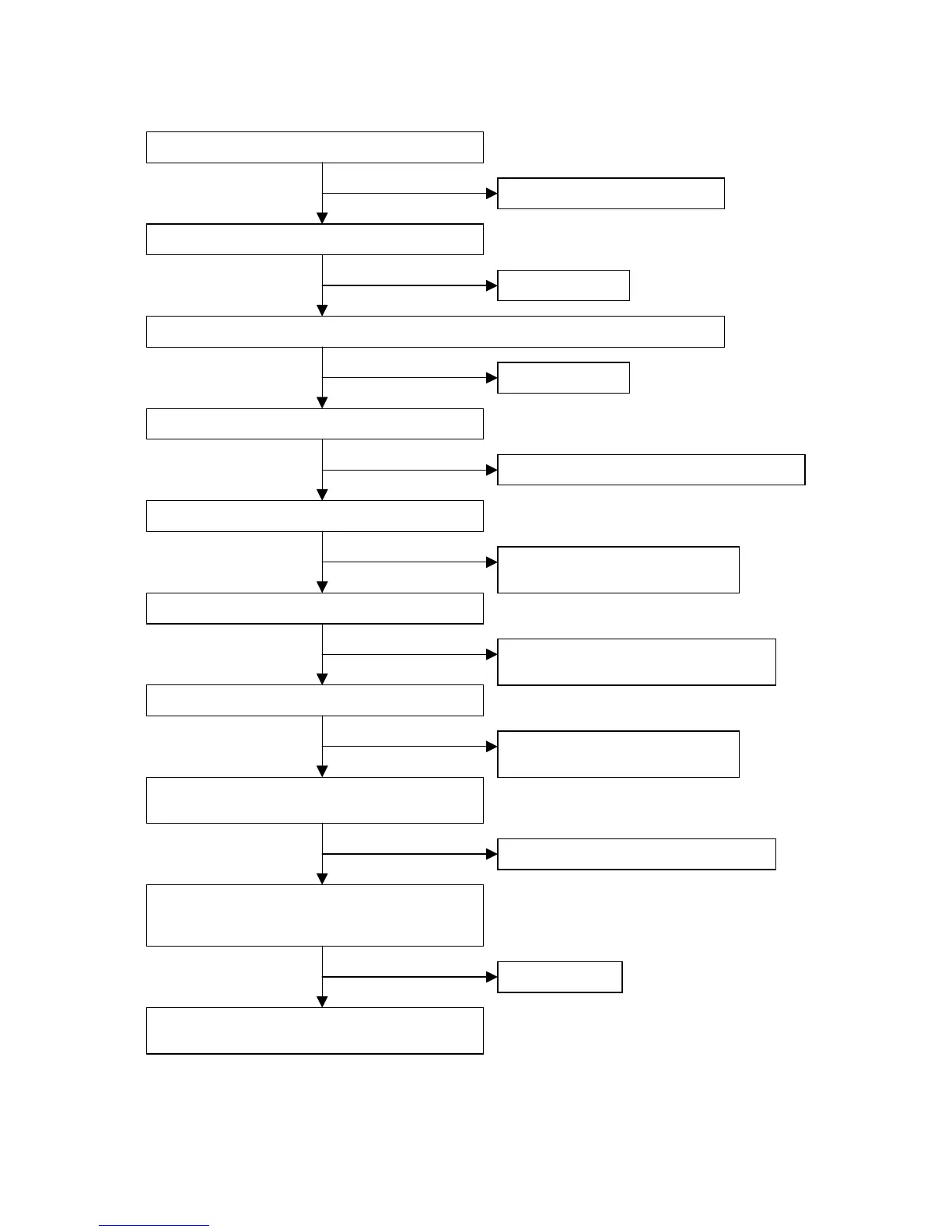6-13
9. No power on
9.1 No power on (1)
Check output voltage +5V, +15V is right or not.
OK
NG
It is not power board problem.
Check power switch is turn on or not.
OK
NG
Turn switch on.
Check power cord(P801), Signal cable(P302), P802, P803 is connected right or not.
OK
NG
Connect it right.
Check C805 is about DC 140V-330V or not.
OK
NG
Check F801, D801, P801 and repair them.
Check C807 is over 10V or not.
OK
NG
Check R805, R803, ZD802,
Q801, I801 and repair them.
Check pin 6 of I801 have same pulse or not.
OK
NG
Check peripheral components of I801
and repair them. (e.g. Q805, Q806)
Check pin 3 of T802 have same pulse or not.
OK
NG
Check Q803, R813, R814, D806,
R812 and repair them.
Check peck voltage of R811 triangle pulse is up
to 1 volt or not.
OK
NG
Check D804, R807 and repair them.
Check D809, D810, C816, C821, T802 have
same short circuit, or the output +5V, +15V is
over load.
OK
NG
Repair them.
Check feedback circuit around I802, I803 and
the other components and repair them.