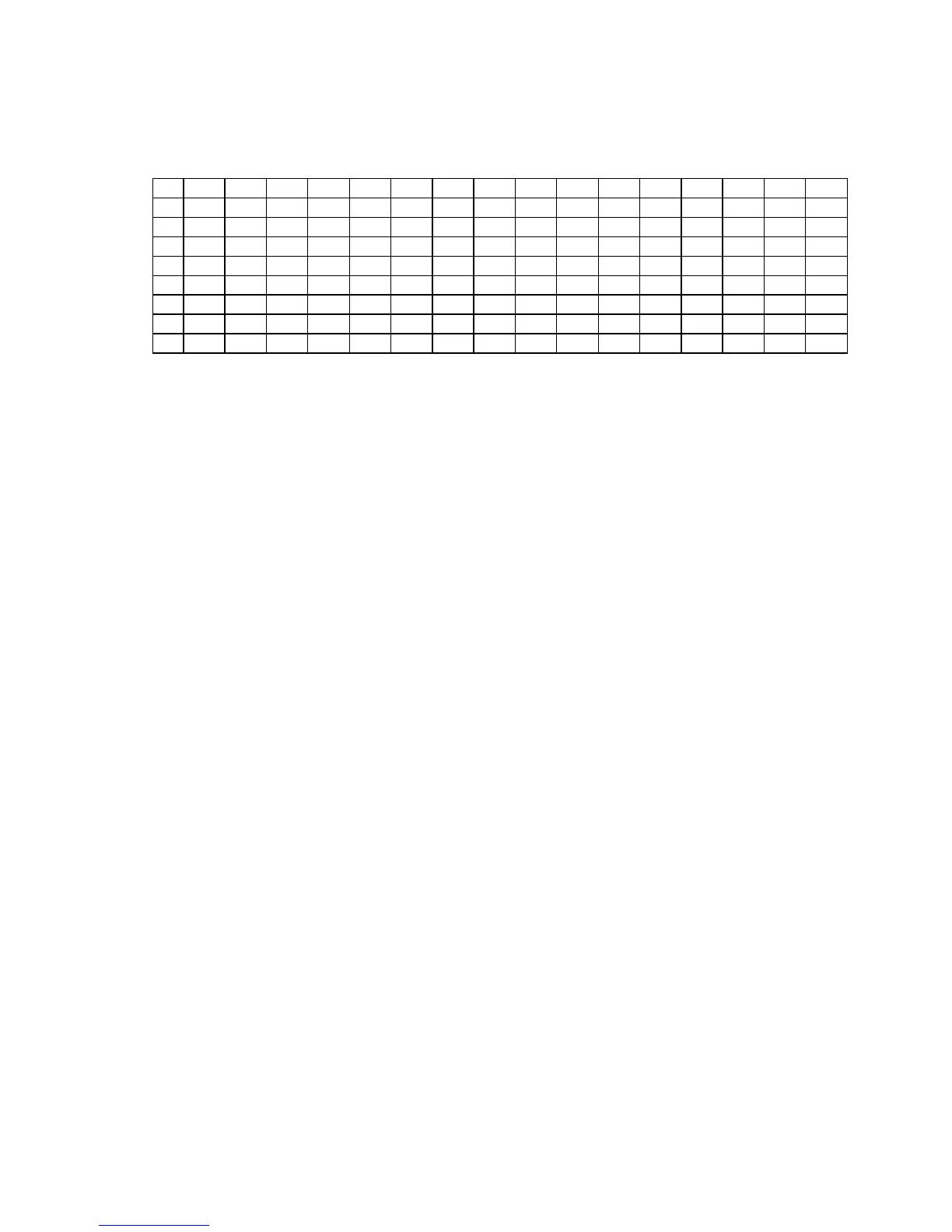5-24
3.4. EDID data file
The EDID data file text is shown below. When you write or inspect EDID for this monitor, the following table
can be used.
file name : L1550ME.TXT
0 1 2 3 4 5 6 7 8 9 A B C D E F
00
00 FF FF FF FF FF FF 00 38 A3 E3 65 01 01 01 01
10
*1) *2) 01 03 08 1E 17 78 EA 9D 9E 99 58 4C 93 26
20
21 4C 54 BF EE 00 01 01 01 01 01 01 01 01 01 01
30
01 01 01 01 01 01 C3 1E 00 20 41 00 20 30 10 60
40
13 00 30 E4 10 00 00 1E 00 00 00 FD 00 37 4B 1F
50
3C 08 00 0A 20 20 20 20 20 20 00 00 00 FC 00 4E
60
45 43 20 4C 43 44 31 35 35 30 4D 45 00 00 00 FF
70
00 *3) *3) *3) *3) *3) *3) *3) *3) *3) *3) *3) *3) *3) 00 *4)
Table 1 Data list (Management number : L1550ME)
Note 1: address 10h Week of manufacture = Month of manufacture × 4
Note 2: address 11h Year of manufacture - 1990
Notes 3: address 71h ~ 7Dh Serial Number (ASCII coded)
If less than 13 char, terminate with 0Ah and fill the rests with 20h.
Note 4: address 7Fh Checksum
The sum of entire 128 byte shall be equal to 00h.