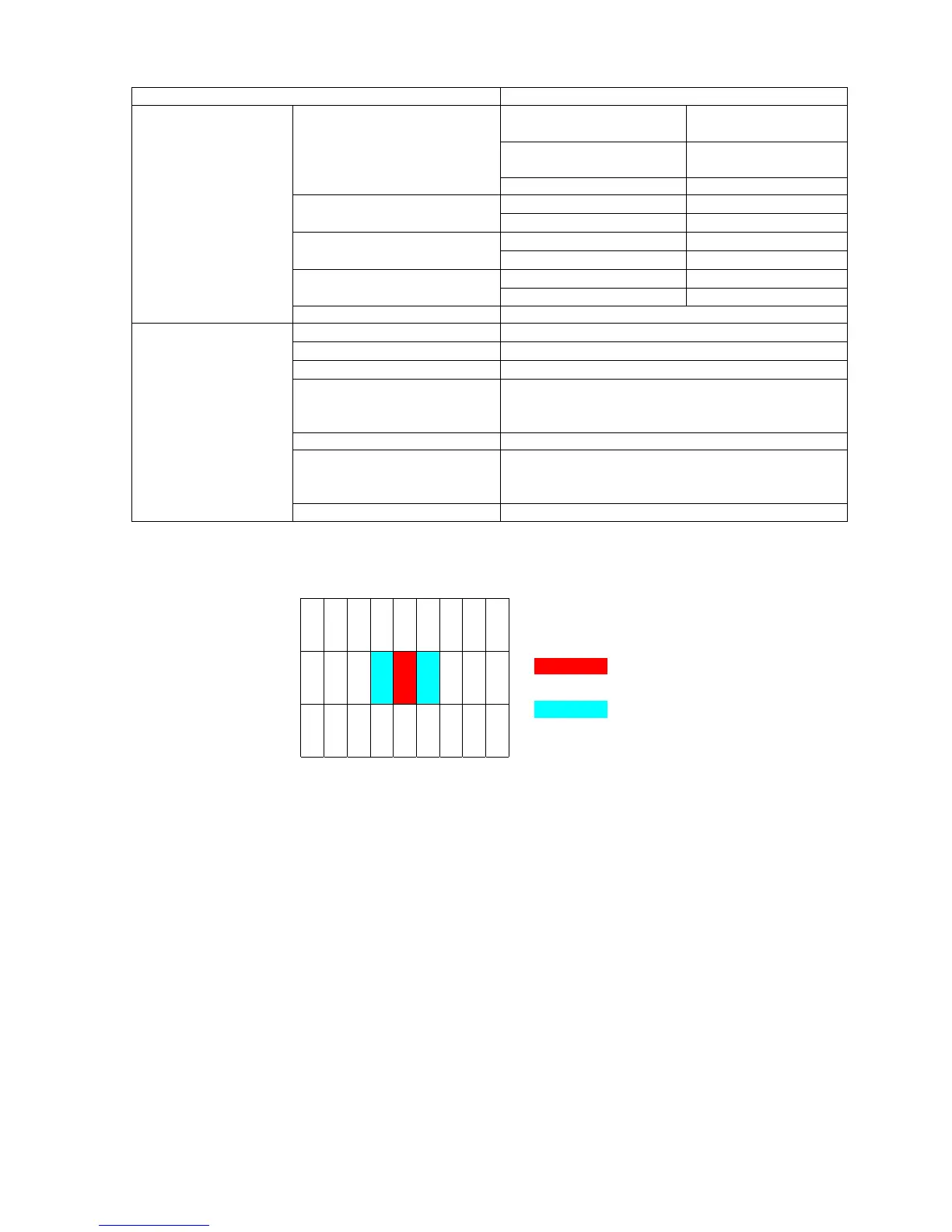5-21
Defect type Limit
0.01mm ≤ W ≤ 0.05mm
L ≤ 10mm
N ≤ 4
0.01mm ≤ W
10mm < L
N = 0
Scratch
0.05mm < W N = 0
0.15mm ≤ Φ ≤ 0.4mm N ≤ 4
Dent
0.4mm < Φ
N = 0
0.15mm ≤ Φ ≤ 0.5mm N ≤ 4
Block spot
0.5mm < Φ
N = 0
L ≤ 3mm N ≤ 4
Lint
3mm < L N = 0
Visual Defect
Newton rings Not allowed
Bright dot
N ≤ 4 (Green:4)
Dark dot
N ≤ 4
Total dot
N ≤ 4
Two adjacent dot
Bright dot
Dark dot
≤ 2 pairs
≤ 2 pairs
Three or more adjacent dot No allowed
Distance between defects
Bright dot
Dark dot
≥ 15mm
≥ 15mm
Electrical defect
Line defect No allowed
*1) W: Width, L: Length, N: Number
*2) Definition of Adjacent
R G B R G B R G B
R G B R G B R G B
R G B R G B R G B
*3) Bright dot is defined as follows: ≥ 1/3 area of sub-pixel
Dark dot is defined as follows: ≥ 1/3 area of sub-pixel
Defective pixel
Adjacent pixel