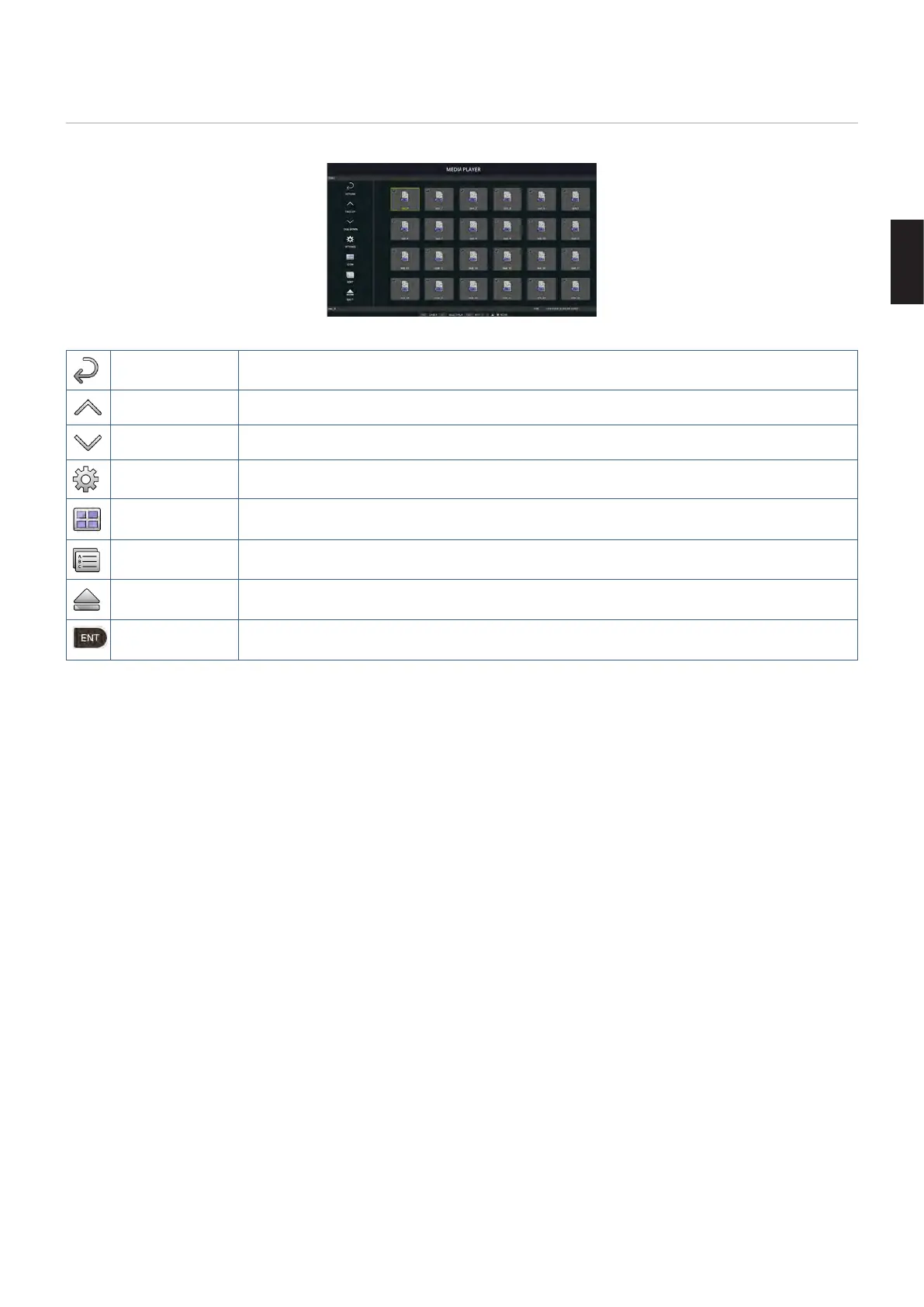English
English−41
File Display Screen
Icon display
RETURN Goes back one level higher.
PAGE UP Displays the previous set of files in the folder.
PAGE DOWN Displays the next set of files in the folder.
SETTINGS Shows the settings screen for configuring the Media Player.
THUMBNAILS/
ICON
Switches between displaying thumbnails or icons for files.
SORT Changes the file display order to sort by name (filename), type (file extension), date (date of
creation), or size (file capacity). The default sorting order is by “Name”.
EJECT Unmount the USB storage device or the microSD memory card. Please select EJECT when the
file list is displayed.
ENT Button
(remote control)
Select or deselect individual items, such as files to include in the [SLIDESHOW], or a folder to use
for [AUTO PLAY] and [PRESET CONTENTS].
NOTE: • A maximum of 300 items can be displayed in a folder, including folder icons.
• The maximum folder hierarchy that can be shown is 16 levels.
• Files in which the media type cannot be determined are indicated by a “?” icon.
• Thumbnails may not be able to be displayed for some media types of media files.