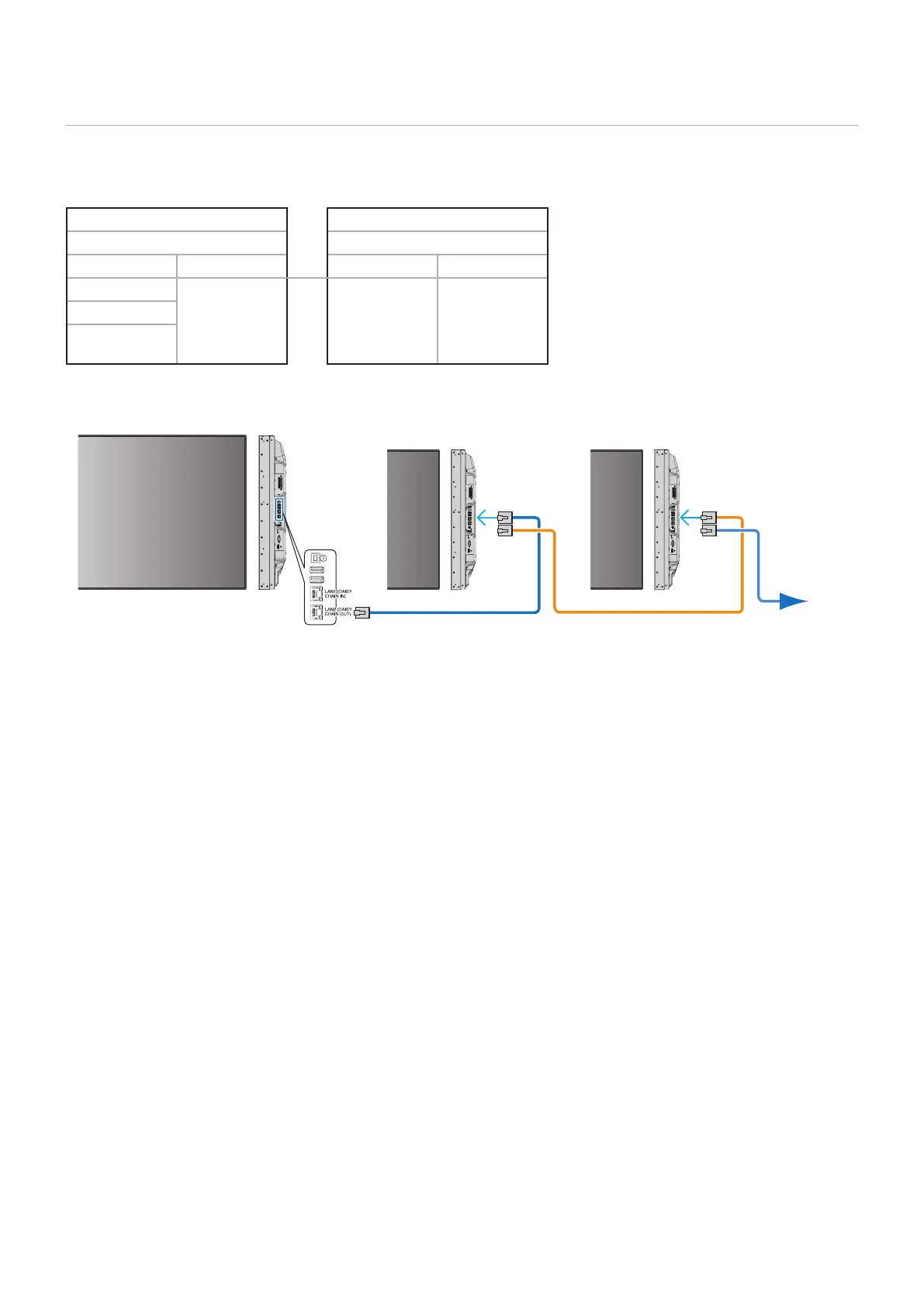English−82
Multiple Monitors Connection
You can control multiple monitors by using RS-232C, REMOTE or LAN daisy-chain connection.
NOTE: • Up to 100 monitors can be daisy chained together. Please execute AUTO ID/IP to automatically assign unique IDs
to each monitor (see page 120) before trying to control a monitor by manually specifying the ID number.
Master Monitor Sub Monitors
Connector Connector
IN OUT IN OUT
RS-232C
LAN2 (DAISY
CHAIN OUT)
LAN1 (DAISY
CHAIN IN)
LAN2 (DAISY
CHAIN OUT)
REMOTE
LAN1 (DAISY
CHAIN IN)
Connection
LAN Cable
Next monitor
LAN Cable
LAN1
LAN2
LAN1
LAN2
LAN2