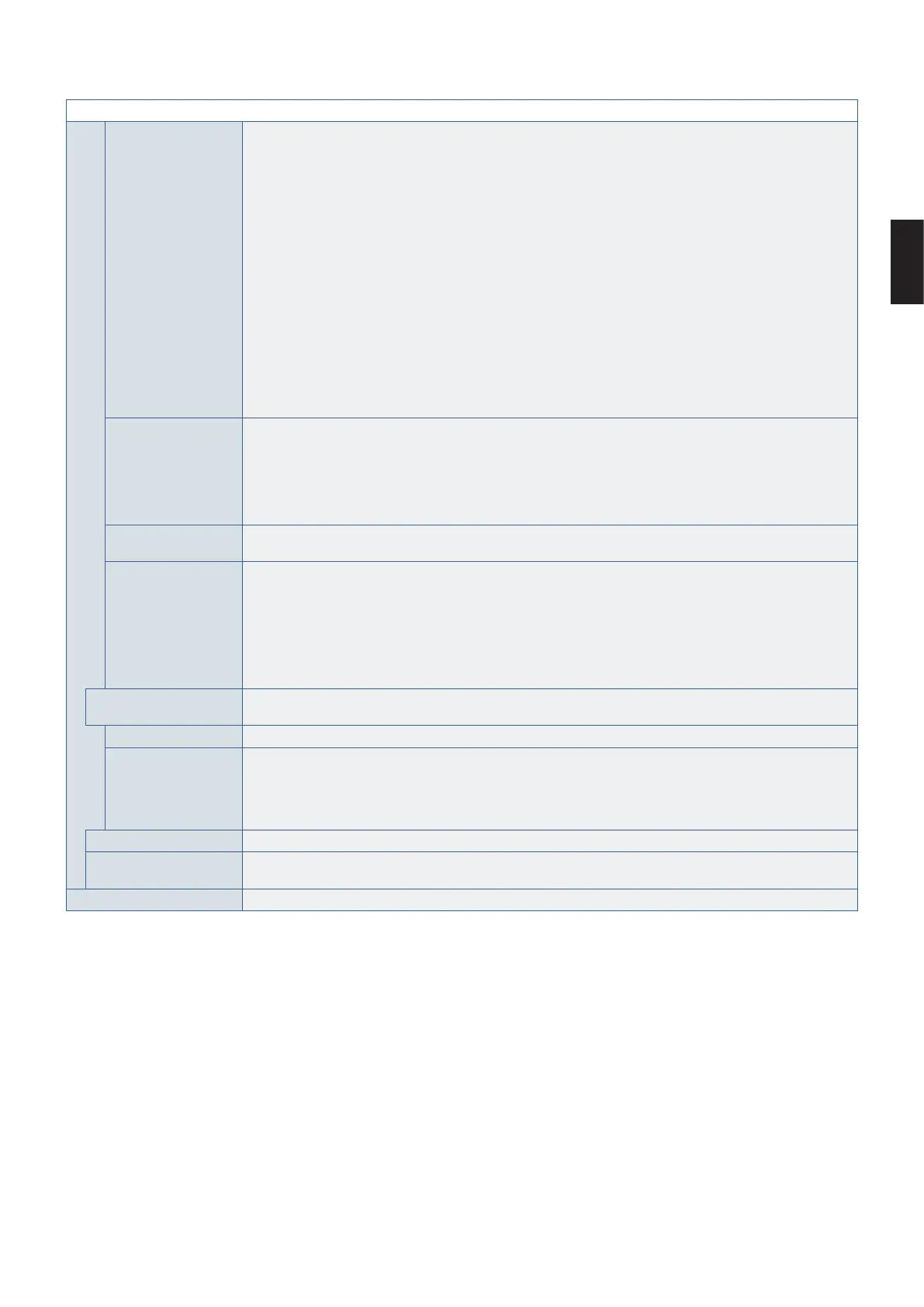English
English−115
MULTI-DSP MENU
BASE NUMBER Sets the starting number for the monitor ID and/or IP address.
This is the number that is assigned to the master monitor. The automatic numbering assigns consecutive
numbers, starting from this number and counting up by 1, to each monitor in the LAN chain.
When running AUTO ID:
- Monitor numbers can be between 1-100. However, the master monitor must have a starting number low
enough to include all monitors in the LAN chain. The automatic numbering counts up by 1 until it
reaches 100. For example, if there are 20 monitors in the LAN chain, the BASE NUMBER must be 80 or
lower.
When running AUTO IP:
- This is the fourth octet in the IP address. Octets one to three are set at BASE ADDRESS. The BASE
NUMBER is automatically assigned to the master monitor and counts up by 1 until the end of the LAN chain.
- If the master monitor is connected to a network, make sure there are no IP address conflicts before running
AUTO IP.
When running IP and ID:
- The BASE NUMBER is the starting number for both the monitor ID and the fourth octet of the IP address.
Due to this, if the master monitor is going to be connected to a network, and a block of IP addresses are not
available at a number that is low enough for starting automatic ID, then it is recommended that AUTO ID and
AUTO IP be run separately instead of using the grouped auto ID and IP function.
BASE ADDRESS Sets the first octet to the third octet for the IP addresses assigned during automatic numbering. If the master
monitor is connected to a network, these fields must match the network IP numbers for the monitors to be
accessed over a LAN, such as 192.168.0 or 10.0.0.
The fourth octet is set at [BASE NUMBER] and counts up by 1 starting from the master monitor.
NOTE: [BASE ADDRESS] is only available when [IP ADDRESS] or [ID and IP] is selected for the
[SETTING ITEM].
ID/IP SETTING START Highlight YES then press SET on the remote control to activate the automatic number function, which first
detects the number of monitors connected in the LAN chain before proceeding.
DETECTED
MONITORS
Shows the number of detected monitors connected in the LAN chain. If the number is correct, highlight
CONTINUE then press SET on the remote control to start automatic numbering.
If the number of monitors is incorrect, make sure all monitors are powered on and verify the LAN cable
connection between monitors. Then highlight RETRY and press SET to restart the monitor detection.
When the [AUTO ID/IP SETTING] is complete, the status FINISH! will show on screen.
NOTE: Do not turn off the monitors’ main power switch or put it into standby while [AUTO ID/IP SETTING] is in
progress.
AUTO ID/IP RESET Resets all of the monitor IDs and/or IP addresses in a LAN chain. Highlight START and press SET on the
remote control to show the [AUTO ID/IP RESET] menu.
RESET ITEM Select which item to reset for all displays in the LAN chain.
ID/IP RESET START Highlight YES and press SET to reset the selected [RESET ITEM].
[MONITOR ID] will change all of the monitor IDs to 1 (default setting).
[IP ADDRESS] will change all of the monitor IP addresses back to their previous setting.
[ID and IP] will reset both the monitor IDs and IP addresses.
DETECTED MONITORS Displays the number of detected monitors.
COMMAND TRANSFER When [ON] is selected, commands sent to the master monitor are transferred to the other monitors in the LAN
chain.
RESET Resets all settings within the MULTI DISPLAY menu back to factory setting.