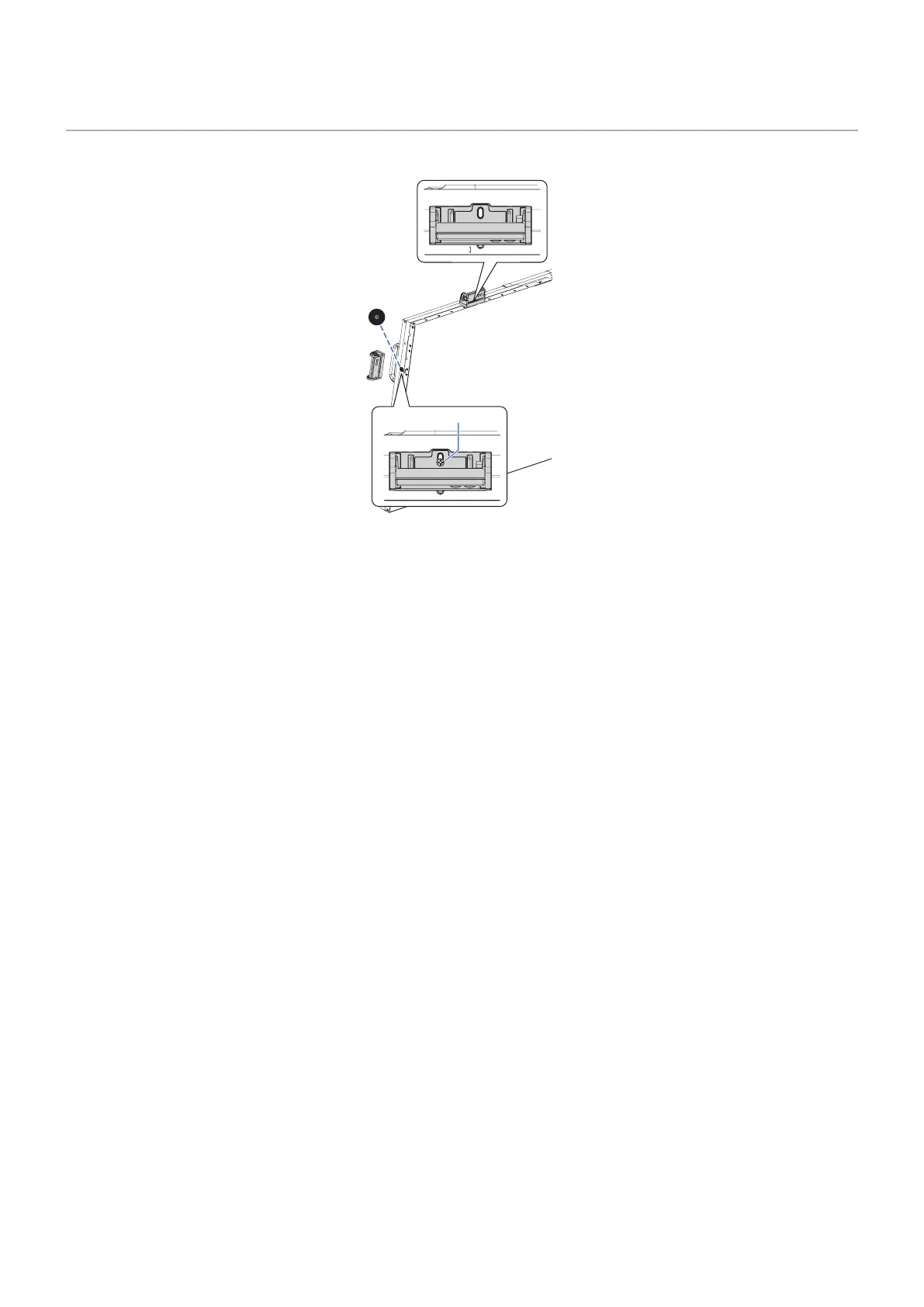English−16
Installing an Optional Sensor Unit
For installing the sensor to the monitor, please use the screw or the double-sided tape as shown below:
Seal
Screw Position
Double-sided tape
8 mm
Fixed by screw: Remove the seal covering screw holes on the bezel. Secure the unit with the attached screw.
Set the sensor unit close to the back side.
Fixed by double-sided tape: You can set the sensor unit on any side of the monitor.
Set the sensor unit 8 mm away from the front edge.