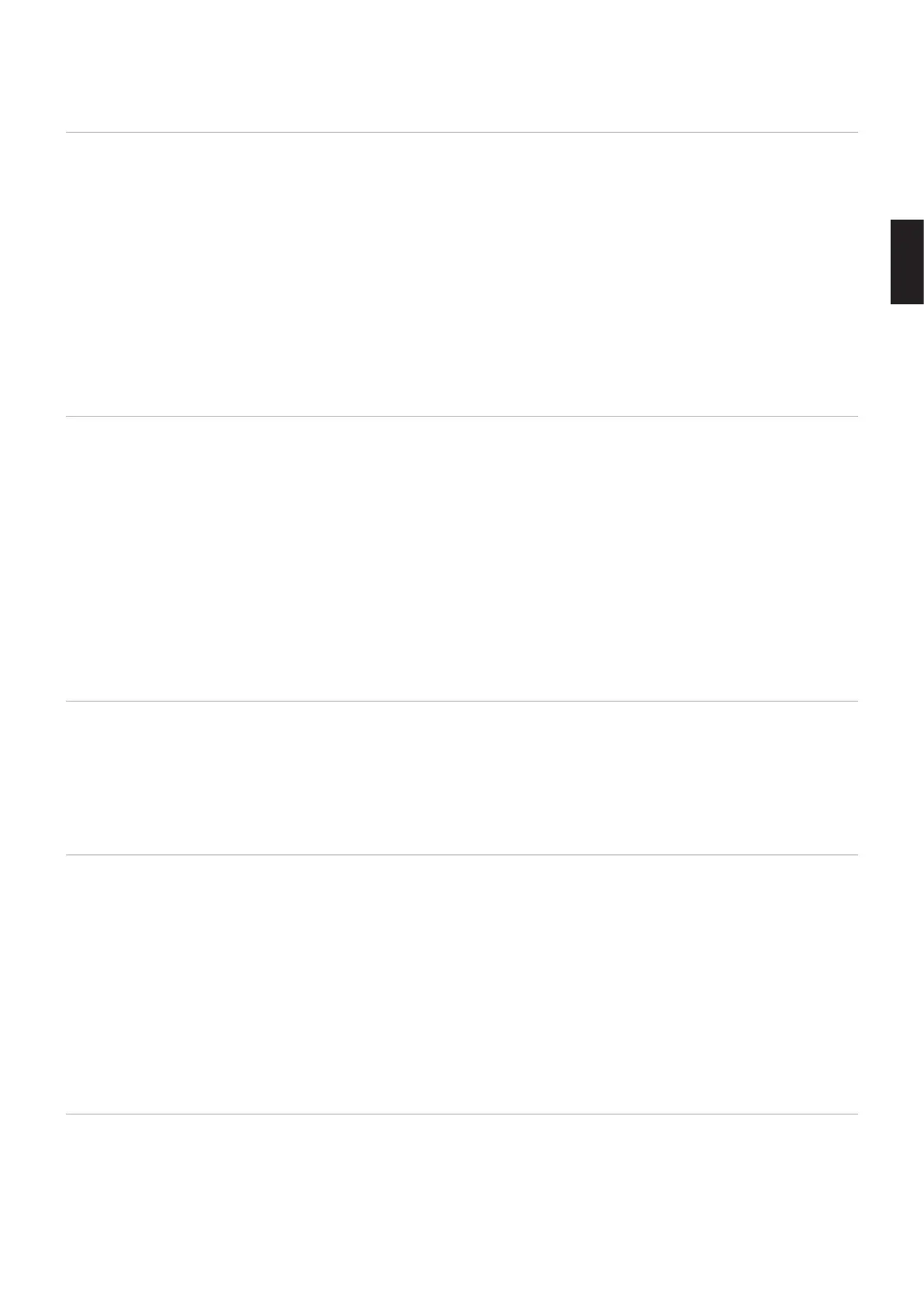English
Chapter 4 Basic Operation
Power ON and OFF Modes ...................................... 32
Operating Range for the Optional Remote Control... 33
Using Power Management ....................................... 33
Showing the Information OSD .................................. 34
Switching Between Picture Modes ........................... 34
Setting the Aspect Ratio ........................................... 35
Using Point Zoom ..................................................... 36
OSD (On-Screen-Display) Controls .......................... 37
Using the Media Player............................................. 39
File Display Screen ................................................... 40
Playing Files ............................................................. 41
Configuring the Slideshow Settings .......................... 42
Enabling Auto Play ................................................... 43
Displayable/Playable Files ........................................ 44
Chapter 5 Advanced Operation
Creating a Power Schedule ...................................... 46
Advanced Color Adjustment ..................................... 47
Using the SpectraView Engine ................................. 47
Using Stand-alone calibration ................................... 50
Using Other Picture Modes ...................................... 53
Multi-Picture Mode .................................................... 54
PIP (Picture-In-Picture) matrix .................................. 56
Setting Security and Locking the Monitor Controls ... 58
Password Security .................................................... 58
Locking the Button Controls ..................................... 59
Media Player Settings ............................................... 62
Network & Other Settings ......................................... 63
Copying Files to the microSD memory card ............. 64
Using Emergency Contents ...................................... 68
Chapter 6 Multi-Monitor Setup
Connecting Multiple Monitors ................................... 70
Video Out Connection .............................................. 72
Setting the Remote Control ID Function ................... 73
Chapter 7 External Control
Connecting Interfaces ............................................... 76
Commands ............................................................... 76
Supporting HDMI CEC Command ............................ 78
Controlling the Monitor via RS-232C ........................ 79
Controlling the Monitor via LAN ................................ 80
Multiple Monitors Connection ................................... 81
Network Setting by Using an HTTP Browser ............ 82
OSD Menu Settings in the Monitor Web controls ..... 83
Network Settings ...................................................... 84
Intelligent Wireless Data ........................................... 88
Proof of Play ............................................................. 89
Chapter 8 Troubleshooting
Screen Image and Video Signal Issues .................... 91
Hardware Issues ....................................................... 92
Image Persistence .................................................... 94