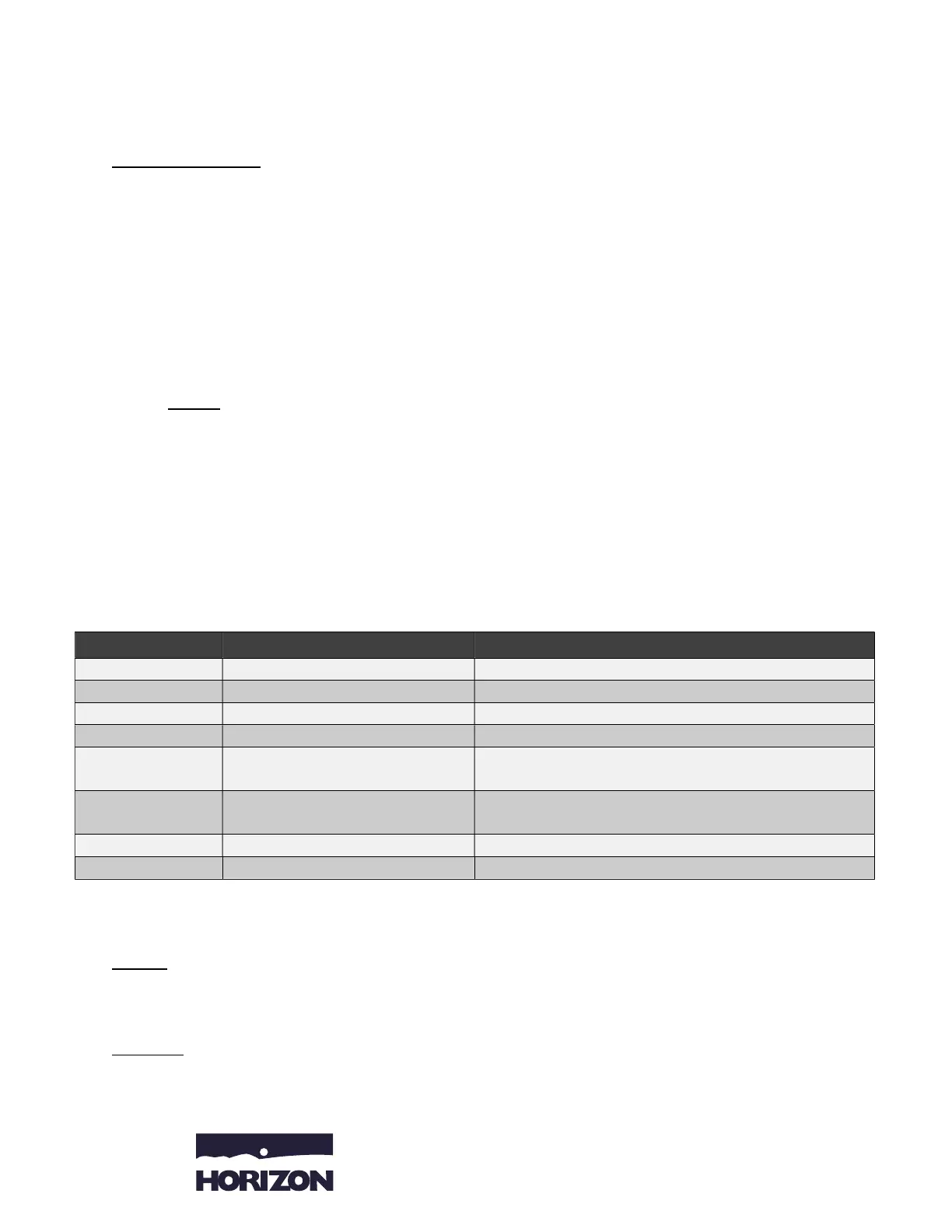Page 4 of 7
Clock Setting
Change the Time:
1. Press SPEAKER key, enter 728
2. Dial 2 digits for the hour (must be in 24 hour clock time)
3. Dial 2 digits for the minutes
4. Press S
PEAKER
Program Set Name
1. Press SPEAKER key, enter 700
2. Enter the extension number
3. Spell out name; press H
OLD
NOTE: # moves cursor to right: FEATURE key moves cursor to left
4. Press SPEAKER
Program One-Touch Keys with Functions
1. Press SPEAKER
2. Enter 751
3. Press the key you would like to program
4. Enter 2 digit code from below
5. Press S
PEAKER
00 Not Defined Clears the button and leaves it blank
01 DSS/One Touch Extension number or a phone number
03 DND Key Do Not Disturb
05 Headset Needed if you are using a corded headset
10
Call Fwd Immediate
Forwards all calls immediately to desired
destination
13
Call Fwd B/NA
Forwards calls if you are busy or do not
answer the call in time to desired destination
37 DND / Call Fwd Override Access to a phone in DND or Call Fwd
78 Record Records conversation into a mailbox
Message Waiting
To Set
1. Call the extension
2. Press 0
3. Press S
PEAKER
To Clear
1. Press SPEAKER
2. Enter 773
3. Press S
PEAKER
HORIZON BUSINESS PHONE SYSTEMS
For Service: 740-772-8588 / 1-866-418-8126
HORIZON BUSINESS PHONE SYSTEMS
For Service: 740-772-8588/1-866-418-8126