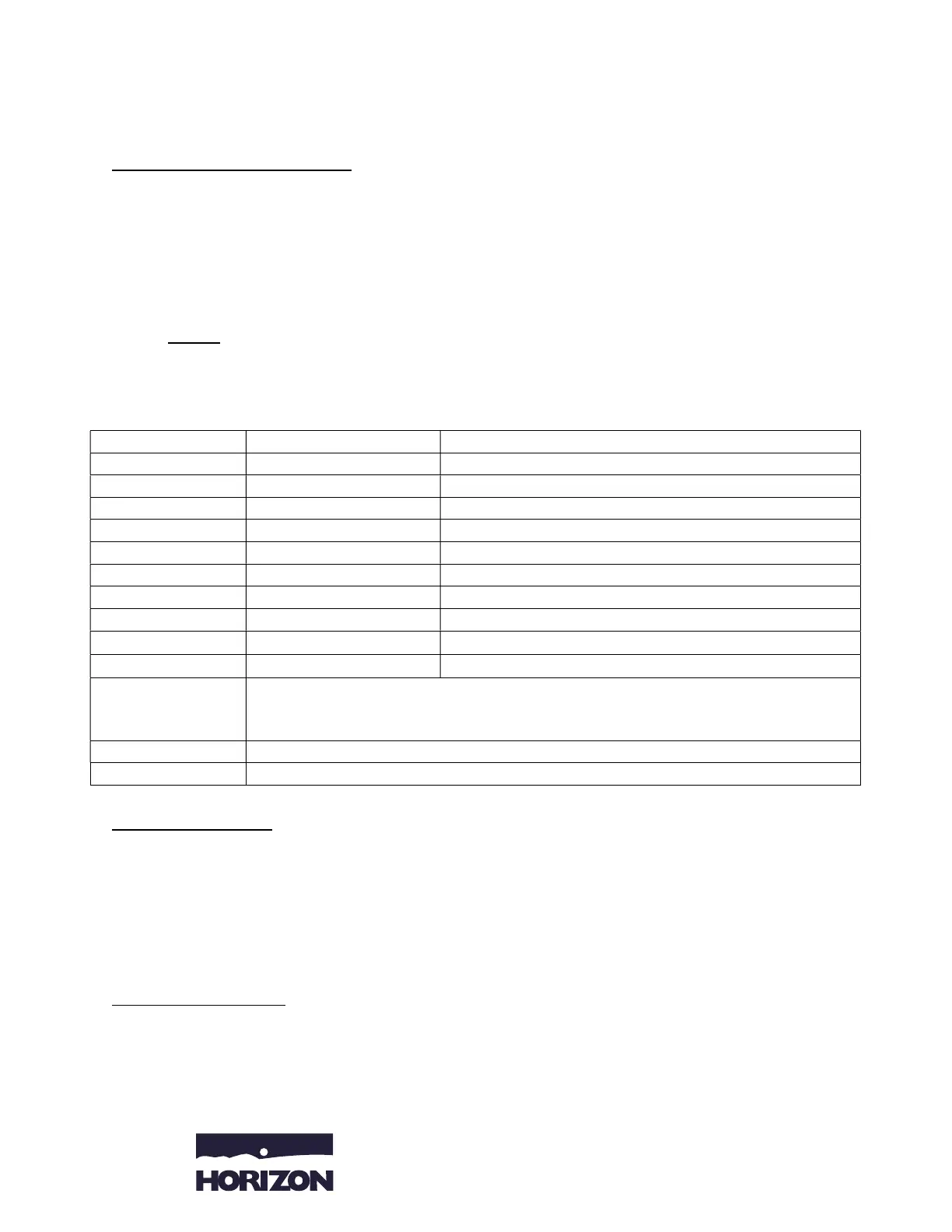Page 5 of 7
System Speed Dial
Program a new Speed Dial
1. Press SPEAKER key
2. Enter 753
3. Enter a speed dial code: 000-999
4. Enter the desired telephone number you want to store (up to 24 digits); NOTE: do
NOT enter a 9 before the telephone number
5. Press H
OLD key
6. Spell out the name using the dial pad
NOTE: press # to move cursor to right or F
EATURE key to move cursor to left
7. Press HOLD key
8. Press S
PEAKER key
Use this keypad digit . . . When you want to. . .
Enter characters:
Enter characters:
.
Enter characters:
.
Enter characters:
.
Enter characters:
.
Enter characters:
.
Enter characters:
.
Enter characters:
.
Enter characters:
0 ! “ # $ % & ’ ( ) ô Õ ú ä ö ü
* Enter characters:
* + , - . / : ; < = > ? B E
S
¢ £
#
= Accepts an entry (only required if two letters on the same key are
needed – ex: TOM). Pressing # again = Space. (In system programming
mode, use the right arrow Soft key instead to accept and/or add a space.)
Clear all the entries from the point of the flashing cursor and to the right.
To Use Speed Dial
1. Lift handset or press speaker key
2. Press R
EDIAL key
3. Enter desired code
OR: press DIR, then SPD, use arrow keys to scroll OR press a letter on the dial pad then use
arrow keys to scroll
Delete a Speed Dial
1. Press SPEAKER Key
2. Enter 753
3. Enter the Code you would like to delete: 000-999
4. When the name and number appear, press E
XIT (Top left key)
5. Press S
PEAKER key
HORIZON BUSINESS PHONE SYSTEMS
For Service: 740-772-8588 / 1-866-418-8126
HORIZON BUSINESS PHONE SYSTEMS
For Service: 740-772-8588/1-866-418-8126