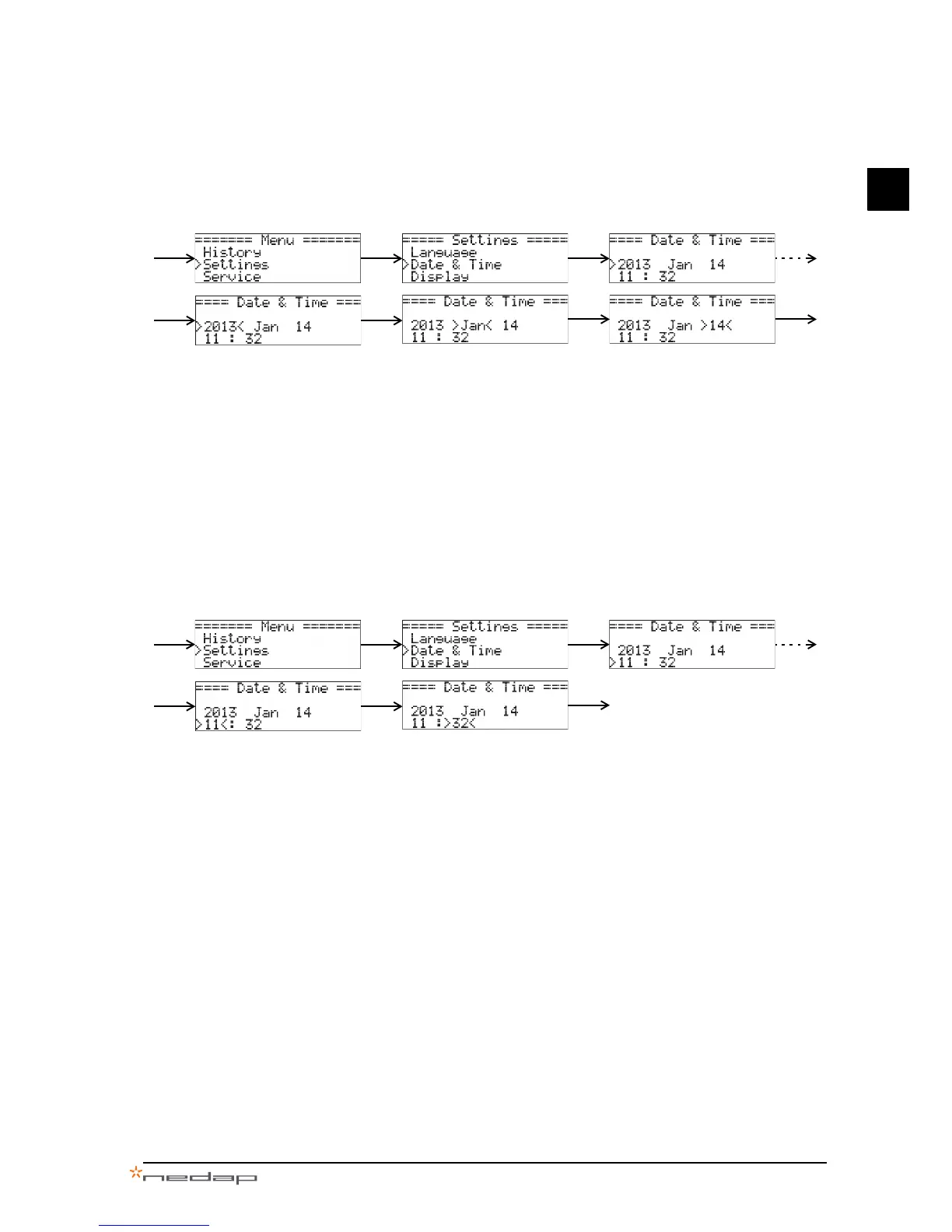PowerRouter • Solar Inverter • User Manual 4 Operation - change settings
9
EN
4.5 Change the date
1. Press yes, and use up/down to select Settings.
2. Press yes, and use up/down to select Date & Time.
3. Press yes, and use up/down to select the date.
4. Press yes, and use up/down to change the year.
5. Press yes, and use up/down to change the month.
6. Press yes, and use up/down to change the day.
7. Press yes, to confirm the change, or no to cancel.
When finished, press no several times to return to the to the status display.
4.6 Change the time
1. Press yes, and use up/down to select Settings.
2. Press yes, and use up/down to select Date & Time.
3. Press yes, and use up/down to select the time.
4. Press yes, and use up/down to change the hour.
5. Press yes, and use up/down to change the minutes.
6. Press yes, to confirm the change, or no to cancel.
When finished, press no several times to return to the to the status display.