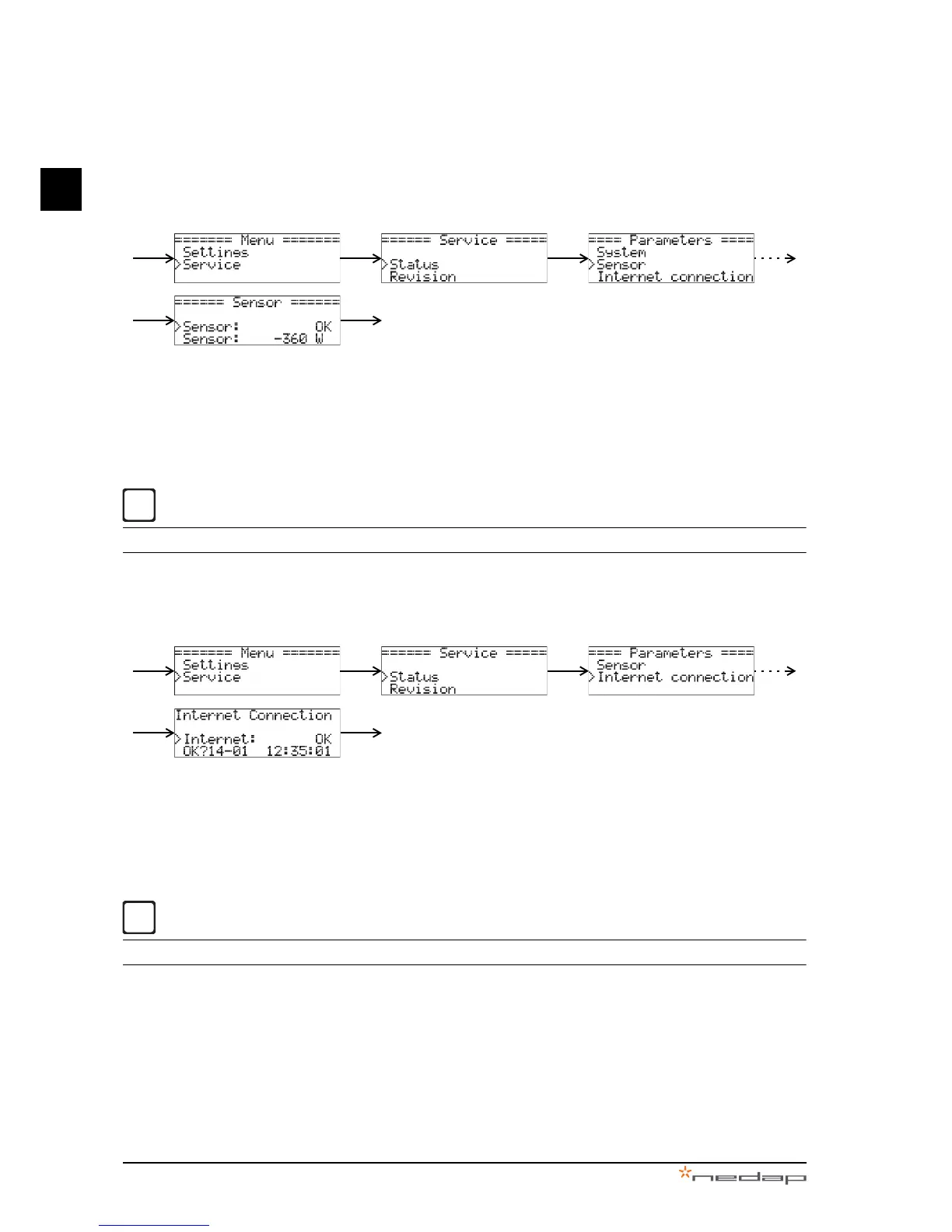6 Operation - advanced settings PowerRouter • Solar Inverter • User Manual
16
EN
6.2 Check the sensor parameters
1. Press yes, and use up/down to select Service.
2. Press yes, and use up/down to select Status.
3. Press yes, and use up/down to select Sensor.
4. Press yes, and use up/down to navigate through the parameters.
5. When finished, press no several times to return to the to the status display.
For an explanation of the parameters refer to the table in section 6.1.
6.3 Check the internet connection parameters
1. Press yes, and use up/down to select Service.
2. Press yes, and use up/down to select Status.
3. Press yes, and use up/down to select Internet connection.
4. Press yes, and use up/down to navigate through the parameters.
5. When finished, press no several times to return to the to the status display.
For an explanation of the parameters refer to the table in section 6.1.