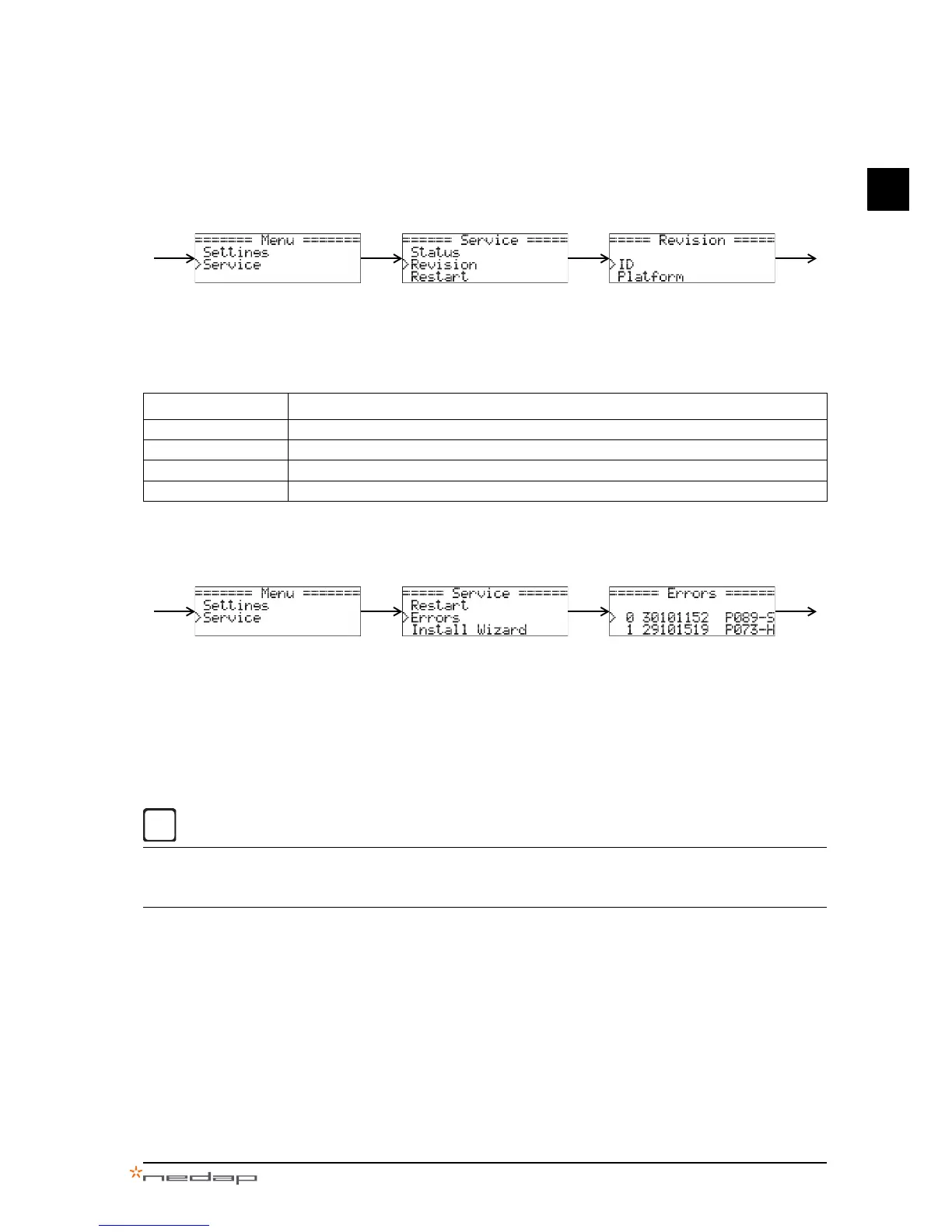PowerRouter • Solar Inverter • User Manual 6 Operation - advanced settings
17
EN
6.4 Check the system revision information
1. Press yes, and use up/down to select Service.
2. Press yes, and use up/down to select Revision.
3. Press yes, and use up/down to navigate through the parameters.
4. When finished, press no several times to return to the to the status display.
6.5 Check the error history
1. Press yes, and use up/down to select Service.
2. Press yes, and use up/down to select Errors.
3. Press yes, and use up/down to navigate through the last ten error messages.
4. When finished, press no several times to return to the to the status display.
6.6 Install wizard
You should not use the install wizard. The install wizard is used by qualified installation personel to change
settings of the PowerRouter. This part of the menu is password protected, to avoid unintended changes to
the system.
Parameter Description
ID Unique Partnumber + Serial number combination of the PowerRouter.
Platform Firmware release number of the platform module.
DC/AC Firmware release number of the grid module.
Solar Firmware release number of the Solar module.