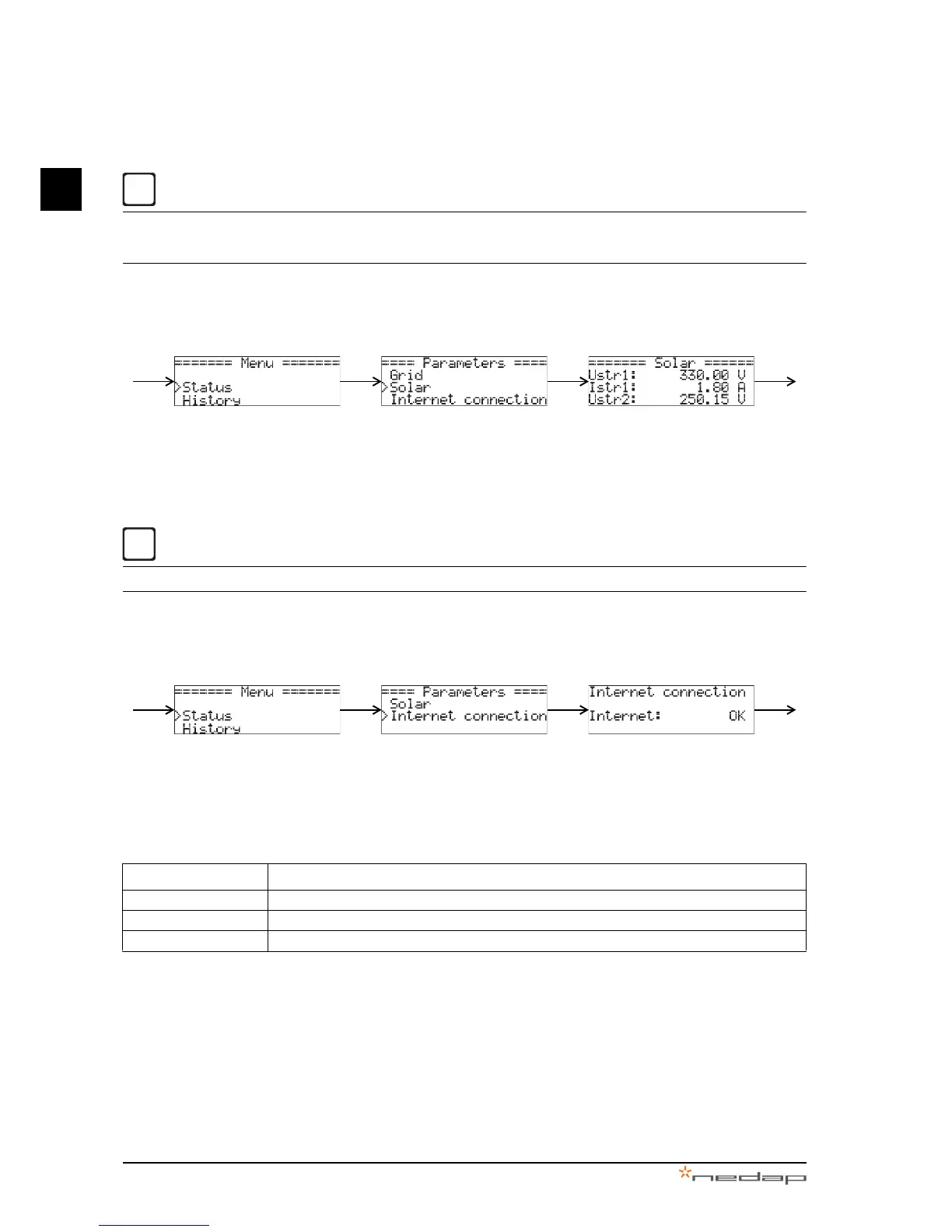• For an explanation of the parameters refer to the table in section 5.1.
• A negative Pgrid value means that the system supplies energy to the grid.
5.3 Check the status of the solar parameters
1. Press yes, and use up/down to select Status.
2. Press yes, and use up/down to select Solar.
3. Press yes, and use up/down to navigate through the parameters.
4. When finished, press no several times to return to the to the status display.
For an explanation of the parameters refer to the table in section 5.1.
5.4 Check the status of the internet connection
1. Press yes, and use up/down to select Status.
2. Press yes, and use up/down to select Internet connection.
3. Press yes to open the internet status display.
4. When finished, press no several times to return to the to the status display.
Parameter Description
OK Internet is connected, an IP number is given from a DHCP server/ Internet router.
Error No Internet connection found or the PowerRouter didn't receive any IP number.
30s-0s PowerRouter is checking the internet with a countdown timer of 30s.