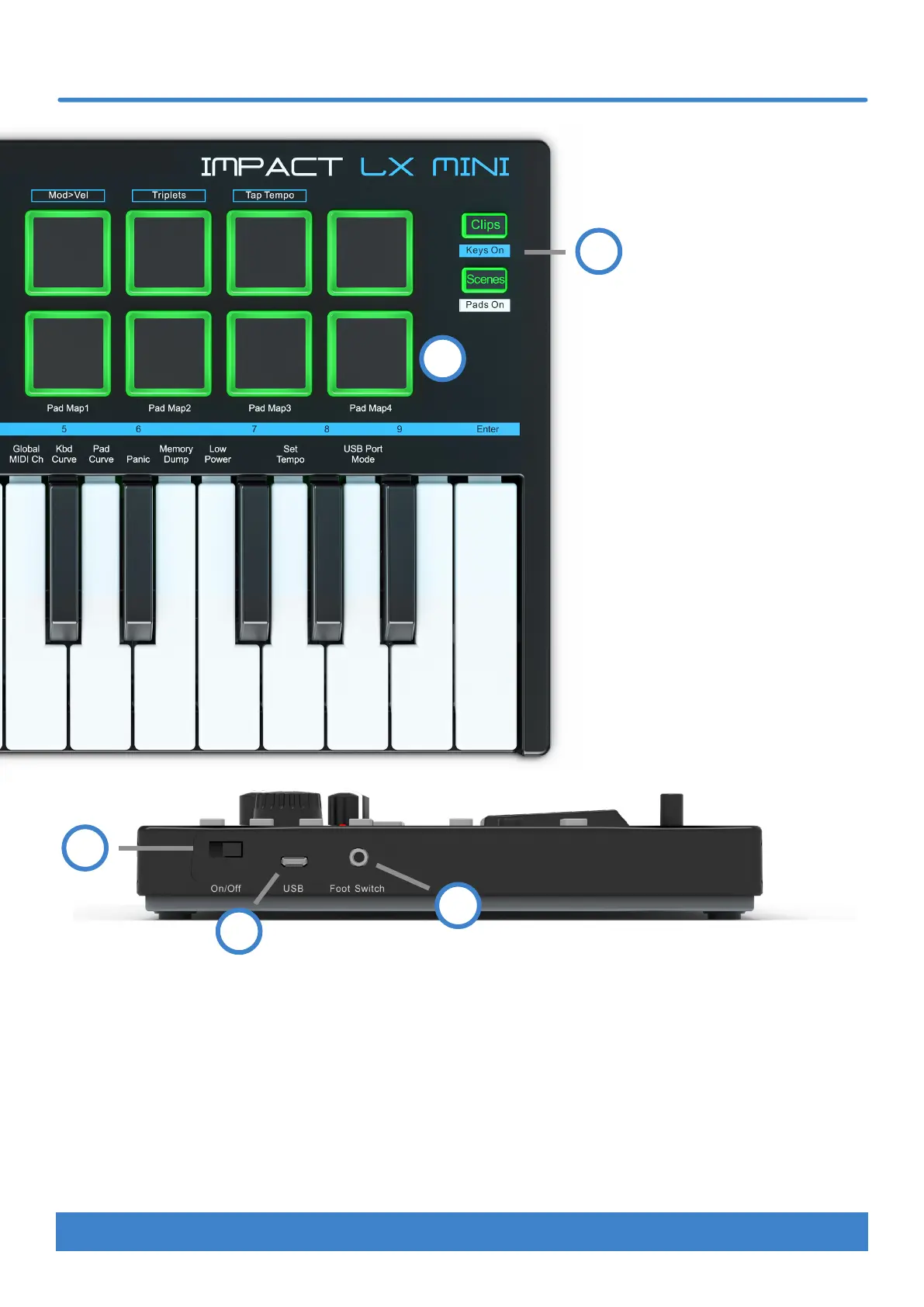www.nektartech.com Nektar Impact LX Mini owner’s manual 5
Impact LX Mini Overview
13. Pots (eight): Functionality changes according to the mode
selected. When Arp/Repeat [Function] is selected, Arp/Repeat
parameters are controlled according to the screen printing.
When [Internal] is selected, the pots send their assigned MIDI
messages. [Instrument] is mainly used to control plugin
instruments via Nektar DAW Integration software.
14. [Page] button: With [Internal] mode active, [Page] toggles
the MIDI assignments for the 8 pots. The blue and white LEDs
indicate the current selection. It works similarly in most cases
when [Instrument] mode is selected with Nektar DAW
integration running.
15. Pads: The velocity sensitive pads can be programmed to send
MIDI Note, CC and Program messages. Read more about pads
on page 12.
16. [Clips] and [Scenes] buttons: When Arp/Repeat
[Function] is selected, the buttons are used to disable the
repeat function for either keyboard or pads, as indicated by
the screen printing. The buttons are otherwise used for Nektar
DAW Integration, if supported by the DAW.
17. Power [On/O] switch:
18. USB connector: Connect the included USB micro-B cable
to the socket and the other end to a USB computer/device.
19. Foot switch socket: 1/8” TRS jack for connecting a foot
switch pedal (not included). The socket controls sustain by
default and polarity is automatically detected on power up.
Connect the included 1/8” to 1/4” adaptor cable for use with a
1/4” jack foot switch.
15
16
17
19
18
