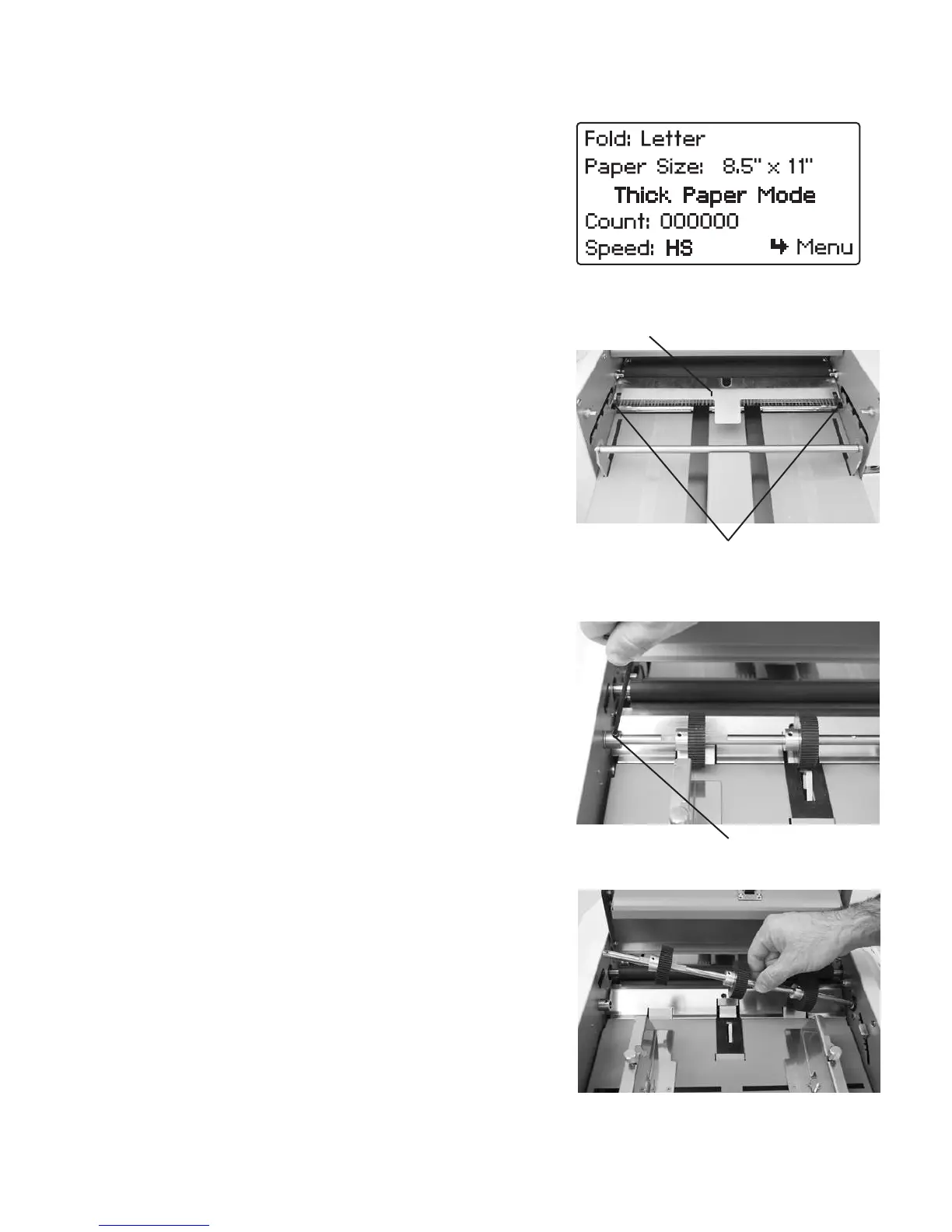Thicker paper requires increased speed to fold. In order to
fold thicker paper a “Thick Paper / High Speed Mode” can be
accessed by pressing and holding the “+” symbol down for
5 seconds. This mode should only be used to fold heavier
paper stock.
20
THICK PAPER / HIGH SPEED MODE
REMOVING OUTFEED COVER
The outfeed cover can be removed to access the exit roller. To
remove, unscrew thumbscrews that hold the cover in place (Fig.
15)
REMOVING INFEED TIRES
The infeed tires can easily be removed for cleaning and replace-
ment. Remove the Allen screw located on the left side of the feed
tire shaft (Fig. 16). Slide the shaft to the right to release from the
side frame and remove (Fig. 17).
Outfeed cover
Thumbscrews
Allen Screw
Fig. 15
Fig. 16
Fig. 17
© 2009 Neopost USA Inc. All rights reserved.
