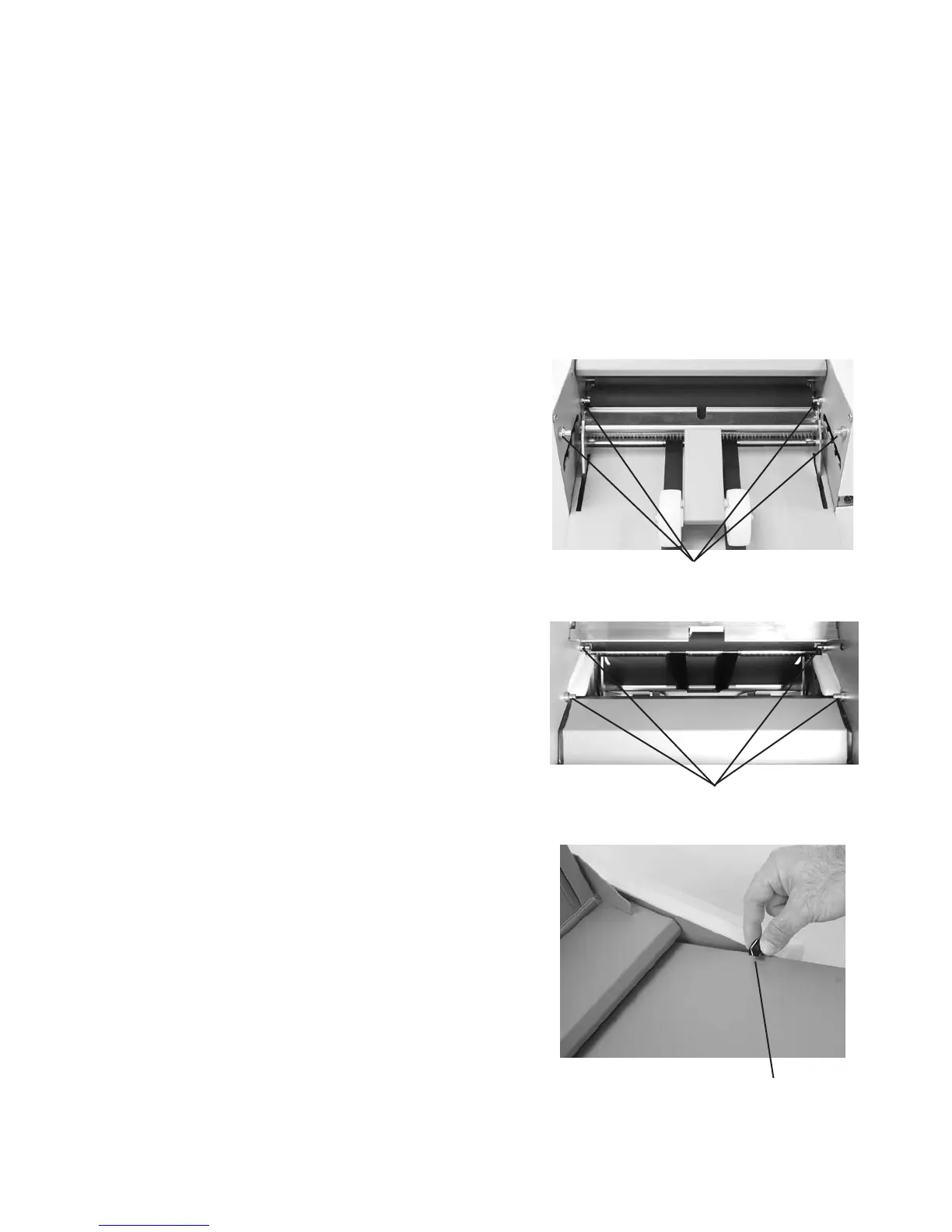Fig. 1b
Locating Pins
2
Lower Fold Table Pins
Fig. 1a
Locating Pins
Upper Fold Table Pins
UNPACKING & SETUP
1.
Check package for shipping damage. If there is shipping damage, do not discard the box.
2.
Remove the machine and packed components from the box. The fold tables, telescoping stacker, Multi Sheet
Feeder (standard feature PF-90, option for PF-80), power cord and cross-fold guide are wrapped separately in the
box.
NOTE: Two people must lift the machine from the box.
3.
Place the folder on a solid stand.
Install upper and lower fold tables, telescoping conveyor
multi-sheet feeder and power cord
1. Be sure the tables are set rmly on the locating pins
(Fig 1a & 1b). Slide each fold table in until it meets the
rst locating pin then push down to set in place.
2. Lock the fold table into position (PF-90 Only) (Fig. 2)
3. Repeat the same steps for the lower fold table.
Fold Table Lock
Fig. 2
© 2009 Neopost USA Inc. All rights reserved.
