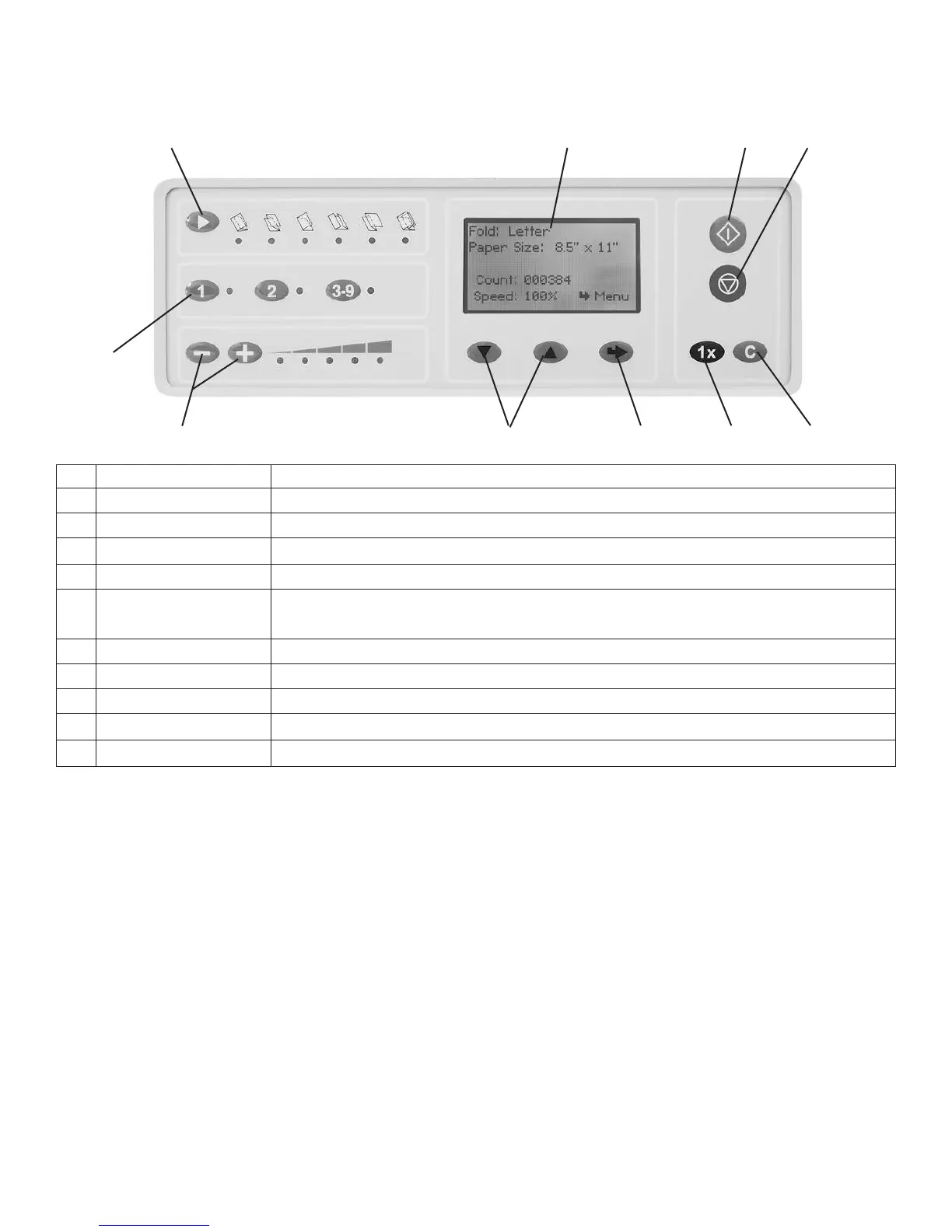CONTROL PANEL
4
No. NAME FUNCTION
1 Standard Fold Button Select the desired pre-programmed fold.
2 LED Interface Displays current settings and used for setup and programming.
3 Start Button Press to start the folder.
4 Stop Button Press to stop the folder.
5 Clear/Reset Button Clears operation and returns to main screen. NOTE: this button can be pressed at any
time to return to the main screen. Resets the counter and clears fault indications.
6 Test Button “1x” Test fold documents.
7 Enter Arrow Used to save settings or advance to the next screen.
8 Up and Down Arrows Used to scroll up and down through settings or change settings.
9 Speed Control Buttons Increase or decrease speed
10 Custom Fold Buttons Select and program a custom fold (see page 5).
10
9
8
7 56
3
4
1
2
© 2009 Neopost USA Inc. All rights reserved.
