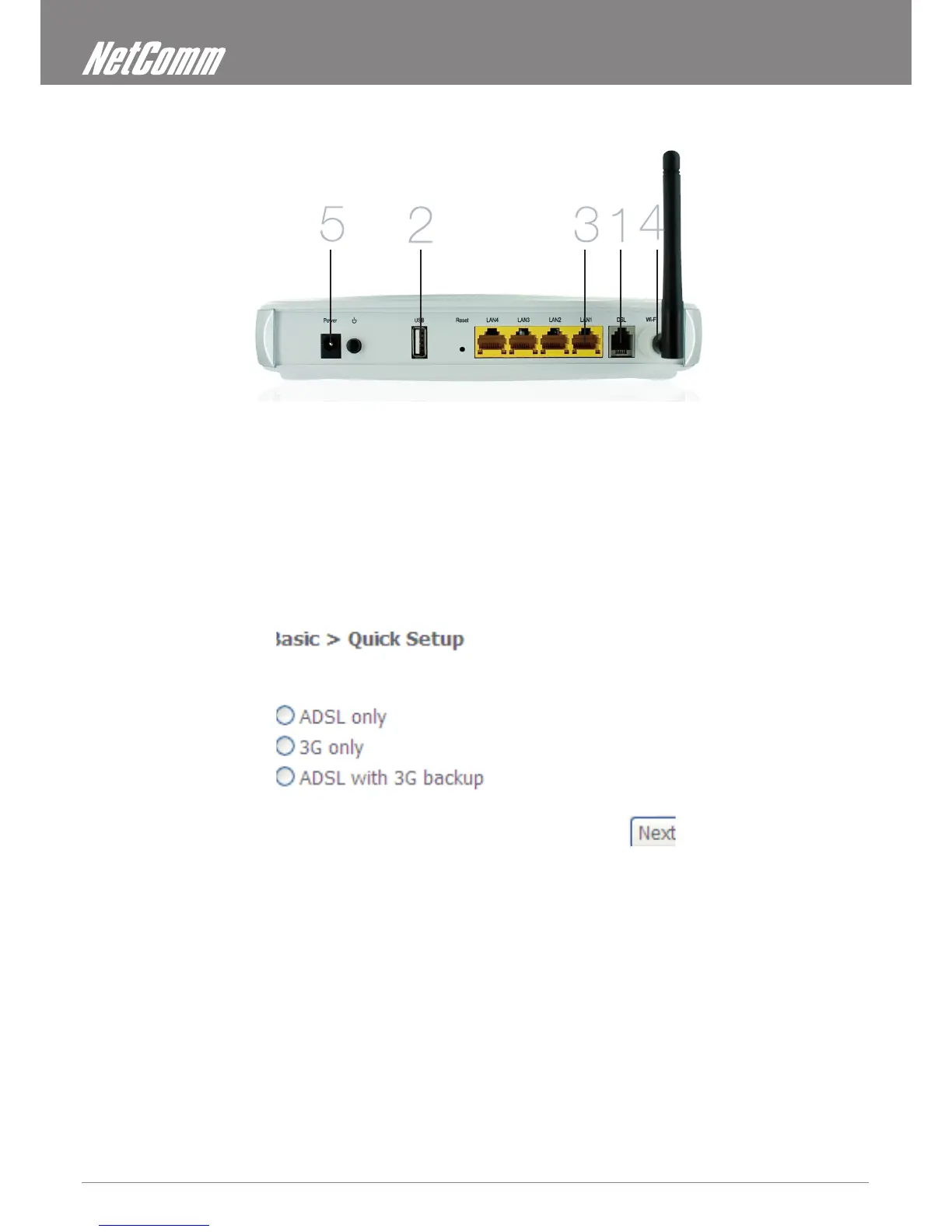ADSL2+/3G Wireless N300 4-Port Modem Router YML15WN
14 www.netcomm.com.au
Quick Setup
1. Connect the supplied RJ-11 cable to the DSL port on the back of your router to the phone port that supplies your ADSL.
2. And/or, attach a compatible 3G USB modem into the USB port on the back of the router
3. Connect the supplied RJ-45 Ethernet cable from one of the LAN ports on the back of the router to your computer
4. Screw the supplied detachable antenna to the Wi-Fi connector on the back of the router
5. Connect the supplied power adapter to your router and press the on/off button to power the router on.
Login to the web interface
• Open a web browser (Internet Explorer, Firefox, and Safari) and type 192.168.1.1 into the address bar.
• At the login screen type admin into both the username and password elds. Then click submit. This will take you directly to the
Quick Setup page
