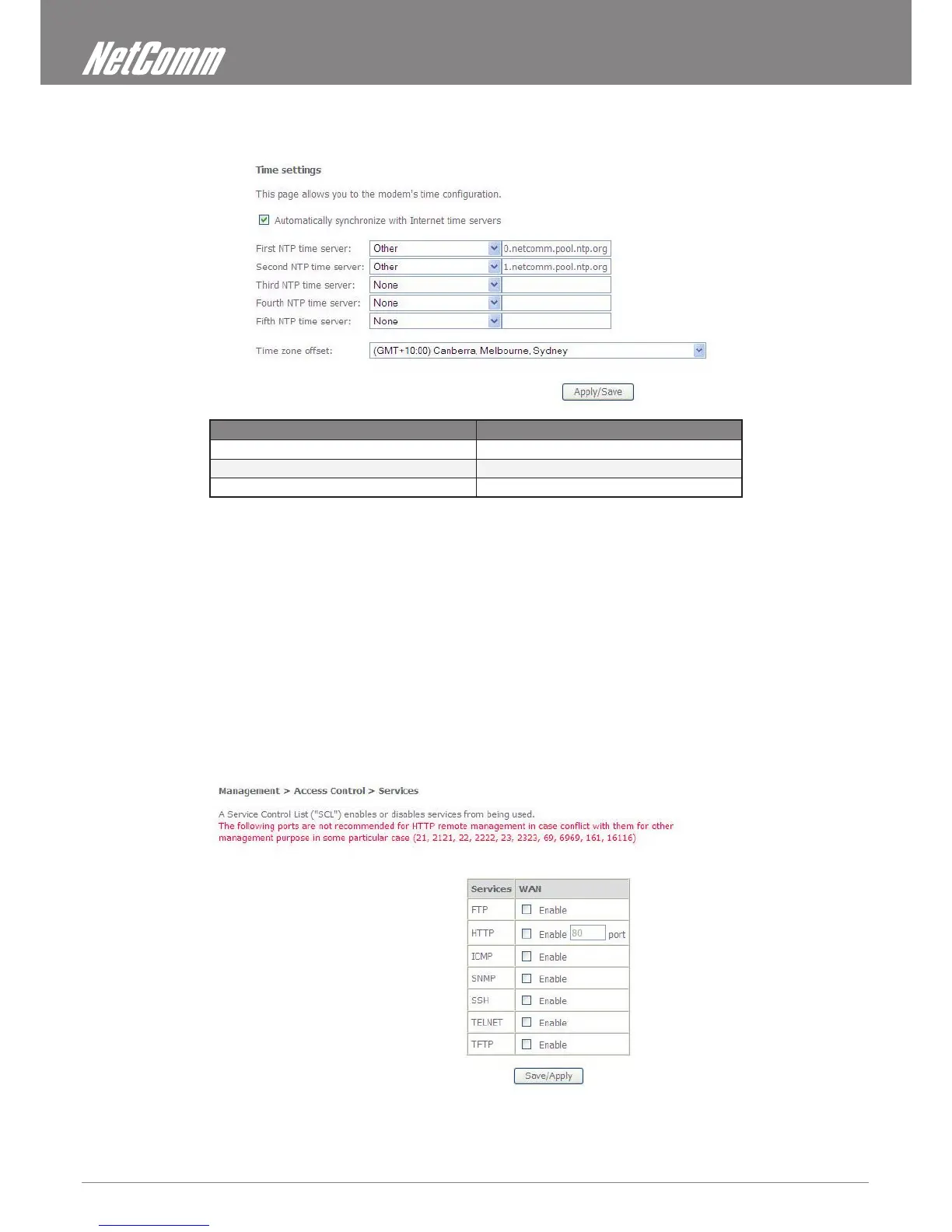ADSL2+/3G Wireless N300 4-Port Modem Router YML15WN
36 www.netcomm.com.au
SNTP
This screen allows you to congure the time settings of your Router.
Option Description
First NTP timeserver: Select the required server.
Second NTP timeserver: Select second timeserver, if required.
Time zone offset: Select the local time zone.
NOTE: SNTP must be activated to use Parental Control
Access Control
The Access Control option found in the Management drop down menu, congures access related parameters in the following three areas:
• Services
• Passwords
• Save/Reboot
Access Control is used to control local and remote management settings for your Router.
Services
The Service Control List (SCL) allows you to enable or disable your Local Area Network (LAN) or Wireless Area Network (WAN) services by
ticking the checkbox as illustrated below. These access services are available: FTP, HTTP, ICMP, SNMP, SSH, TELNET, and TFTP. Click
Save/Apply to continue.
