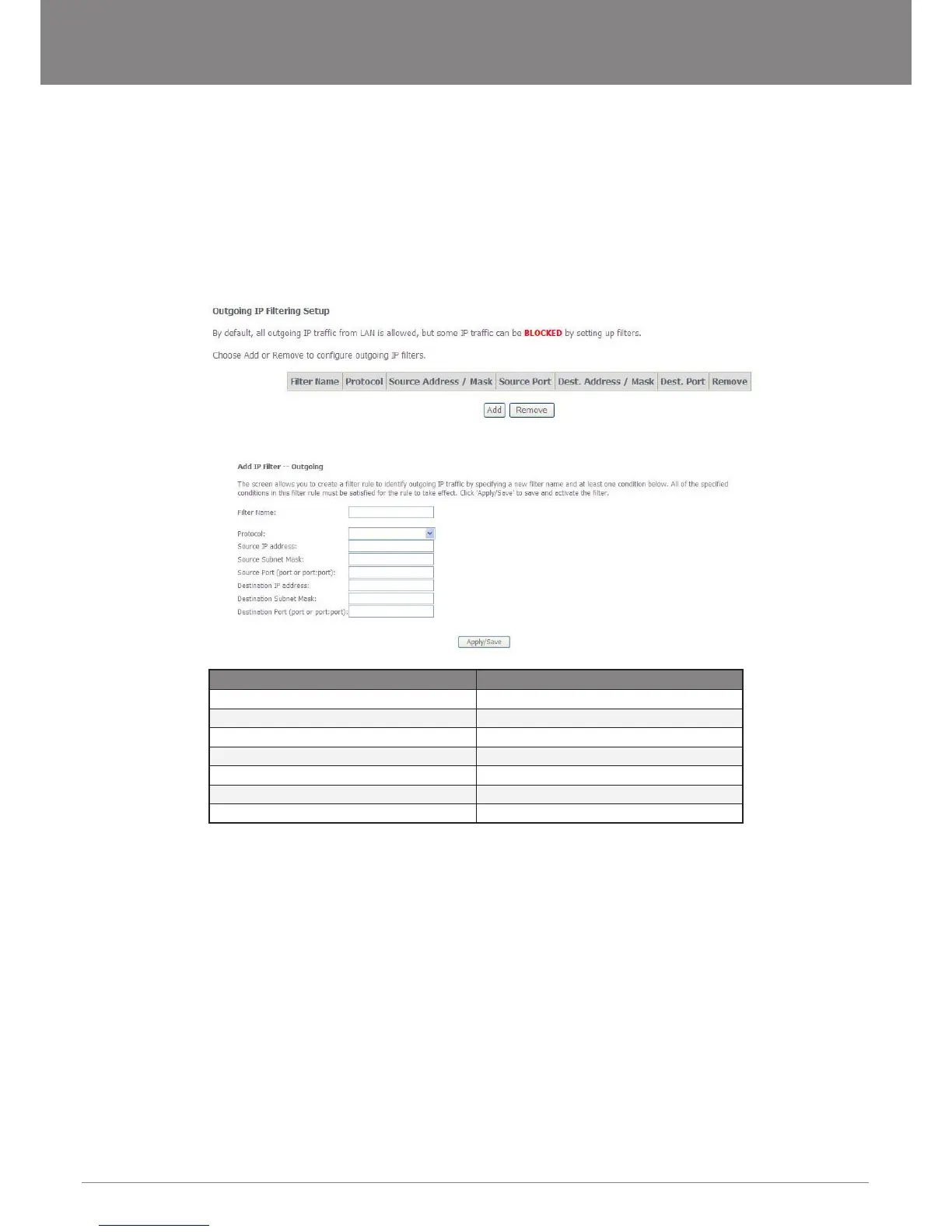YML15WN ADSL2+/3G Wireless N300 4-Port Modem Router
www.netcomm.com.au 43
NetComm Gateway Series - ADSL2+/3G Wireless N300 4-Port Modem Router
Security
Your Router can be secured with IP Filtering or Parental Control functions.
IP Filtering
The IP Filtering screen sets lter rules that limit incoming and outgoing IP trafc. Multiple lter rules can be set with at least one limiting
condition. All conditions must be fullled when individual IP packets pass lter.
Outgoing IP Filter
The default setting for Outgoing trafc is ACCEPTED. Under this condition, all outgoing IP packets that match the lter rules will be
BLOCKED.
To add a ltering rule, click the Add button. The following screen will display.
Filter Name The filter rule label
Protocol TCP, TCP/UDP, UDP or ICMP Source IP address
Source IP address Enter source IP address Source Subnet Mask
Destination IP address Enter source subnet mask
Source Port (port or port:port) Enter source port number or port range
Destination IP address Enter destination IP address
Destination Subnet Mask Enter destination subnet mask
Destination port (port or port:port) Enter destination port number or range
Click Save/Apply to save and activate the lter.
