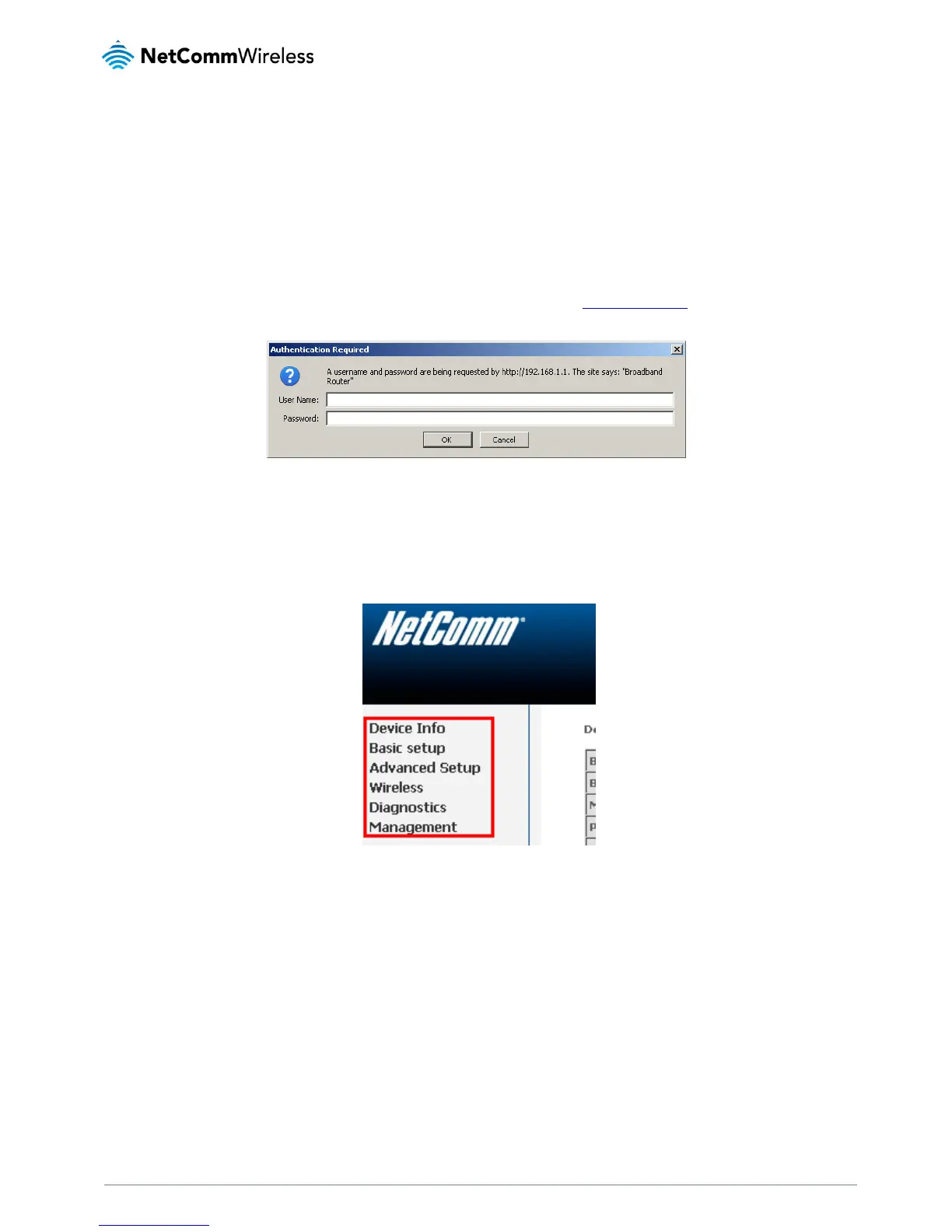Management Console Login
Procedure
To log in to the management console and view the status or make changes to your NB604N configuration, please follow the steps
below:
1.
Open your web browser (e.g. Internet Explorer/Firefox/Safari) and navigate to http://192.168.1.1
2.
Enter the default username and password of “admin” (without the quotes) and click “OK”.
Management Console Menus
The Management Console offers the following menu items:
Device Info
Basic Setup
Advanced Setup
Wireless
Diagnostics
Management
These functions vary from viewing statistics and information about your NB604N to changing router’s configuration. Click on a
menu item to access the respective page.
