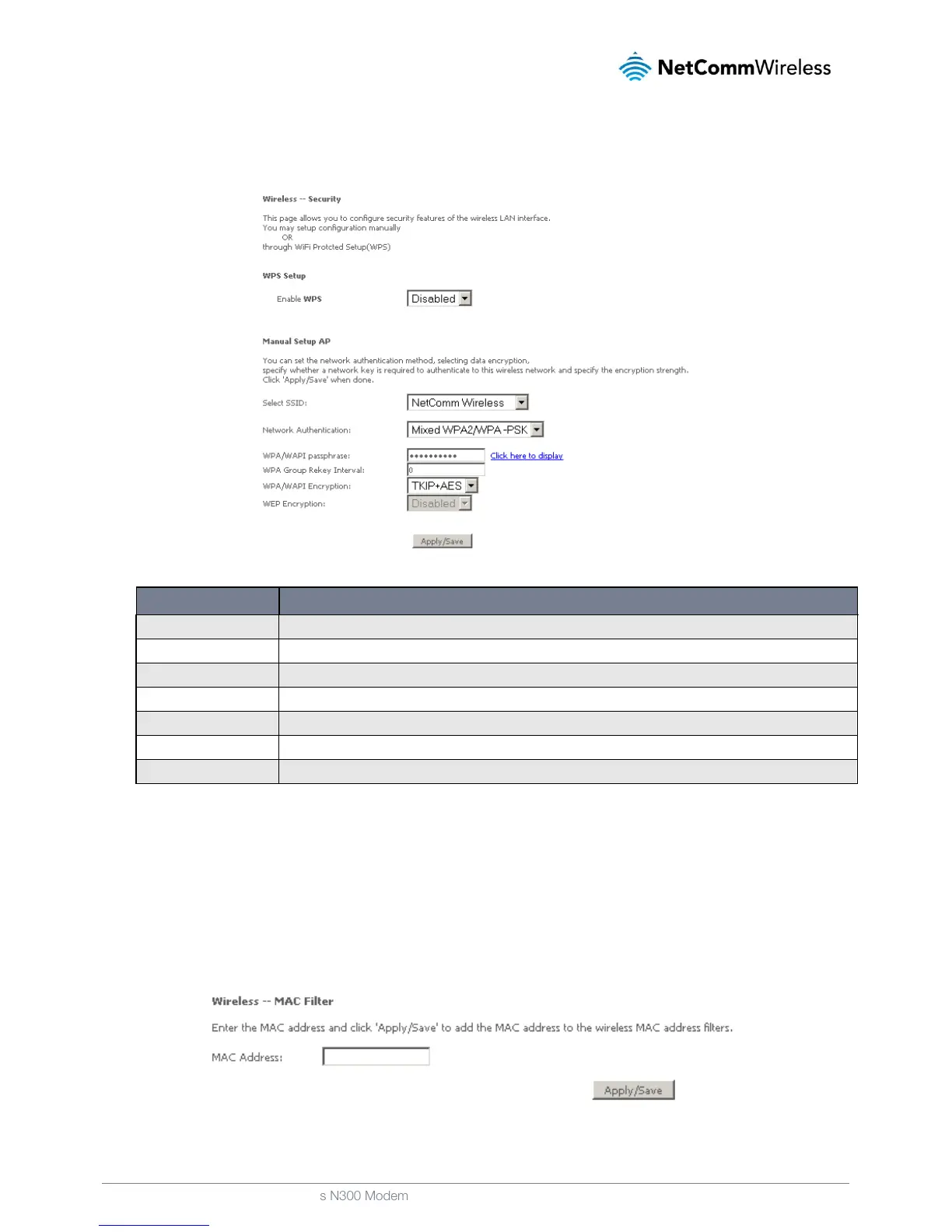NetComm NB604N – ADSL2+ Wireless N300 Modem
Router
Security
The NB604N supports all encryptions within the 802.11 standard. The factory default is WPA2-PSK. The NB604N also supports
WPA, WPA-PSK, WPA2, WPA2-PSK. You can also select to enable WPS mode.
The following parameters are available:
Select to enable or disable the WPS function of the NB604N.
Select the SSID to apply the security settings to.
Select the Wireless security type to use with the wireless network.
Enter the security key to use with the wireless network.
Enter the group rekey interval. This should not need to changed.
Select the type of encryption to use on the wireless network.
Select to utilise WEP encryption on the wireless network connection.
Click Apply/Save to save the new wireless security configuration settings.
MAC Filter
MAC Filter allows you to add or remove the MAC Address of devices which will be allowed or denied access to the wireless
network. Select to either allow or deny access to the MAC addresses listed.
To delete a MAC filter entry, click the Remove checkbox next to the selected filter entry and click Remove.
Click Add to add a MAC Address Filter.
Enter the MAC Address to be filtered and click Apply/Save to save the new MAC Address filter settings.
