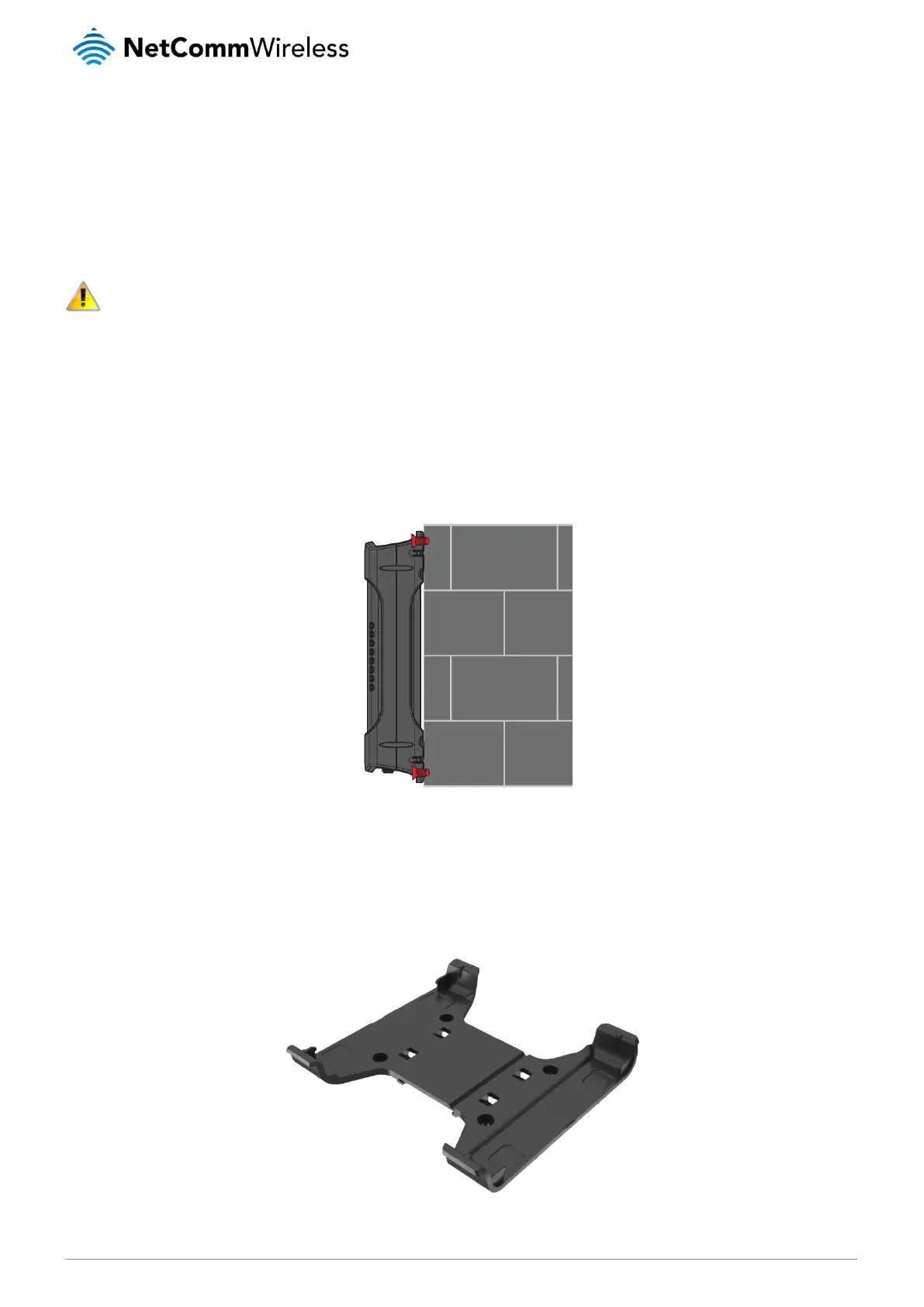NetComm Wireless 4G M2M Router
Placement of the router
The four external high-performance antennas supplied with the router are designed to provide optimum signal strength in a wide
range of environments. If you find the signal strength is weak, try adjusting the orientation of the antennas. If you are unable to get
an acceptable signal, try moving the router to a different place or mounting it differently.
Note: When selecting a location for the router, allow at least 20 seconds for the signal strength LEDs to update before trying
a different location.
Mounting options
The NTC-140-02router can be quickly and easily mounted in a variety of locations.
Mounted flat against the wall
When mounted flat against the wall, the NTC-140-02router has a slimline form factor. Use appropriately sized screws in the
mounting holes provided on the base of the unit.
Figure 5 - Wall mount - Flat against the wall
DIN rail mounting bracket
V Bend allows you to snap the DIN bracket onto the middle of a DIN rail rather than sliding it onto the end.
Figure 6 – DIN rail mounting bracket
