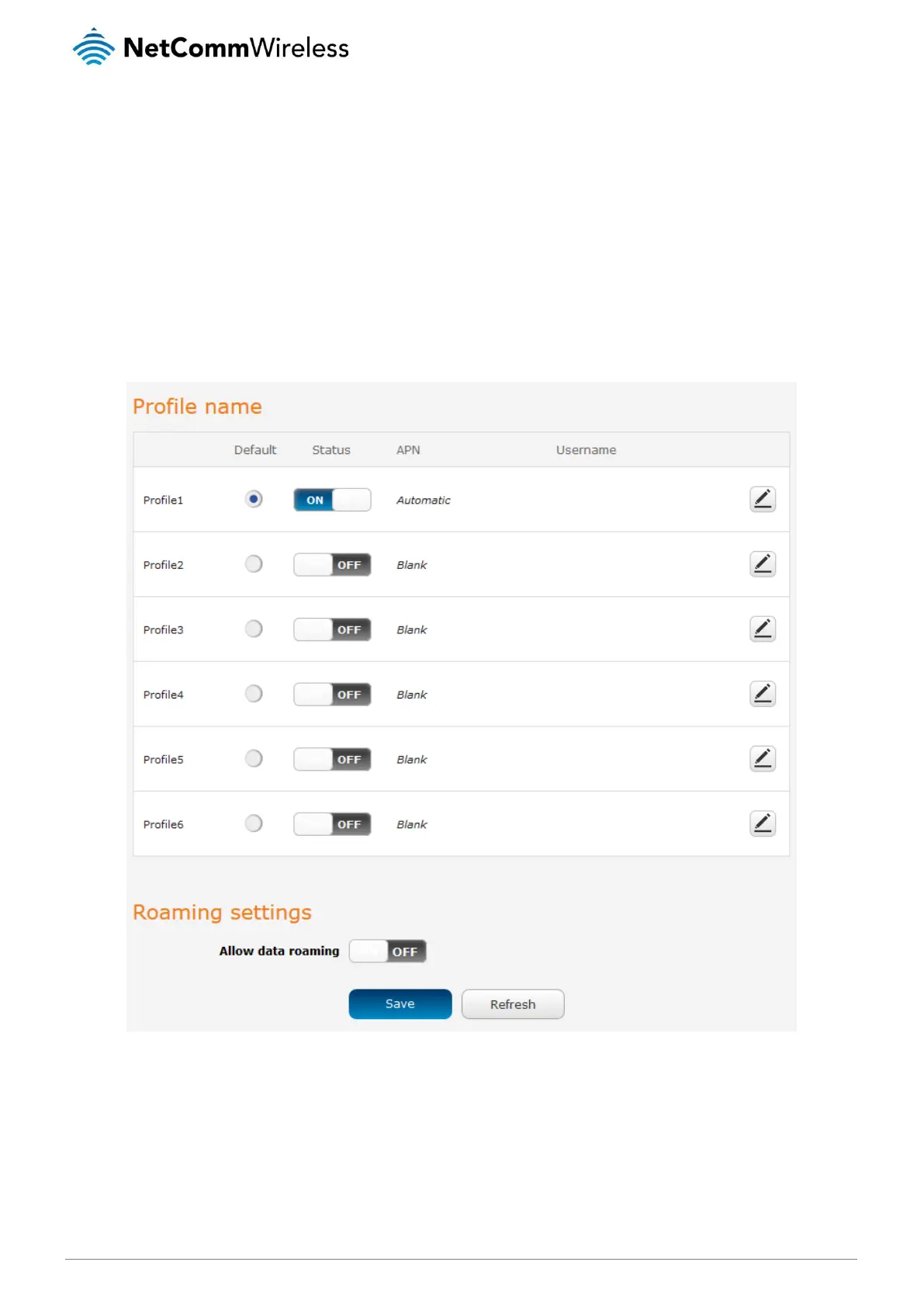NetComm Wireless 4G M2M Router
Networking
The Networking section provides configuration options for Wireless WAN, LAN, Routing and VPN connectivity.
Wireless WAN
Data connection
The data connection page allows you to configure and enable/disable the connection profile. To access this page, click on the
Networking menu, and under the Wireless WAN menu, select the Data connection item.
Figure 14 – Data connection settings
