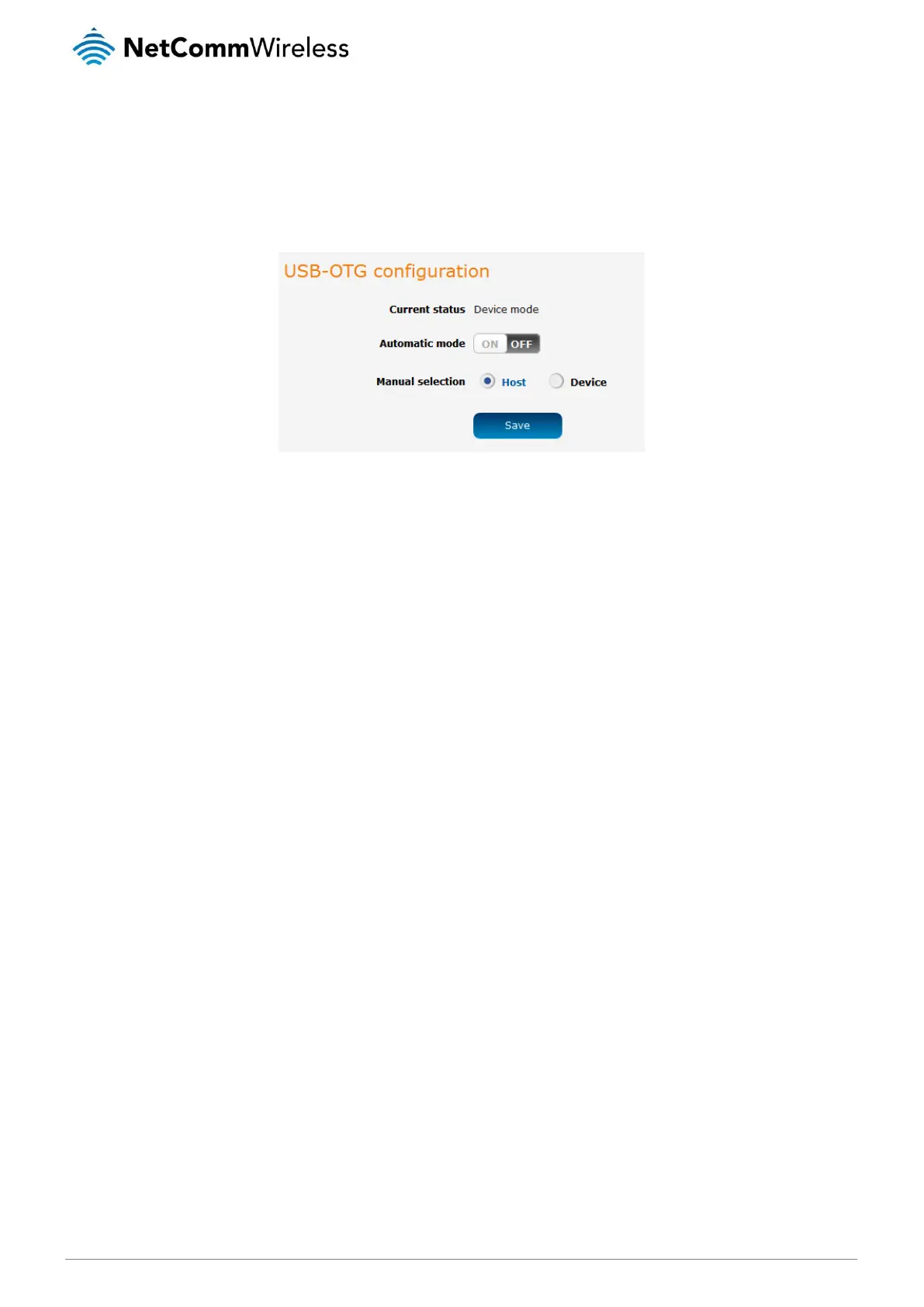NetComm Wireless 4G M2M Router
USB-OTG
The USB-OTG page displays the current status of the USB port, i.e. whether it is in Device mode or Host mode. By default,
Automatic mode is set to ON, allowing the router to intelligently choose the correct mode. If you wish to manually override this
selection, you can turn off Automatic mode and set Host or Device mode yourself.
To access the USB OTG page, click the System menu item, then select the USB OTG menu item on the left.
Figure 135 - USB-OTG configuration
