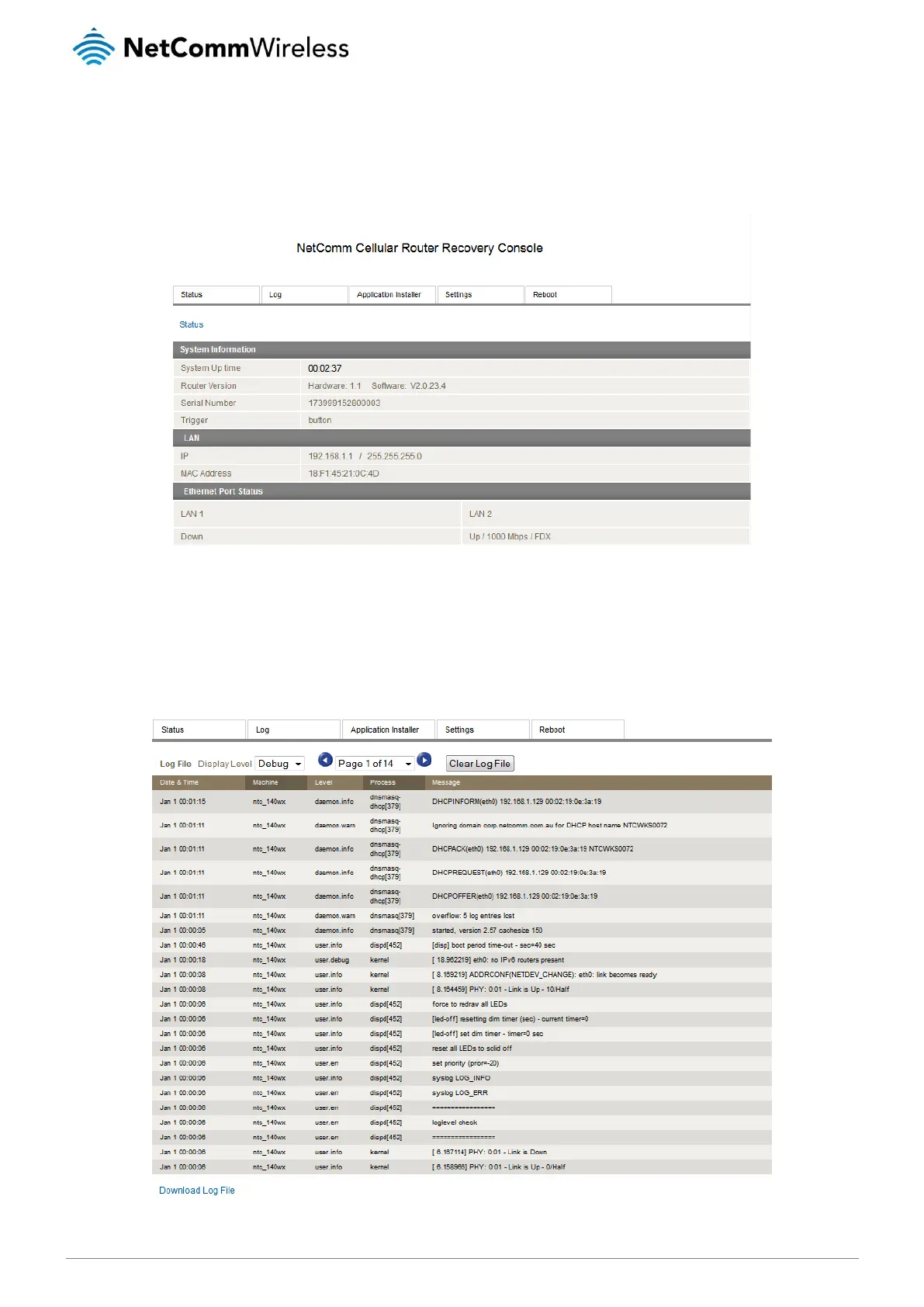NetComm Wireless 4G M2M Router
Status
The status page provides basic information such as the system up time, hardware and software router versions, the router’s serial
number, the method used to trigger the recovery mode, the IP and MAC address of the router and the status of the Ethernet port.
Figure 140 - Recovery mode - Status
Log
The log page displays the system log which is useful in troubleshooting problems which may have led to the router booting up in
recovery mode. The only functionality provided here is the ability to clear the system log, filter by log level and downloading of the
log file.
Figure 141 - Recovery mode – Log
