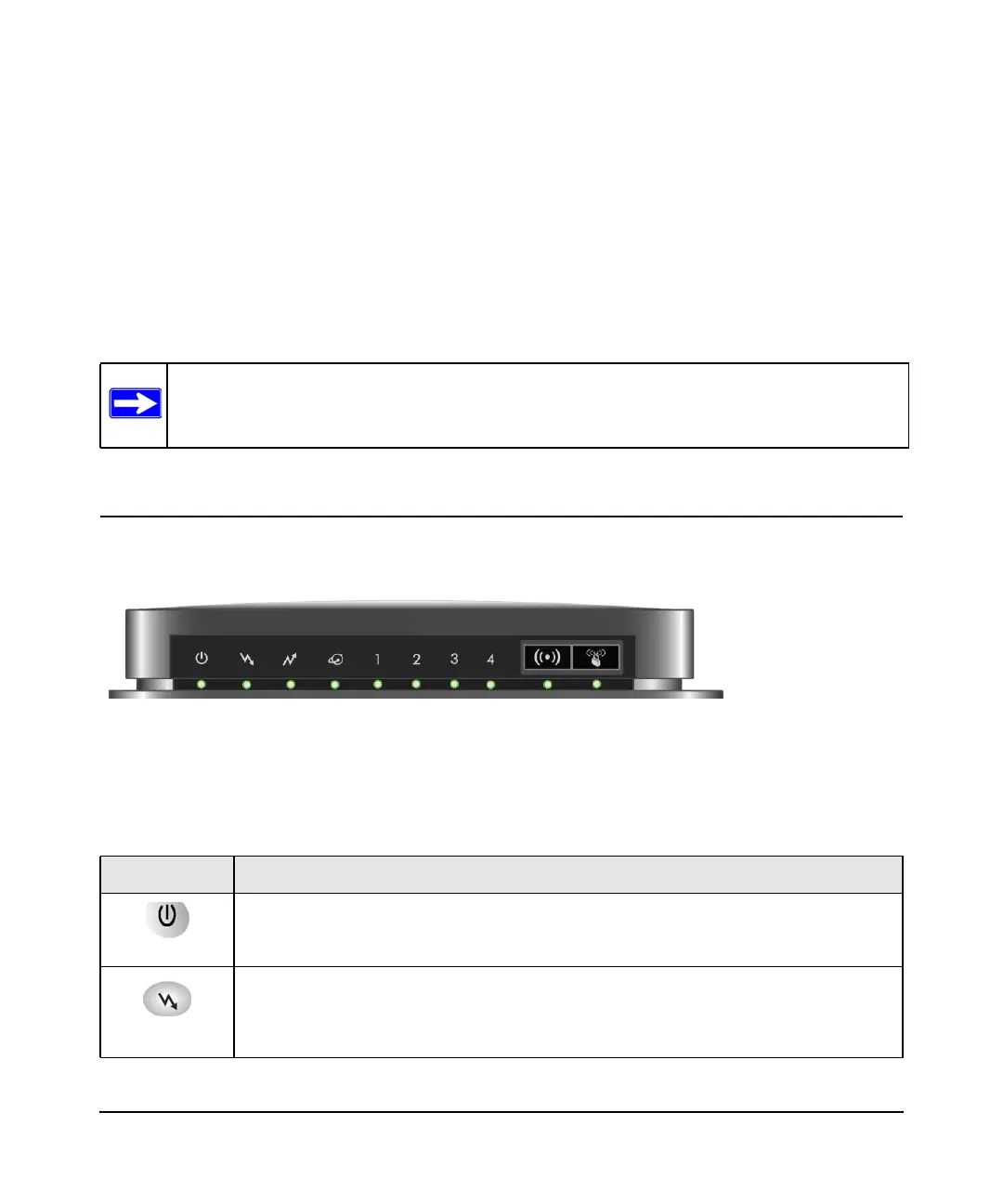1-1
v1.0, September 2009
Chapter 1
Connecting the Gateway
This chapter describes how to configure your Voice Gateway Internet connection. For information
about product features and compatible NETGEAR products, see the NETGEAR website at
http://www.netgear.com.
Note: For optimal performance, place the gateway vertically in the stand. Do not wall
mount this unit. It is not suitable for wall mounting.
Gateway Front Panel
The front panel of the gateway contains status LEDs.
Figure 1-1
You can use the LEDs to verify status and connections. The following table lists and describes
each LED and button on the front panel of the gateway.
Table 1-1. LED and Front Panel Button Descriptions
LED Description
Power
• Solid green. Power is supplied to the cable modem.
• Off. No power.
Downstream
• Solid green. The unit is synchronized, and all four channels are in use (channel
bonding).
• Blinking. The unit is scanning for a downstream DOCSIS channel.
• Off. No downstream channels are locked.