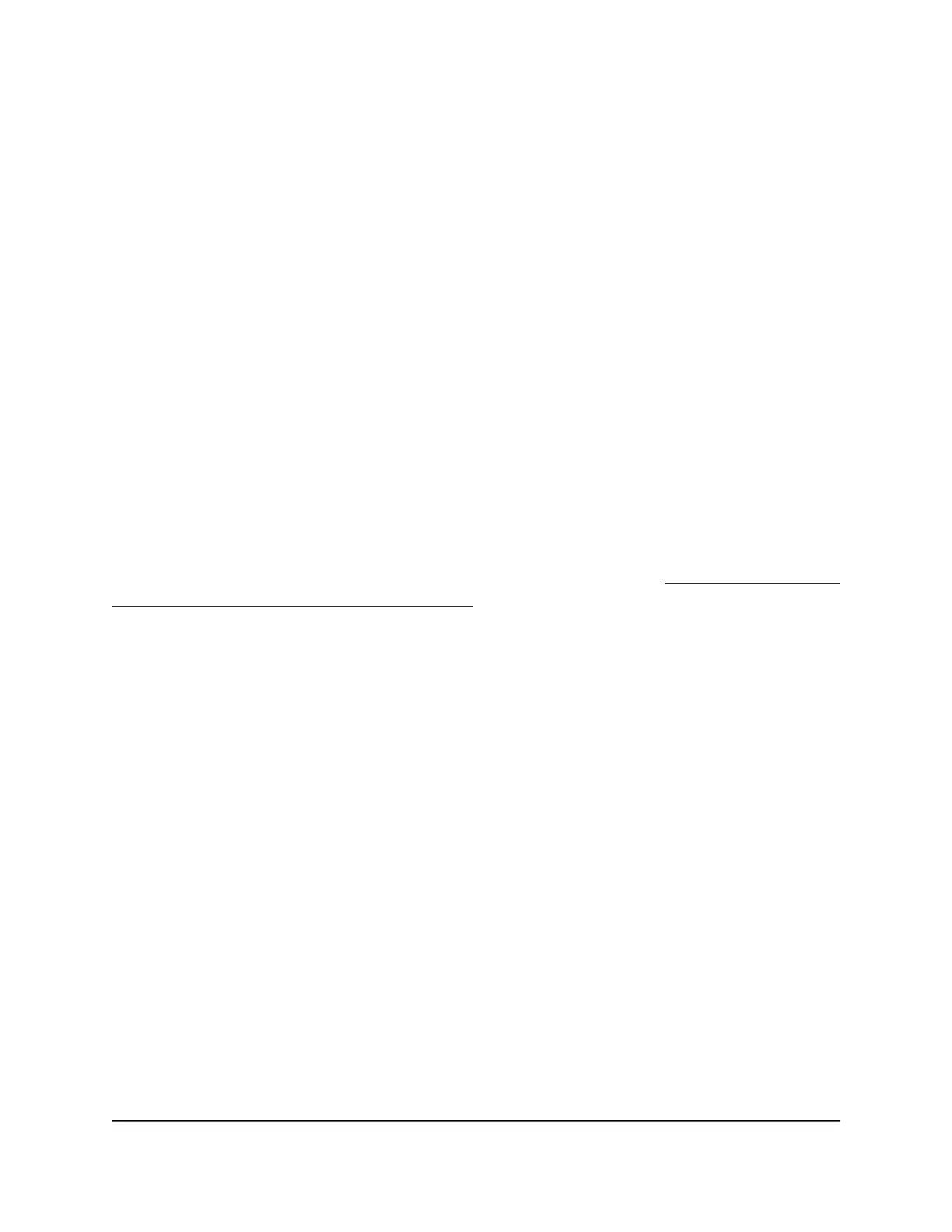The BASIC Home page displays.
4. Select ADVANCED > Security > MAC ACL.
The MAC ACL page displays.
5.
Go to the section for the network for which you want to disable the MAC ACL.
6.
For the specific network, click the Enable MAC Access Control Enabled button.
The button changes to the gray Disabled button. The MAC ACL is disabled.
Manage the Orbi network access control list
You can use the network access control list (ACL) to block or allow access to the entire
Orbi network. An ACL functions with the MAC addresses of WiFi and wired devices that
the router detects on the Orbi network and that you can either allow access to your
network or deny access to your network. That is, the router can detect the MAC addresses
of devices that are or were connected to the Orbi network and list the MAC addresses
of these devices.
Note: The network access control list differs from a MAC ACL (see Manage MAC access
control lists for WiFi networks and the LAN on page 51). A MAC ACL is specific to a
particular WiFi network or to the wired network but is not based on devices that the
router detects on the entire Orbi network. With a MAC ACL, you can allow or deny
access to a device on a specific WiFi network or the wired network. The network access
control list and MAC ACLs are mutually exclusive. Use either the network access control
list or MAC ACLs.
If you set up a network ACL with an access rule that allows access to the Orbi network,
devices on the network ACL are an exception to the access rule:
•
A device for which you place the MAC address on the network ACL is denied access
to the Orbi network.
•
All other devices are allowed access to the Orbi network.
If you set up a network ACL with an access rule that denies access to the Orbi network,
devices on the network ACL are an exception to the access rule:
•
A device for which you place the MAC address on the network ACL is allowed access
to the Orbi network.
•
All other devices are denied access to the Orbi network.
User Manual56Control Access to the Internet
Orbi Pro Router Model SRR60 and Orbi Pro Satellite Model SRS60
