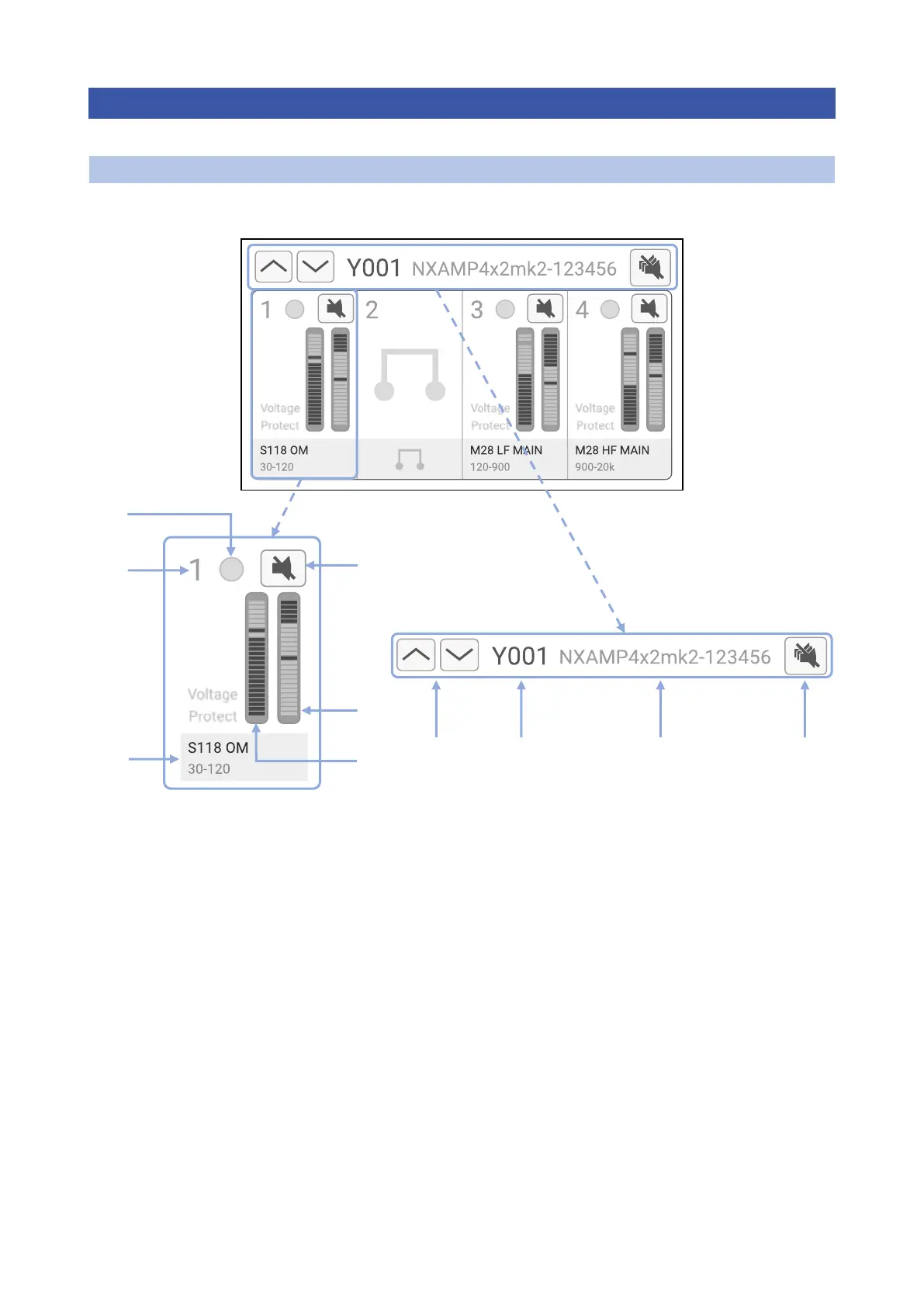PAGE 24 / 80 NXAMPMK2 USER MANUAL
METERS & SPEAKER PRESET
This section lists all the information you can find on the Meters page, and how to change the speaker preset.
(1) Speaker preset, the first
mnisecond line shows the selected frequency range (here 30 Hz to 120
Hz). A list of modes short name (OM, FR, BA, ) can be found below and their meaning.
(2) Vu-meter of the amplifier channel output voltage. Scale is from -60dB to 0dB (relative to the amplifier
output clip).
(3) Vu-meter of the gain reduction applied if the speaker protection is active. Scale is 0dB to 24dB.
(4) Mute, this is an individual mute for each channel of the amplifier.
(5) Dual colour led, which can be green or orange. Green means that the amplifier detects some current on
the output, indicating (when there is signal) that a speaker is connected. Orange means that the speaker is
being protected (when vu-meter (3) is above 0dB).
(6) Channel number.
(7) Menu Navigation Buttons, allows to navigate between channel settings pages.
(8) Device ID, to easily identity the unit on the network.
(9) Device Name, more detailed name to describe the unit over the network.
(10) Global Mute Button (overmute). Note: there are two independent layers of mute. One with individual
channels mute, and one muting all channels called "overmute".