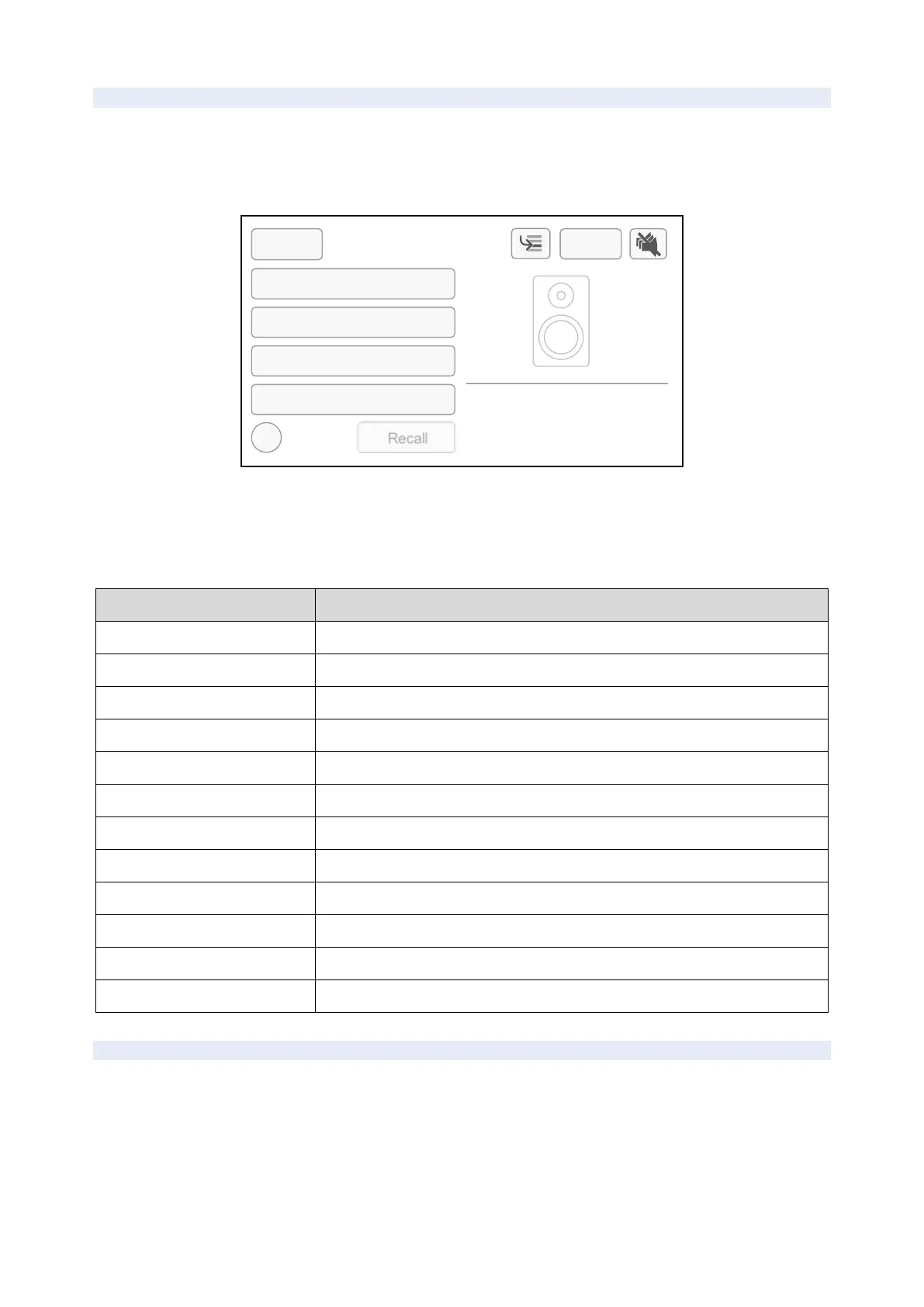NXAMPMK2 USER MANUAL PAGE 25 / 80
SPEAKER PRESET SELECTION
Press one or s area (1) on the default screen to access the speaker preset menu.
This menu allows to select either a speaker preset for selected channels
--channel speaker preset arrangement provided by NEXO (through
- Dismiss: To return to the previous screen without any modifications.
- Recall: To return to the previous screen with the new speaker preset recalled.
- NEXO: To choose a NEXO four-channel speaker preset.
Wideband setups (lower high-pass filter)
Cross over setups (higher high-pass filter)
Passive mode (on products providing an active/passive mode)
Active mode (on products providing an active/passive mode)
Monitor setups (Specific phase response, minimized latency)
Omnidirectional mode (on products allowing Omni/Cardio switching)
Cardioid mode (on products allowing Omni/Cardio switching)
Channel used for Front speaker in Cardioid mode
Channel used for Back speaker in Cardioid mode
Back-to-back mode (on products requiring two cabinets for Cardio)
Side to side mode (on products requiring two cabinets for Cardio)
Down Fill (for line array used in Downfill application)
USE THE AMPLIFIER WITHOUT THE TDCONTROLLER FUNCTIONALITY
If you want to use the amplifier
factory EQ and no speaker protection is applied to the cabinets.
mode, all amplifier digital protections are still running, and all functionalities like volume, input
patch, mute, delay, gain, Array-EQ and User-EQ are available. Remote control can be used as well.