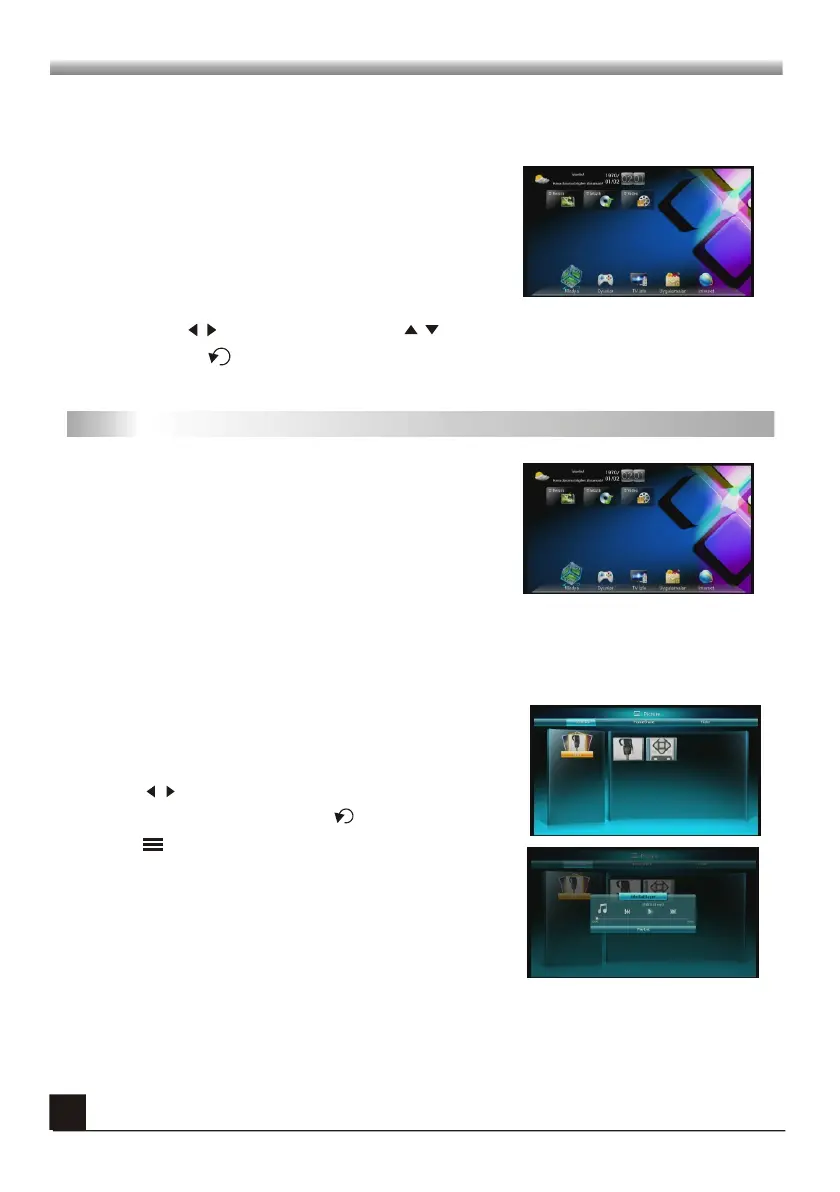MAIN MENU
MAIN MENU
Main menu consists of 5 major sub-menus as follow:
- Media
- Games
- Live TV
- Apps
- Surfs
1. Media
Main Menu.
This menu consists of 3 major sub-menus as follows
- Picture
- Music
- Video
In main menu you can know the city, weather, date and time on left side.
You can use to select menu, and use keys to select the sub menu, while using OK
key to enter or key to previous menu.
8
1.1 Picture
Before entering this menu, please make sure the Internet is connected. If you don't connect
the Internet please make sure USB storage device is in plugin status.
Press keys to select the pictures and press OK to
view it in full screen mode, press key to quit.
The home share and flickr contents are provided by the
Network. The local contents are owned by the end user
in USB or hard drive.
Press key to pop up a function list, this function list
contents setting and music item. In setting list you can
slides mode and slide anim.
In music list you can play and pause music, select
previous and next music.