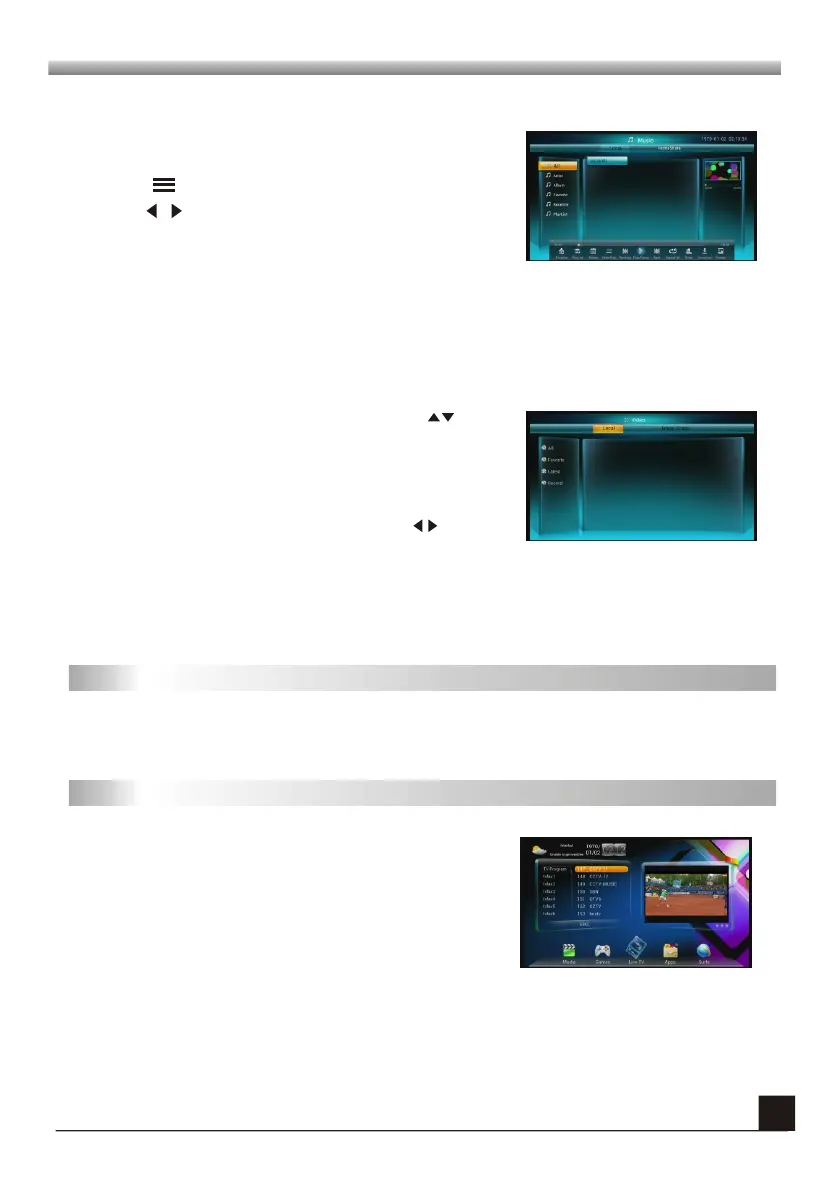MAIN MENU
MAIN MENU
9
1.3 Video
In this menu you can see local videos. Press keys
to select among My Videos, Latest Played and My
Favorite sub menu, Select the video and press OK key
to play, press NAVI key to pop up drop list, the
operation is the same as 1.3 Music. Press keys to
switch between local and home share item.
Video in this menu is in your USB/Hard Drive. The video contents are stored in the
USB/Hard Drive owned by the end user.
1.2 Music
In Music menu, select the music and press OK key to
play.
Press key to pop up a drop list. In this drop list
press keys to select the function keys, you can
add favorite music, delete the music, select the
previous or next music, play and pause, change the
repeat mode and so on.
The Net contents are provided by the operator's partner (content provider). The local contents
are owned by the end user in USB or hard drive.
2. Games
System provide one game in this menu, select the game you and press OK key to play.
3. Live TV
In this menu you can watch TV program, listen to the
radio program and edit program.
Once you have properly installed and connected the
cables of receiver, you will be able to start enjoying the
various programs and features.
If the receiver is in Factory mode or no channel installed, system will lead you to 'Search
Programs' for your first enter into 'Program' sub-menu.