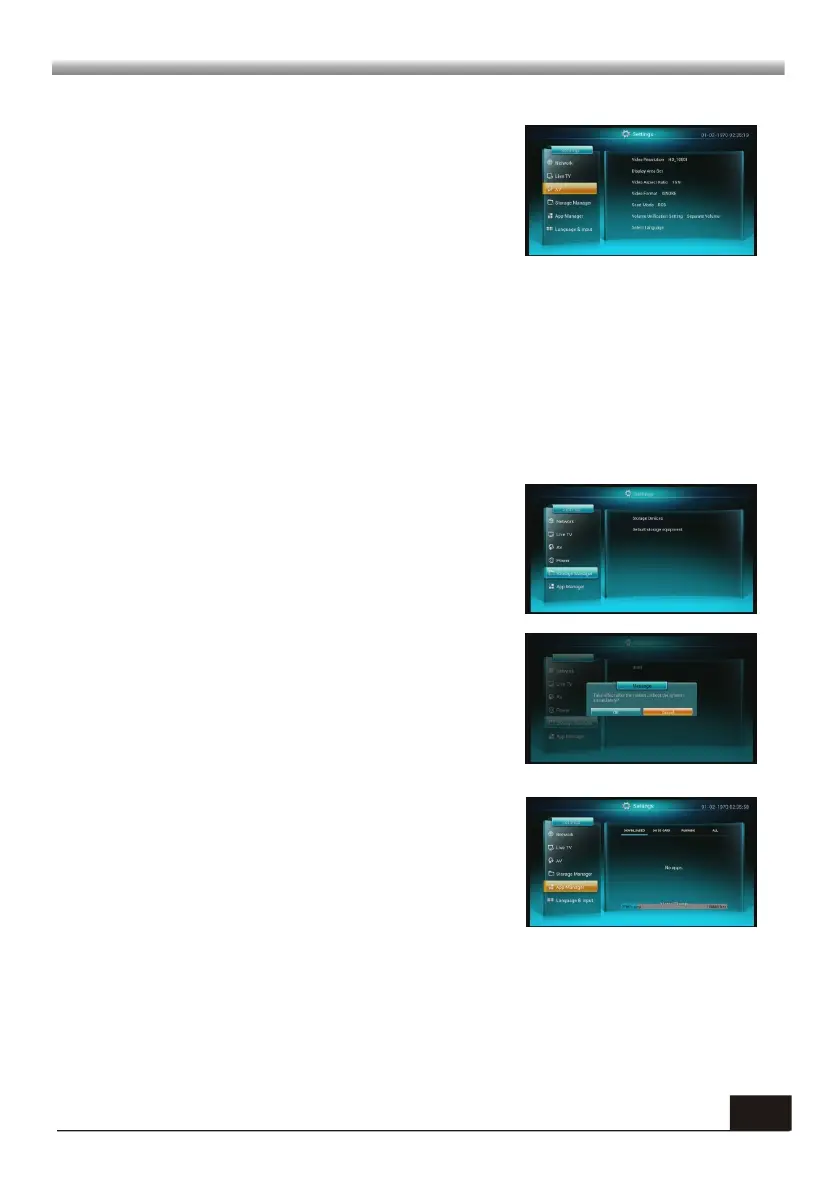15
MAIN MENU
MAIN MENU
4.1.3 AV
This menu consists of video resolution, video aspect
ratio, adaptive mode, audio mode, scart mode, volume
unification setting and press sounds.
Video Resolution: Select among Auto, PAL, NTSC,
HD_720P, HD_1080I and HD_1080P.
Video Aspect Ratio: Select among Auto, 16:9 and 4:3.
Video Format: Select among PAN_SCAN, LETTER BOX, COMBINED and IGNORE.
Scart Mode: Select between RGB and CVBS.
Volume unification setting: Select between unified volume and separate volume.
Select Language: Press OK key to pop up select language window, you can select OSD
language, audio language, Teletext language and Subtitle language.
Press Sound: Select sound or mute.
4.1.4 Storage Manager
Storage devices: You can know the detail information
of USB device and you can unmount equipment in this
menu.
Default storage equipment: Press OK key to pop up a
dialogue:" Take effect after the restart, reboot the
system immediately?" Select OK to confirm select
cancel to quit.
4.1.5 App manager
You can manage the apps in the receiver in this menu.
you can know all apps, running apps, apps on SD card
and apps downloaded.