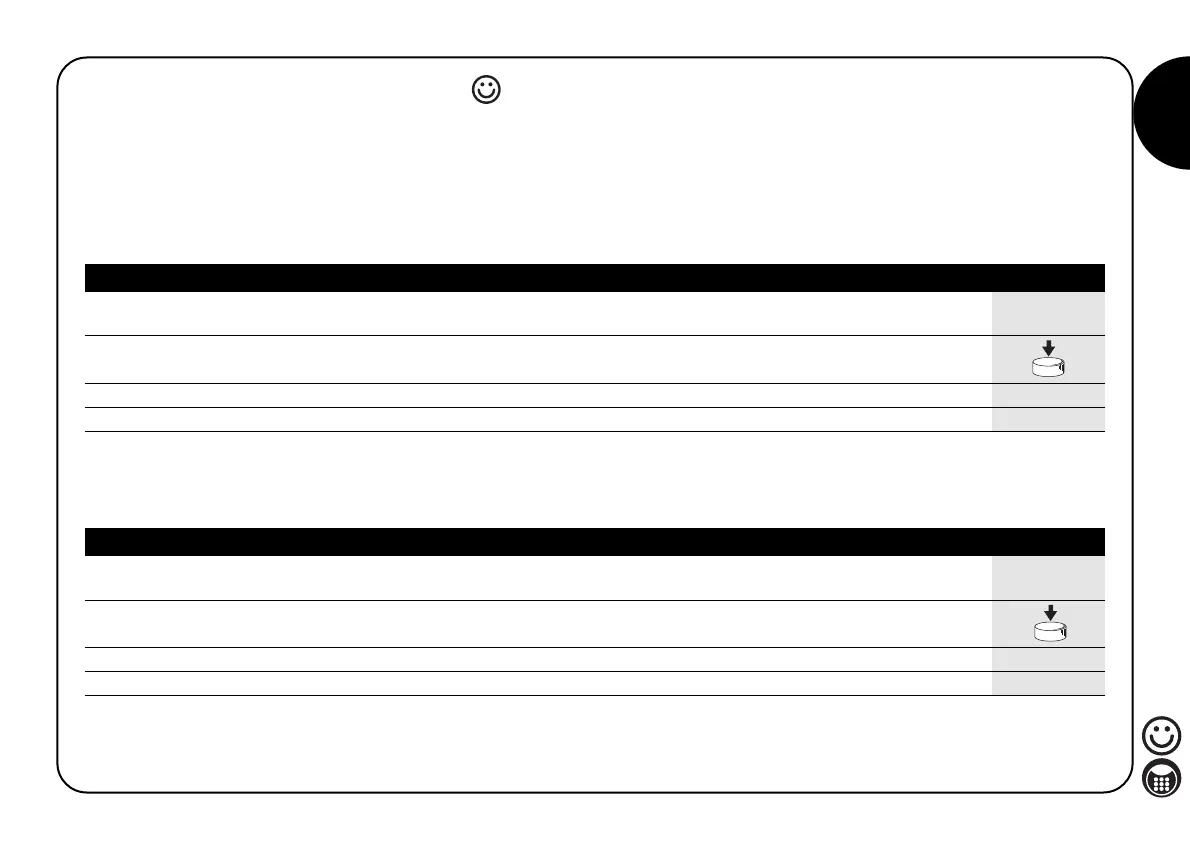15
GB
4321
This procedure allows a combination valid only for output N° 2 to be entered.
Another combination valid only for output N° 1 can still be entered
1. Press the small button on the DECODER; you now have 30 seconds in which to enter the combination
on the KEYPAD. (During this period tones will be emitted at regular intervals)
2. Enter the required combination in less than 30 seconds (minimum 1, maximum 9 digits)
3. Press key twice
1234
5.3) Easy mode KEYPAD programming
EASY mode programming allows just one combination to be entered
(or one to activate just relay 1 and one to activate just relay 2). The
output relay function is exclusively “momentary”.
The entire memory can be deleted by pressing the small button on
the DECODER
Other functions cannot be performed in the EASY mode.
Table “B1” Enter the combination valid only for output (Relay 1) Example
Table “B2” Enter the combination valid only for output (Relay 2) Example
This procedure allows a combination valid only for output N° 1 to be entered,
Another combination valid only for output N° 2 can still be entered
1. Press the small button on the DECODER; you now have 30 seconds in which to enter the combination
on the KEYPAD. (During this period tones will be emitted at regular intervals)
2. Enter the required combination in less than 30 seconds (minimum 1, maximum 9 digits)
3. Press key twice
