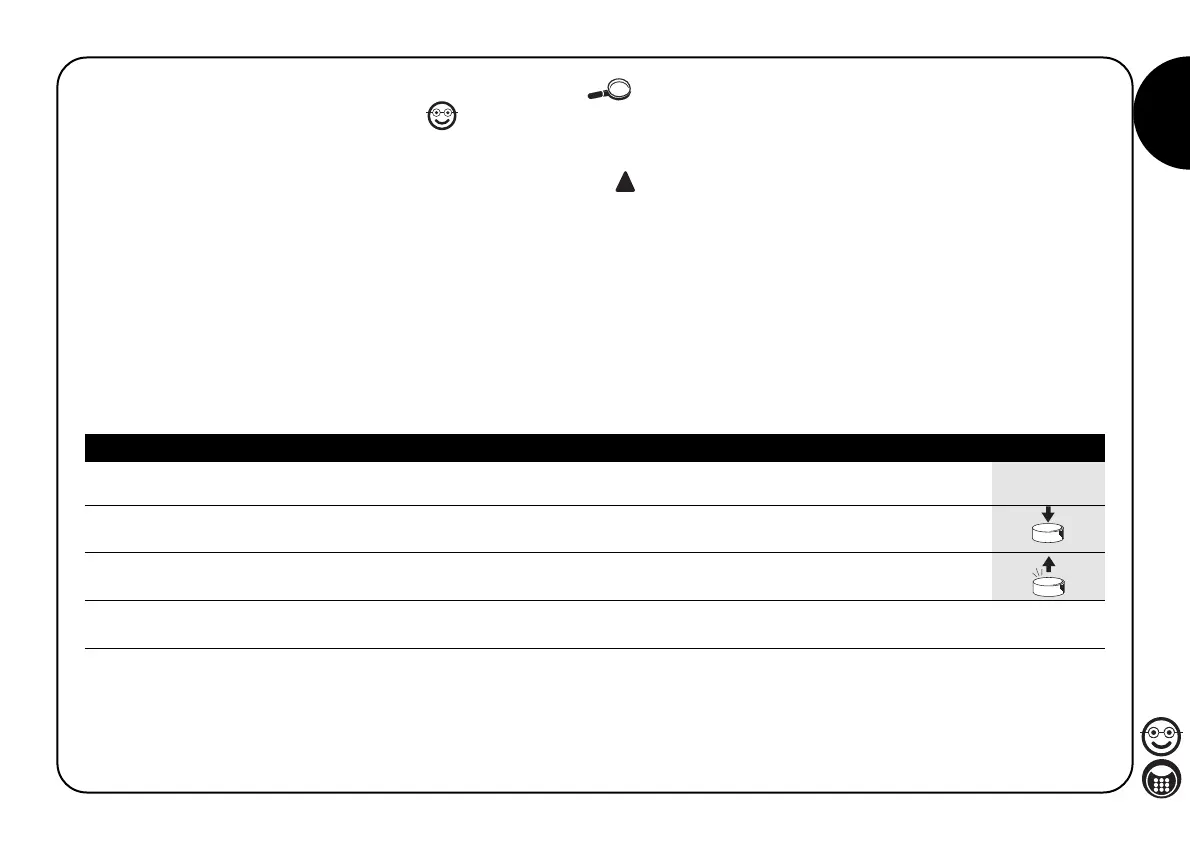17
GB
This function deletes all the data contained in the memory, thereby making it possible
to choose between the EASY and PROFESSIONAL modes once more
1. Press and hold down the small button on the DECODER, the LED lights up for 3 seconds
and then flashes 3 times.
2. Release the button exactly during the third flash.
N.B.: If the operation was correctly performed, the LED will flash 5 times after a few moments.
5.4) PROFESSIONAL
mode KEYPAD programming
PROFESSIONAL mode programming allows complete management
of all functions directly from the KEYPAD.
It is possible to enter combinations, cancel them, count them, delete
the whole memory and use other specific functions.
It is also possible to establish the function of the relays, choosing
between MOMENTARY, BISTABLE, TIMER and ANTI-THEFT.
To access programming functions, enter the “Programming password”;
this is a special combination always comprising 7 digits. Initially, this
combination is equal to “ ” but it can be changed at any time.
The “Programming password” is required for all
programming phases. It is important not to forget this
combination, otherwise there will be no alternative but to
delete the whole memory directly from the DECODER,
losing all the memorised combinations.
