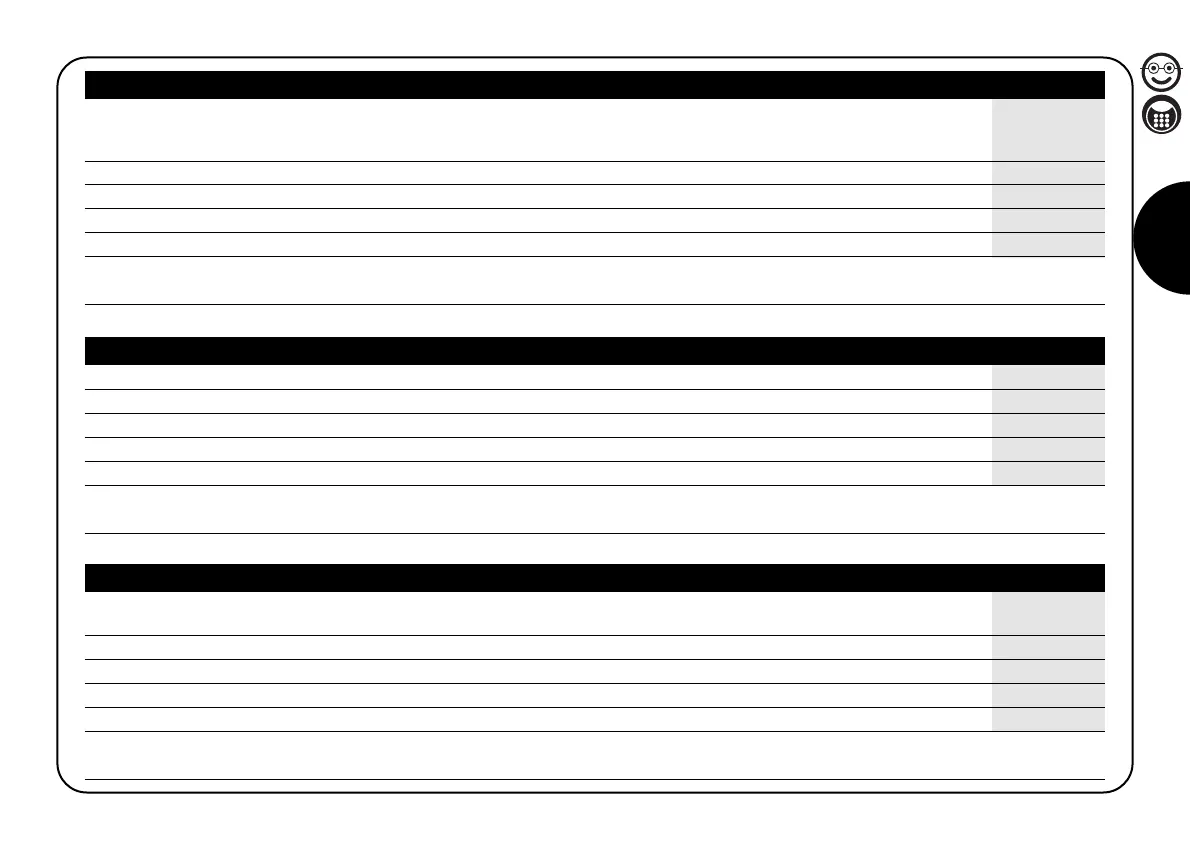69
I
Questa procedura associa all’uscita N°2 la funzione BISTABILE (vedere tabella C19).
1. Digitare la password di programmazione
2. Confermare la password premendo
3. Digitare per selezionare l’operazione
4. Confermare premendo
Nota: Se l’operazione è andata a buon fine si sentiranno 3 toni acustici
Tabella “C20” Programmare l’uscita (Relè 2) in modo BISTABILE Esempio
Tabella “C21” Programmare le uscite e (Relè 1 e 2) in modo BISTABILE Esempio
Questa procedura associa sia all’uscita N°1 che all’uscita N°2
la funzione BISTABILE (vedere tabella C19).
1. Digitare la password di programmazione
2. Confermare la password premendo
3. Digitare per selezionare l’operazione
4. Confermare premendo
Nota: Se l’operazione è andata a buon fine si sentiranno 3 toni acustici
Tabella “C19” Programmare l’uscita (Relè 1) in modo BISTABILE Esempio
Questa procedura associa all’uscita N°1 la funzione BISTABILE, in modo che
l’uscita potrà essere attivata o disattivata alternativamente. Per ritornare alla modalità
MOMENTANEA si dovrà impostare la funzione TIMER con il tempo a 0 secondi
1. Digitare la password di programmazione
2. Confermare la password premendo
3. Digitare per selezionare l’operazione
4. Confermare premendo
Nota: Se l’operazione è andata a buon fine si sentiranno 3 toni acustici
