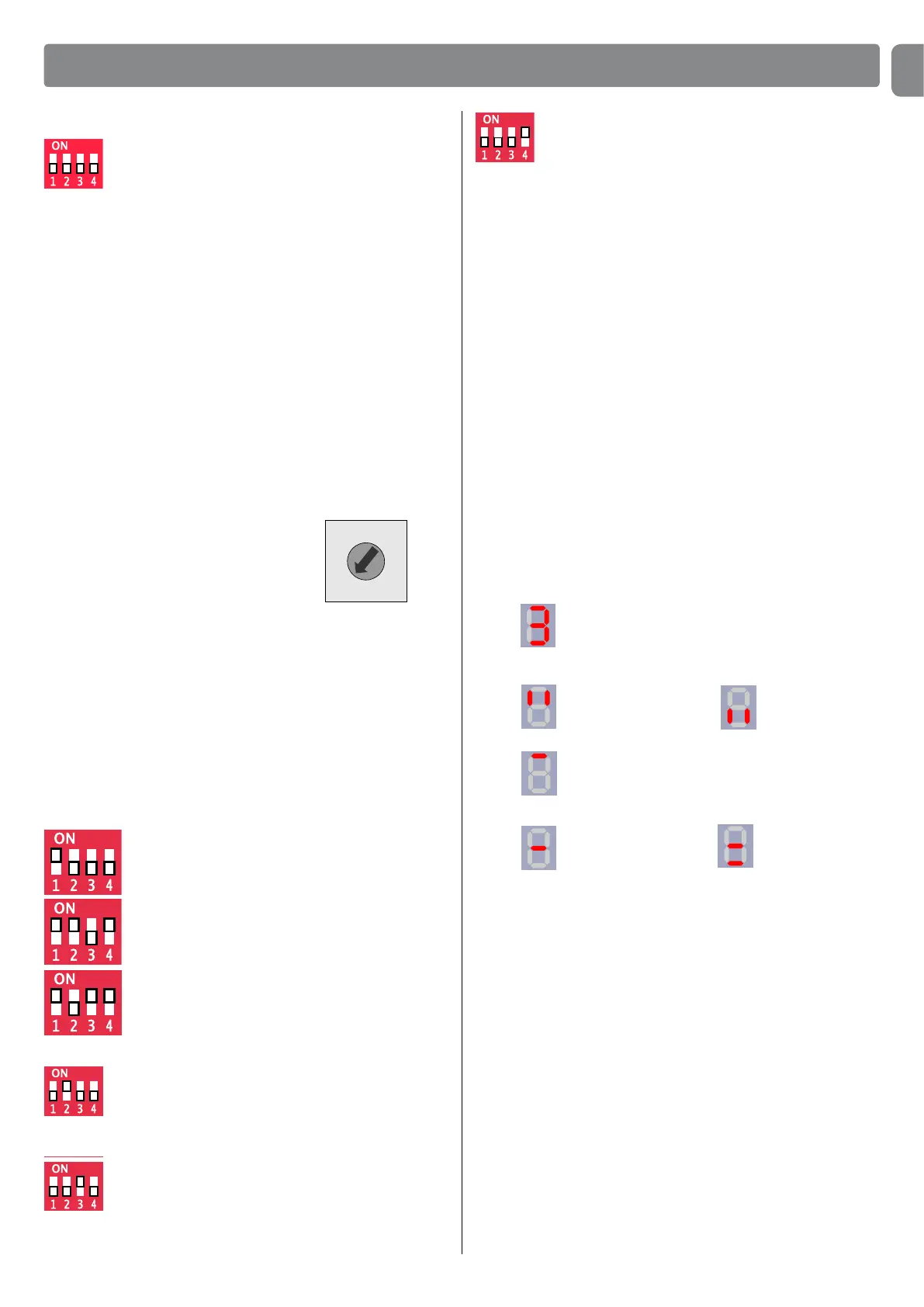EN
English–9
SETTINGS OF THE AUTOMATIC FUNCTIONS
Automatic closing
Automatic closing is set on the S2 selector.
Theclosingtimescanbesetonavaluebetween0and240seconds.
Special function:
Ifthereisaphotoelectricbarrier,thetimeisreducedby5seconds
after passage.
Time setting
0 Automatic closing disabled
1 5 seconds
2 10 seconds
3 20 seconds
4 30 seconds
5 45 seconds
6 60 seconds
7 90 seconds
8 120 seconds
9 240 seconds
5
4
6
3
7
2
8
1
9
0
s2 rotary
switch
Automatic adaptation to the ground
DIP2=ON
ThisfunctioncanbeusedifthereisanSBA
sensor.
Advance notice trafc lights
DIP3=ON
Withthisfunctiontheredtrafclights
(terminals1+2)begintoash3seconds
beforeclosingofthedoor.
Meaning of display messages
Upper segment:
ashing>uppernalpositionsettinginprogress
ON>uppernalpositionsettingcompleted
Lower segment:
ashing>lowernalpositionsettinginprogress
ON>lowernalpositionsettingcompleted
movement UP, movement
DOWN,
uppernalposition,
preliminary limit switch,
lowernal
position.
Error3
sensitive edge tripped, for example
In normal operating conditions, the
statusofthedoorand/orthenumber
of the error present are shown on the
display.
Operation functions
In normal operating conditions, the
status of the door and/or the number
of the error present are shown on the
display. In this case position all DIP
switches on OFF!
Fault display (represented with ashing):
1 Safety circuit
2 Lower sensitive edge fault
3 Lower sensitive edge tripped
4 Lower nal position not reached
(time limit)
5 Upper nal position not reached
(time limit)
6 Incorrect direction of rotation of motor
7 Power during lifting deactivation
8 Door in the safety limit switch sector
9 The door is not in one of the nal
positions. Correction of the nal position
is impossible
0 Digital limit switch error
DIP switch functions:
DIP1“ON“and2,3,4“OFF“
Setting of the nal positions
DIP1,2,4“ON“and3“OFF“
Precision setting of the nal position (upward
movement)
DIP1,3,4“ON“and2“OFF“
Precision setting of the nal position
(downward movement)
WARNING:
Itispossibletolengthenthedurationofthewaitingtimeofafactor
bychoice(withselectorinposition6to9)usingtheK5module.The
parametertobeusedisP28.
Reversed movement function
DIP4=ON
Thedoorblocksandreversesitsdirectionfor
about50cmifthesensitiveedgeisenabled
during the downward movement.
DIP4=OFF
Thedoorblocksandreachestheuppernal
positionifthesensitiveedgeisenabledduring
the downward movement.