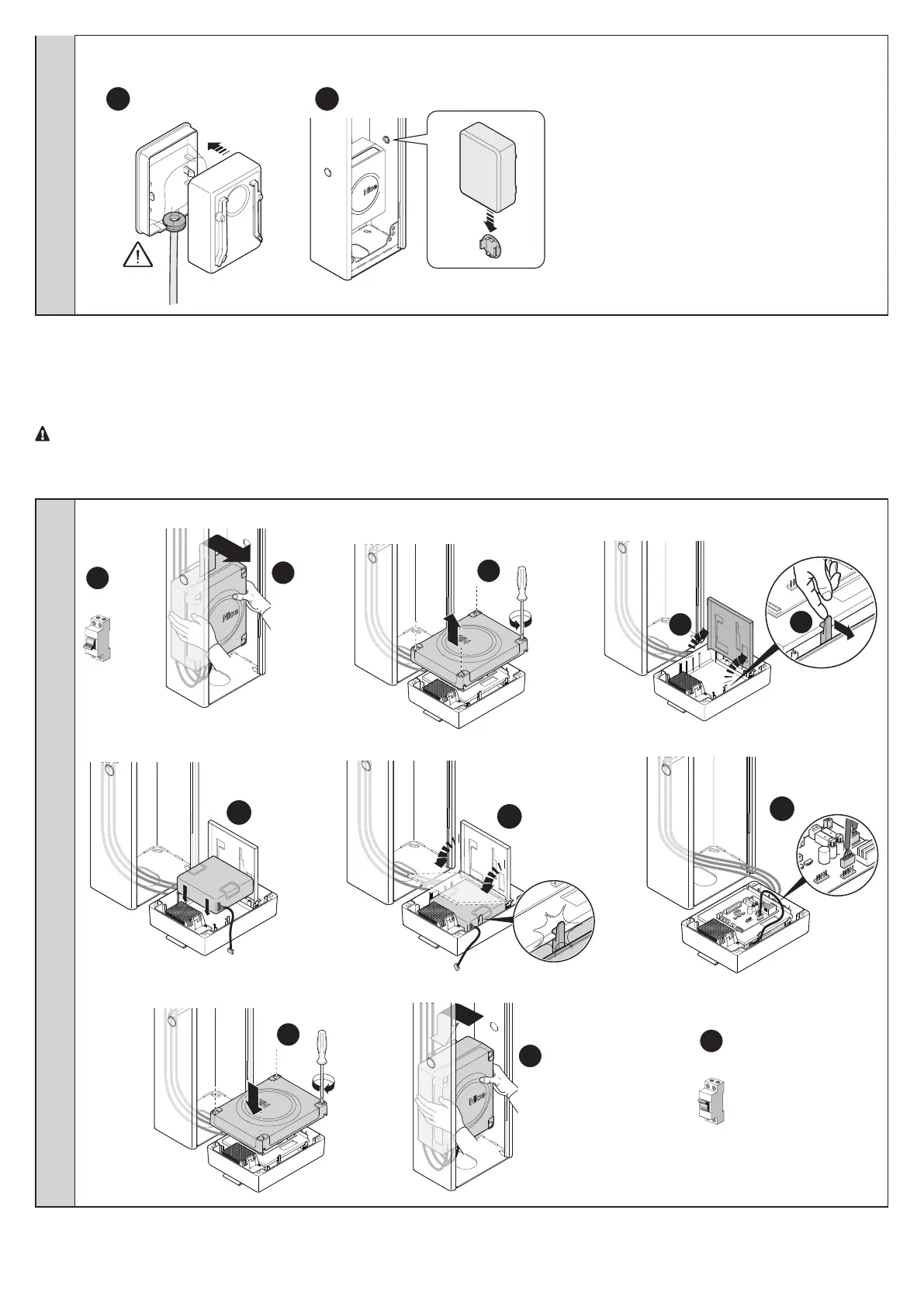English – 27
f - close the box with the cover, blocking the rubber inside its housing
g - hook the box over the lens inside the cabinet, sliding it from the top downwards
f g
For further information, refer to the instruction manual for the photocells.
8.5 - Connecting the back-up battery (mod. PS324)
The road barrier mechanism is designed to accommodate a mod. PS324 back-up battery (not supplied) that, in the event of a power failure,
supplies power to the automation for a specied time (refer to the battery instruction manual).
CAUTION! - The backup battery must ONLY be connected to the control unit after completing all phases of installation and
programming, because the battery is an emergency power supply.
To install the back-up battery, proceed as described below:
01. Proceed as indicated in the image below:
a
b
c
e
d
OFF
f
g
h
l
i
m
ON