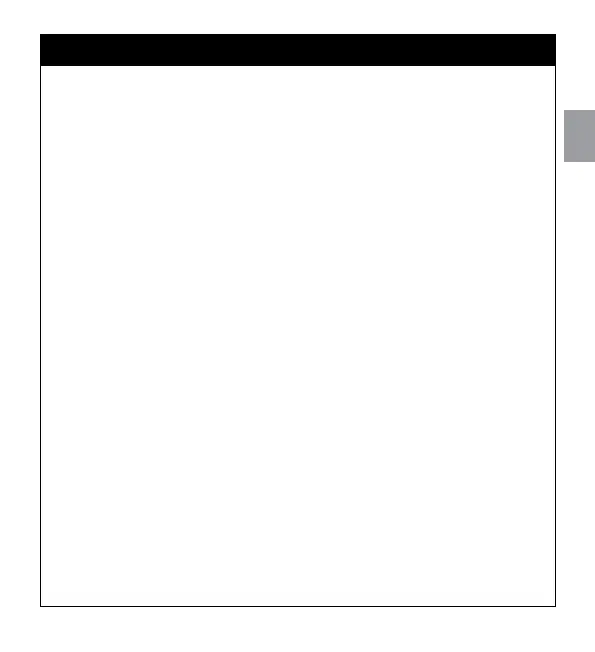English – 3
EN
3
INSTALLAZIONE
3.1 - PRELIMINARY CHECKS
Alone the WM100 interface is not a complete wireless connection system but only
part of one. Therefore, in order to be able to use it you must combine it to at least
one of the wireless accessories mentioned in section 2.
Make sure the conditions in which the devices are to be used are compatible with
the specifications given in their respective instruction manuals (section “Technical
characteristics”). In the event of doubt, do not use the devices; ask for clarifications
from Nice Home’s Technical Service Department.
Make sure the area surrounding the automation system has no ongoing radio inter-
ferences. Such interferences could disturb and alter system operation.
3.2 - LIMITATIONS ON USE
WM100 can only be installed in spaces that are protected against water, moisture
and dust.
It can only be connected to a control unit from the Nice Home range that is com-
patible with “ECSbus” communication.
The maximum number of accessories that can be connected to a control unit
depends on the technical characteristics of the “ECSbus” in the central control
unit. In any case it is not possible to have more than 20 units.
3
INSTALLATION